Handleiding
Je bekijkt pagina 202 van 542
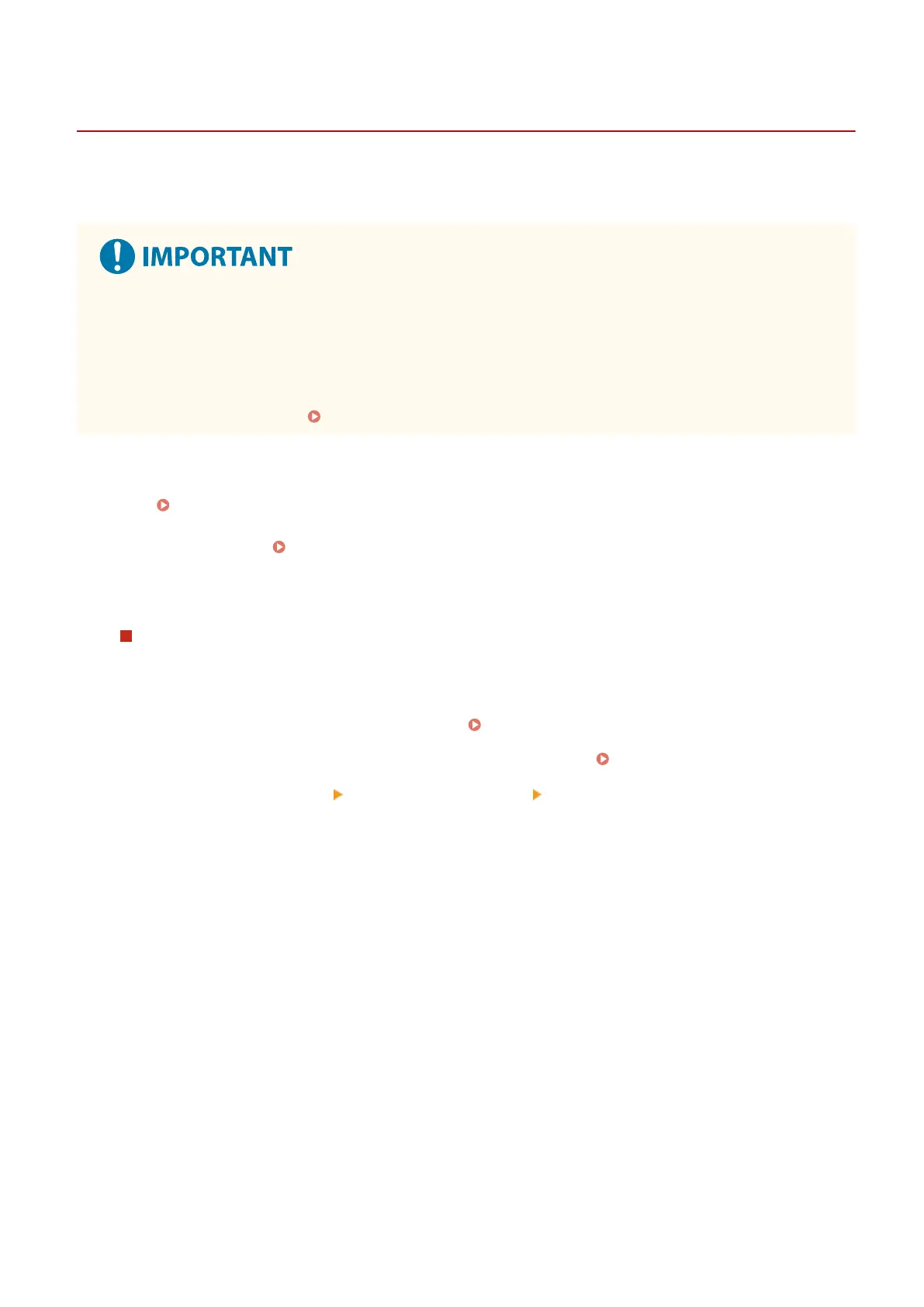
Printing from a Chrome OS Device
C0JU-04J
You can use a Chromebook or other device equipped with Chrome OS to print without having to install a dedicated
application or printer driver.
Printing from a Chrome OS Device
● Printing from a Chrome OS device may not be supported depending on your country or region.
When Using Department ID Management on the Machine
● You cannot print from a device equipped with Chrome OS when printing from a computer with an unknown
Department ID is restricted. Enabling Department ID Management(P. 204)
Usage
● Connect a Chromebook to the machine.
Connecting a Mobile Device via Wireless LAN Router (LAN Connection)(P. 182)
When connecting via USB, connect to the USB port for computer connection on the back of the machine
with a USB cable. Rear Side(P. 9)
● For details about how to print using the Chromebook, see Chromebook Help.
https://support.google.com/chromebook/answer/7225252
Printing with IPP Everywhere
This machine also supports IPP Everywhere. If your Chromebook supports IPP Everywhere, you can print
directly from your Chromebook using IPP Everywhere.
1
Log in to Remote UI in Administrator Mode. Starting Remote UI(P. 264)
2
On the Portal page of Remote UI, click [Settings/Registration]. Portal Page of Remote UI(P. 267)
3
Click [Network Settings] [IPP Everywhere Settings] [Edit].
➠ The [Edit IPP Everywhere Settings] screen is displayed.
4
Select the [Use IPP Everywhere] checkbox, and click [OK].
If you select [Use IPP Everywhere], the following settings in [TCP/IP Settings] are set to [On].
- Use HTTP
- IPP Print Settings
- Use mDNS
Linking with Mobile Devices and Integrating with a Cloud Service
194
Bekijk gratis de handleiding van Canon imageCLASS LBP646Cdw, stel vragen en lees de antwoorden op veelvoorkomende problemen, of gebruik onze assistent om sneller informatie in de handleiding te vinden of uitleg te krijgen over specifieke functies.
Productinformatie
| Merk | Canon |
| Model | imageCLASS LBP646Cdw |
| Categorie | Printer |
| Taal | Nederlands |
| Grootte | 49330 MB |







