Handleiding
Je bekijkt pagina 176 van 542
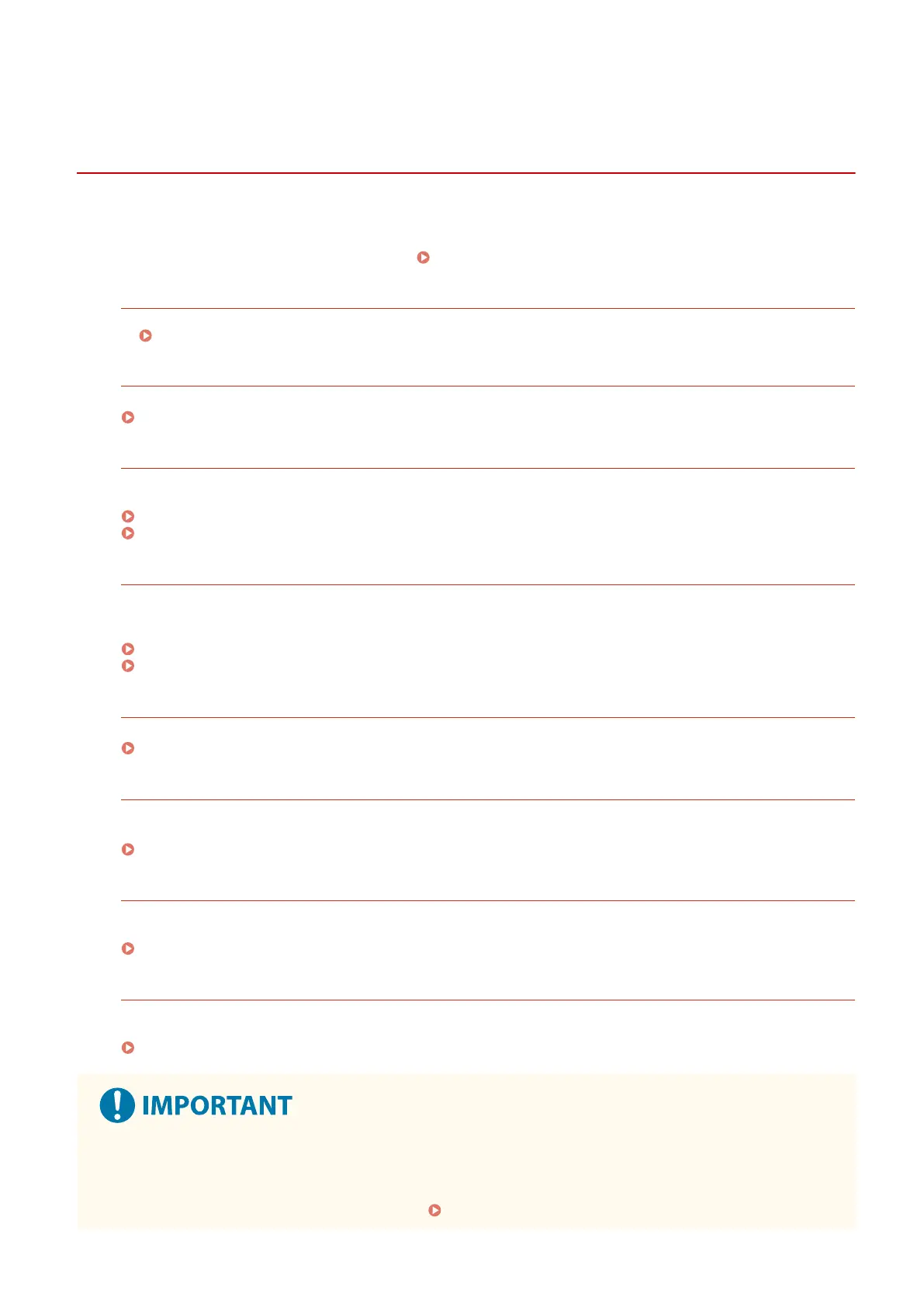
Linking with Mobile Devices and Integrating with a
Cloud Service
C0JU-040
The machine can be operated from a smartphone, tablet, or other mobile device, or from a cloud service.
You can use a compatible application or service to easily print photos and documents.
For details on supported models, see the following: Supported Functions(P. 3)
Canon PRINT
Dedicated Canon application. It also supports Department ID Management.
Using a Dedicated Application to Print (Canon PRINT)(P. 186)
Cloud Integration Service
Enables printing from mobile devices using the Canon cloud integration service.
Using the Cloud Integration Service to Print(P. 187)
Universal Print
Enables you to print documents from Windows devices via the Microsoft Cloud. If your device is connected to
the Internet, you can print documents when you are away from the machine.
Preparations for Using Universal Print(P. 173)
Printing with Universal Print(P. 188)
AirPrint
This function is standard in Apple operating systems. You can print from applications that support AirPrint
instead of having to install a dedicated application or driver.
In addition, you can use AirPrint to print from a Mac.
Preparations for Using AirPrint(P. 178)
Using AirPrint Application to Print Data(P. 189)
Canon Print Service
Dedicated Canon plugin. Enables printing from any application. It also supports Department ID Management.
Using a Dedicated Plugin to Print (Canon Print Service)(P. 192)
Mopria ® Print Service
Common plugin for Mopria
®
certied printers and multifunction machines. Enables printing from any
application without having to install a dedicated plugin or application for individual manufacturers.
Using a Common Plugin to Print (Mopria® Print Service)(P. 192)
Chrome OS
You can use the function standard equipped in the Chrome operating system to print without having to install a
dedicated application or printer driver.
Printing from a Chrome OS Device(P. 194)
IPP Everywhere
If your Chromebook supports IPP Everywhere, you can print directly from your Chromebook using IPP
Everywhere.
Printing with IPP Everywhere(P. 194)
When Applying a Security Policy
● When [Restrict IPP Port (Port Number: 631)] or [Restrict mDNS Port (Port Number: 5353)] is enabled, you
cannot use AirPrint and Mopria
®
Print Service.
Security Policy Items(P. 256)
Linking with Mobile Devices and Integrating with a Cloud Service
168
Bekijk gratis de handleiding van Canon imageCLASS LBP646Cdw, stel vragen en lees de antwoorden op veelvoorkomende problemen, of gebruik onze assistent om sneller informatie in de handleiding te vinden of uitleg te krijgen over specifieke functies.
Productinformatie
| Merk | Canon |
| Model | imageCLASS LBP646Cdw |
| Categorie | Printer |
| Taal | Nederlands |
| Grootte | 49330 MB |







