Handleiding
Je bekijkt pagina 164 van 542
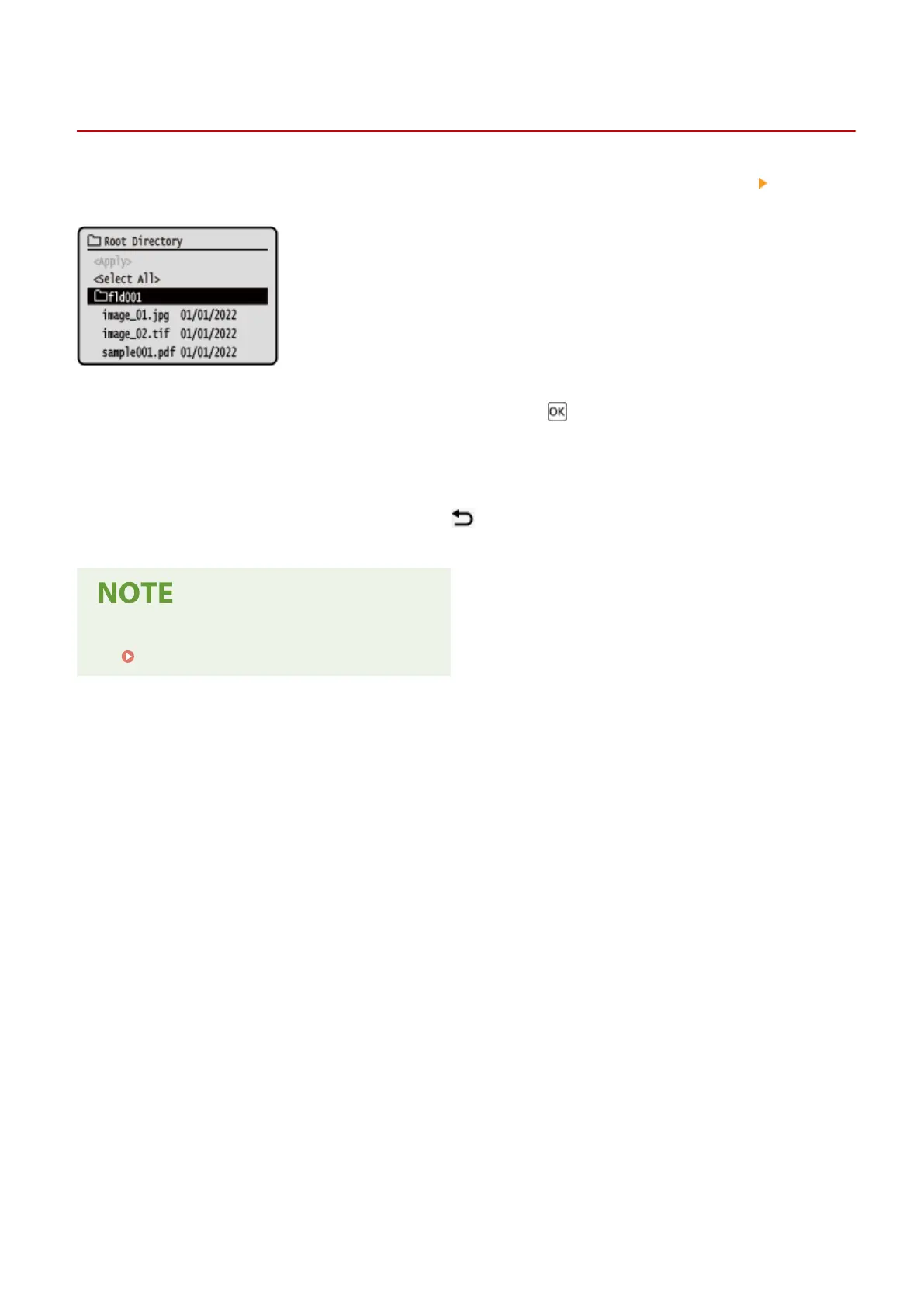
Screen for Selecting Files in USB Memory Device
C0JU-03R
Insert the USB memory device into the machine, and in the [Home] screen, press [Memory Media Print] [Select File
and Print] to display the les and folders in the USB memory device.
Select the checkboxes of the les to print.
To select all displayed les, select [<Select All>] on the screen and press . If there are both PDF les and image les
(JPEG or TIFF les), a screen for selecting the le type is displayed. Use this screen to select the le type you want to
print.
You can also use the following method to change the display of the le selection screen.
Moving Files to a Folder
Select a folder. To navigate up one level, press [
].
* Folders and les deeper than three levels are not displayed.
● You can also change the display order settings.
[File Sort Default Settings](P. 376)
Printing
156
Bekijk gratis de handleiding van Canon imageCLASS LBP646Cdw, stel vragen en lees de antwoorden op veelvoorkomende problemen, of gebruik onze assistent om sneller informatie in de handleiding te vinden of uitleg te krijgen over specifieke functies.
Productinformatie
| Merk | Canon |
| Model | imageCLASS LBP646Cdw |
| Categorie | Printer |
| Taal | Nederlands |
| Grootte | 49330 MB |







