Handleiding
Je bekijkt pagina 154 van 542
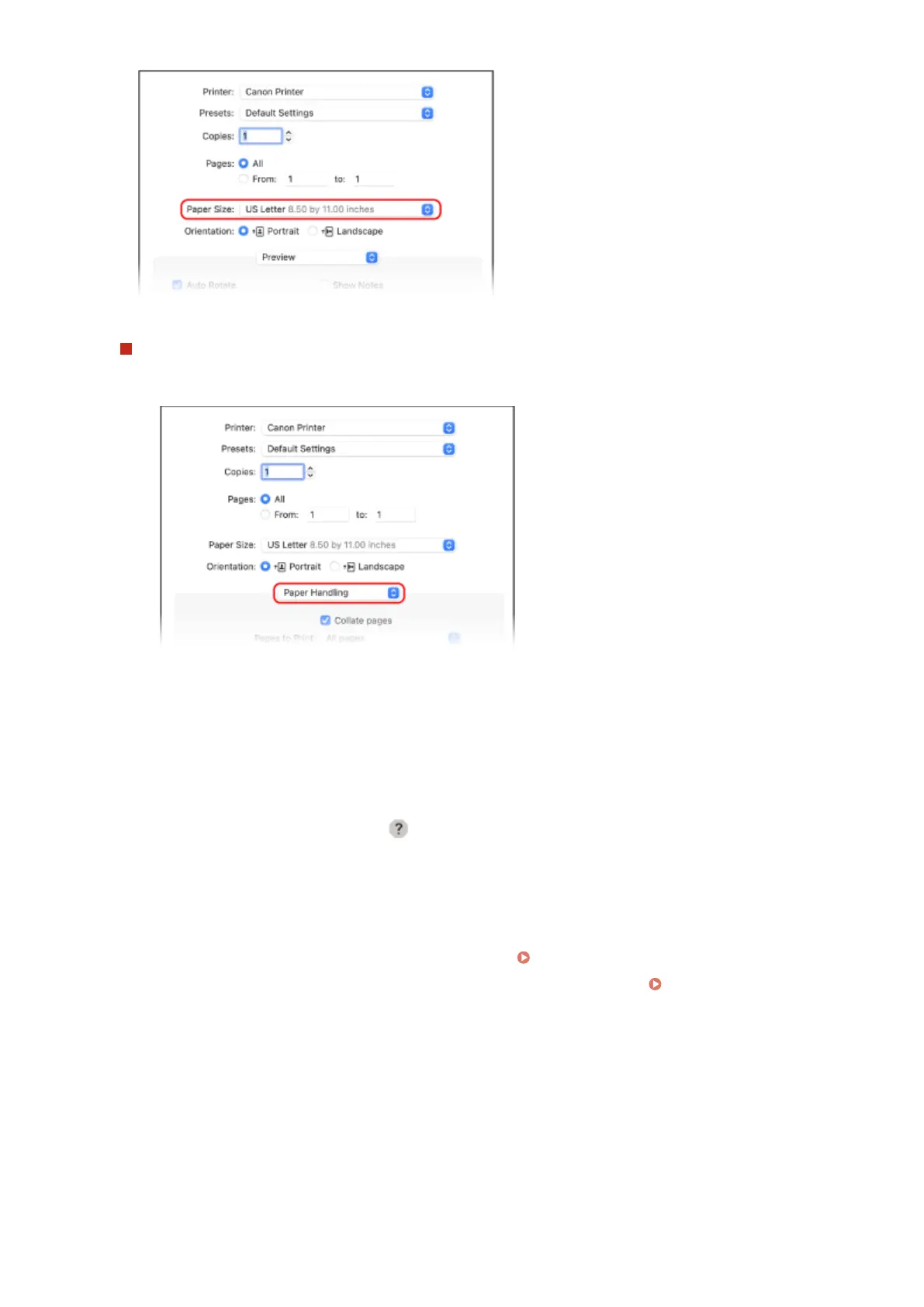
If print options are not displayed, click [Show Details] in the printing dialog box.
When Printing on Paper of a Size Different from [Paper Size]
1
From the print options pop-up menu, select [Paper Handling].
2
Select the [Scale to t paper size] checkbox, and in [Destination Paper Size], select the paper size to print
on.
The document is enlarged or reduced to match the paper size in [Destination Paper Size].
5
Congure the other print settings, as needed.
Congure 2-sided printing and adjust the image quality and other settings to suit your document and
purpose. For more information, click [ ] in the printing dialog box to display help.
6
Click [Print].
➠ Printing starts.
● You can cancel printing from the printer icon in the Dock. Canceling Printing from a Computer(P. 164)
● Use [Status Monitor] on the control panel to view the print job status and log.
Viewing the Print Job
Status and Log(P. 166)
Printing
146
Bekijk gratis de handleiding van Canon imageCLASS LBP646Cdw, stel vragen en lees de antwoorden op veelvoorkomende problemen, of gebruik onze assistent om sneller informatie in de handleiding te vinden of uitleg te krijgen over specifieke functies.
Productinformatie
| Merk | Canon |
| Model | imageCLASS LBP646Cdw |
| Categorie | Printer |
| Taal | Nederlands |
| Grootte | 49330 MB |







