Handleiding
Je bekijkt pagina 283 van 604
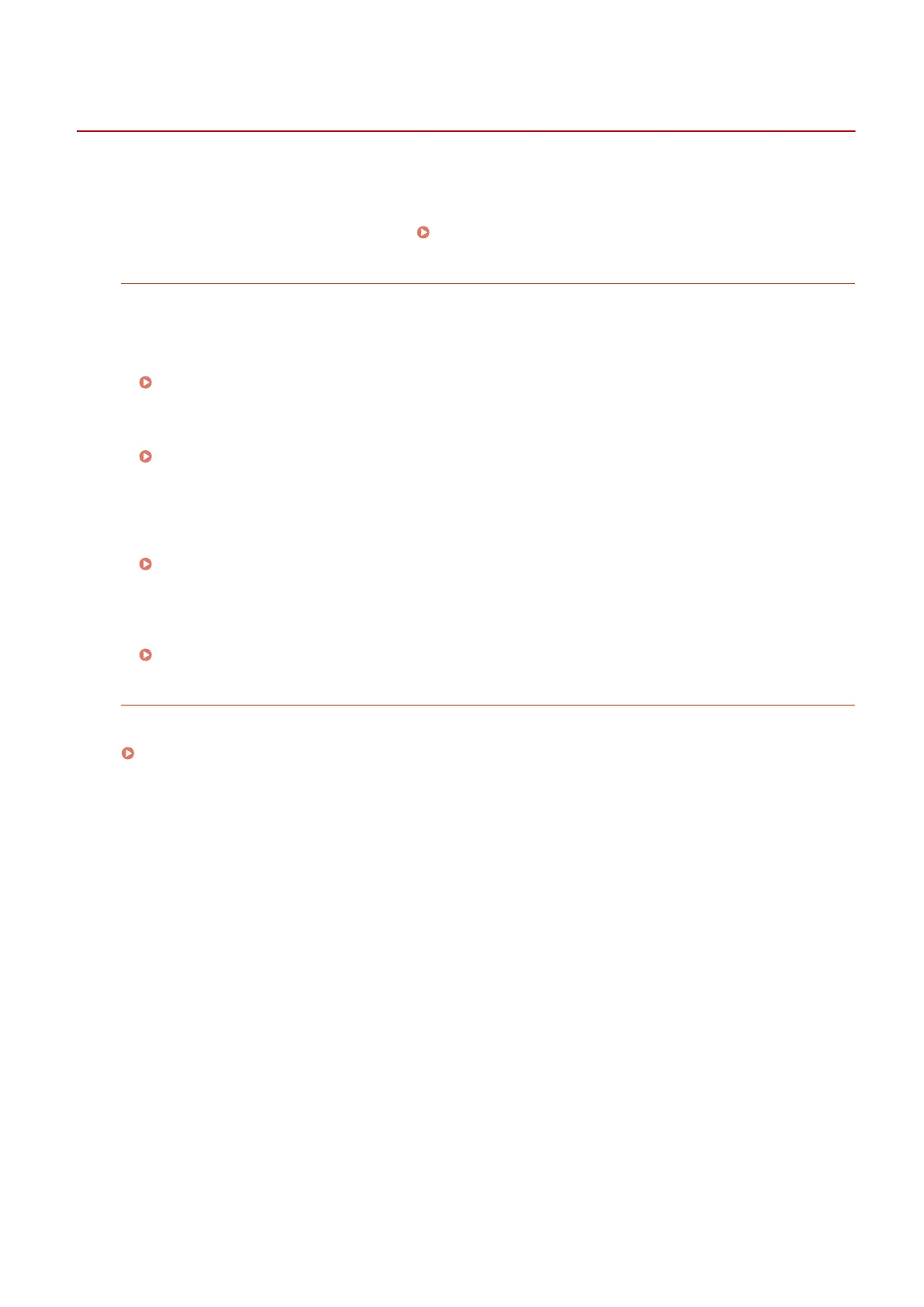
Managing and Verifying a Key and Certicate
AW0W-05F
To encrypt communication with TLS when using Remote UI, or to use TLS as the IEEE 802.1X authentication method, a
key and certicate are required In addition, depending on the communicating device, encrypted communication using
a specied certicate may be requested, thereby requiring a key and certicate.
For details on supported models, see the following:
Supported Functions and Options(P. 3)
Managing a Key and Certicate
You can prepare a key and certicate using the following methods:
Generating a Key and Certicate on the Machine
Generate the key and certicate required for TLS on the machine. You can immediately communicate where
self-signed certicates are allowed.
Generating a Key and Certicate(P. 276)
Registering a Certicate Issued by a Certicate Authority in a Self-generated Key
When a key is generated on the machine, generate a Certicate Signing Request (CSR), have the certicate
authority issue a certicate, and then register that certicate in the key.
Generating a Key and Certicate Signing Request (CSR) and Obtaining and Registering a
Certicate(P. 278)
Registering a Certicate Obtained from an SCEP Server to a Self-generated Key
When generating a key on the machine, request a Simple Certicate Enrollment Protocol (SCEP) server to
issue a certicate, and then register the obtained certicate. You can also request that a certicate be issued
at a specied date and time.
Generating a Key and Obtaining and Registering a Certicate from an SCEP Server(P. 281)
Registering a Key and Certicate or CA Certicate Obtained from an Issuing Authority
Register a key and certicate obtained from an issuing authority or a CA certicate issued by a certicate
authority, without self-generating the key and certicate. You can use a digital certicate that matches the
communicating device and authentication level.
Registering a Key and Certicate or CA Certicate Obtained from an Issuing Authority(P. 288)
Verifying a Certicate
You can congure the settings to verify the validity of a certicate that the machine receives from a certicate
authority, using the Online Certicate Status Protocol (OCSP).
Verifying a Received Certicate with OCSP(P. 290)
Security
275
Bekijk gratis de handleiding van Canon imageCLASS LBP246dw II, stel vragen en lees de antwoorden op veelvoorkomende problemen, of gebruik onze assistent om sneller informatie in de handleiding te vinden of uitleg te krijgen over specifieke functies.
Productinformatie
| Merk | Canon |
| Model | imageCLASS LBP246dw II |
| Categorie | Printer |
| Taal | Nederlands |
| Grootte | 55888 MB |







