Handleiding
Je bekijkt pagina 28 van 604
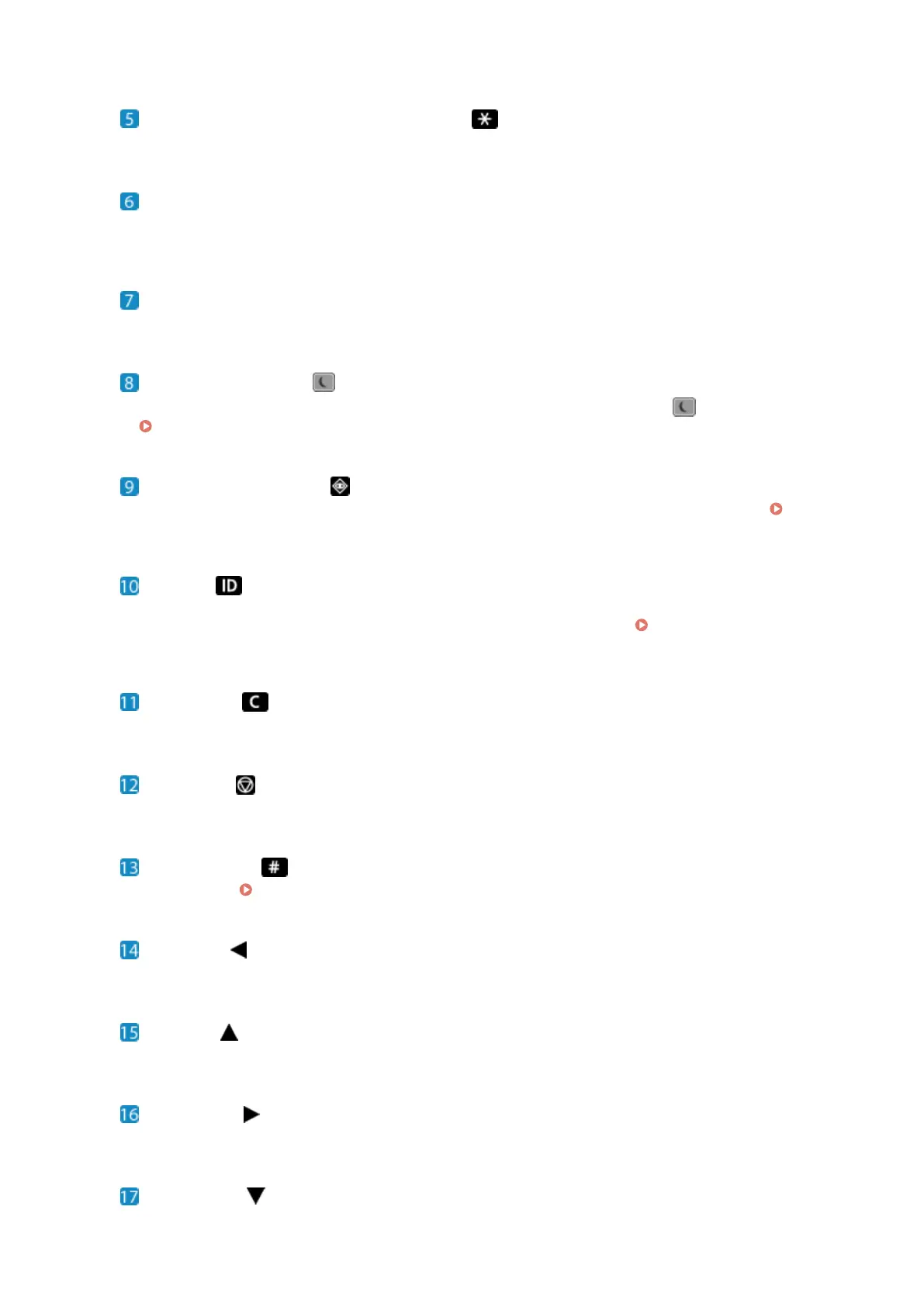
Uppercase/lowercase/numeric key ( )
Changes the character type.
Data indicator
Blinks when an operation is being performed, such as during printing, and lights up when data is waiting to
be processed.
Error indicator
Blinks or lights up when a paper jam or other error occurs.
Energy Saver key ( )
Puts the machine into sleep mode to reduce power consumption. In sleep mode,
lights up yellow-green.
Reducing Power Consumption (Sleep Mode)(P. 107)
Status Monitor key ( )
Check the information of the machine, usage and logs, network settings, and error information. [Status
Monitor] Screen of the Black and White LCD Model(P. 118)
ID key ( )
Press after entering the ID and PIN to log in when Department ID Management and the Administrator ID is
enabled. After you nish using the machine, press this key again to log out. Logging In to the
Machine(P. 134)
Clear key ( )
Deletes the entered numbers and text.
Stop key ( )
Cancels printing and other operations.
Symbol key ( )
Enter symbols.
Entering Characters Using the Control Panel (Black and White LCD Model)(P. 126)
Left key ( )
Returns to the previous screen. Press when entering text to move the cursor to the left.
Up key ( )
Selects the item above and increases the value on a slider.
Right key ( )
Moves to the next screen. Press when entering text to move the cursor to the right.
Down key ( )
Selects the item below and decreases the value on a slider.
About the Machine
20
Bekijk gratis de handleiding van Canon imageCLASS LBP246dw II, stel vragen en lees de antwoorden op veelvoorkomende problemen, of gebruik onze assistent om sneller informatie in de handleiding te vinden of uitleg te krijgen over specifieke functies.
Productinformatie
| Merk | Canon |
| Model | imageCLASS LBP246dw II |
| Categorie | Printer |
| Taal | Nederlands |
| Grootte | 55888 MB |







