Handleiding
Je bekijkt pagina 261 van 604
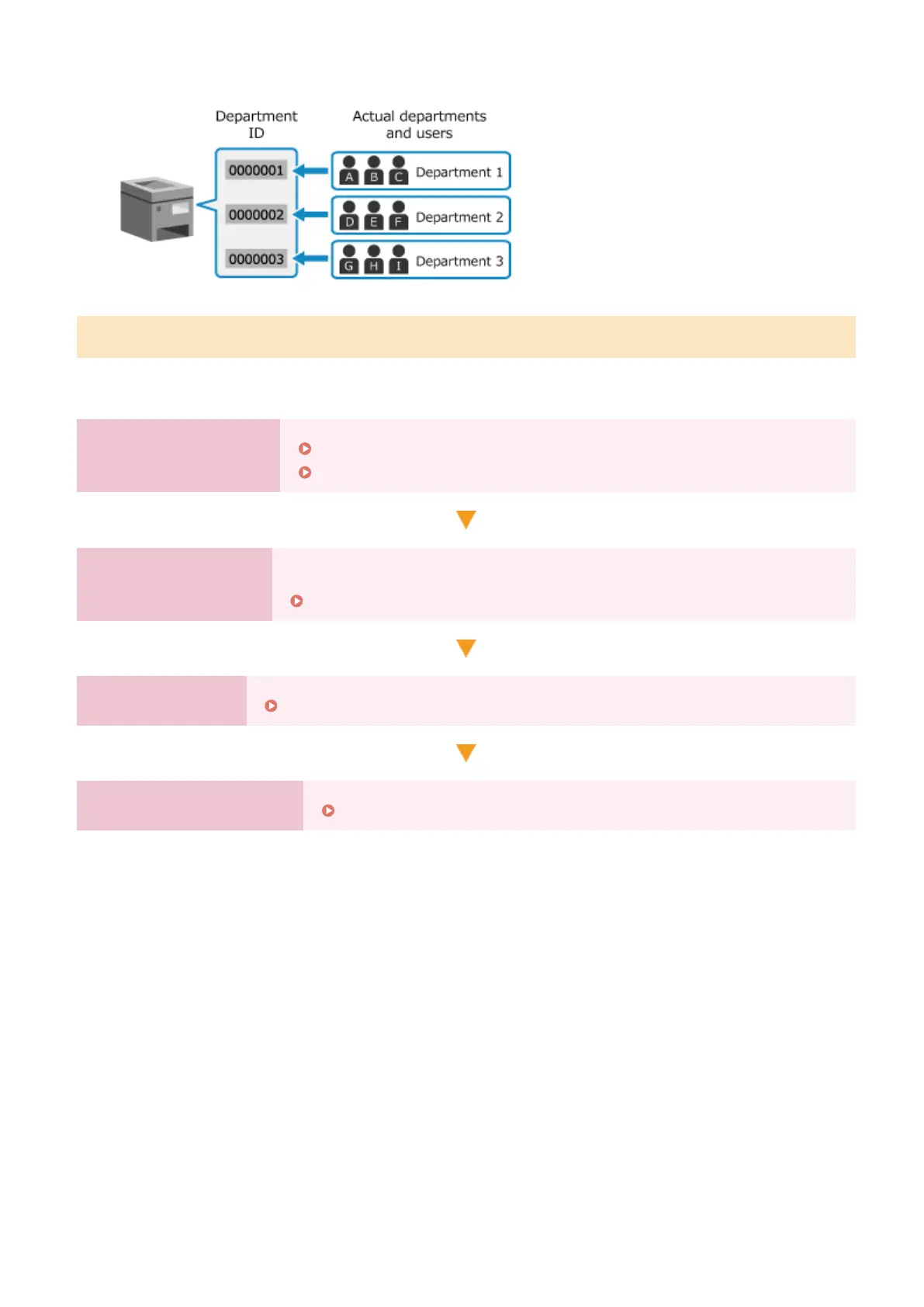
Users log in with the Department ID of the group to which they belong.
Department ID Management Procedure
To use Department ID Management, follow the procedure below.
Administrator privileges are required.
Step 1
Set up Department ID Management.
Setting the ID and PIN for the Administrator(P. 249)
Registering a Department ID and PIN(P. 254)
Step 2
Start Department ID Management.
Restrict operations for unknown Department IDs, as needed.
Enabling Department ID Management(P. 256)
Step 3
Set the Department ID and PIN on each computer using the machine.
Setting the Department ID and PIN on a Computer(P. 257)
Step 4
Perform Department ID Management.
Conrming Usage by Department ID(P. 259)
Security
253
Bekijk gratis de handleiding van Canon imageCLASS LBP246dw II, stel vragen en lees de antwoorden op veelvoorkomende problemen, of gebruik onze assistent om sneller informatie in de handleiding te vinden of uitleg te krijgen over specifieke functies.
Productinformatie
| Merk | Canon |
| Model | imageCLASS LBP246dw II |
| Categorie | Printer |
| Taal | Nederlands |
| Grootte | 55888 MB |







