Handleiding
Je bekijkt pagina 230 van 604
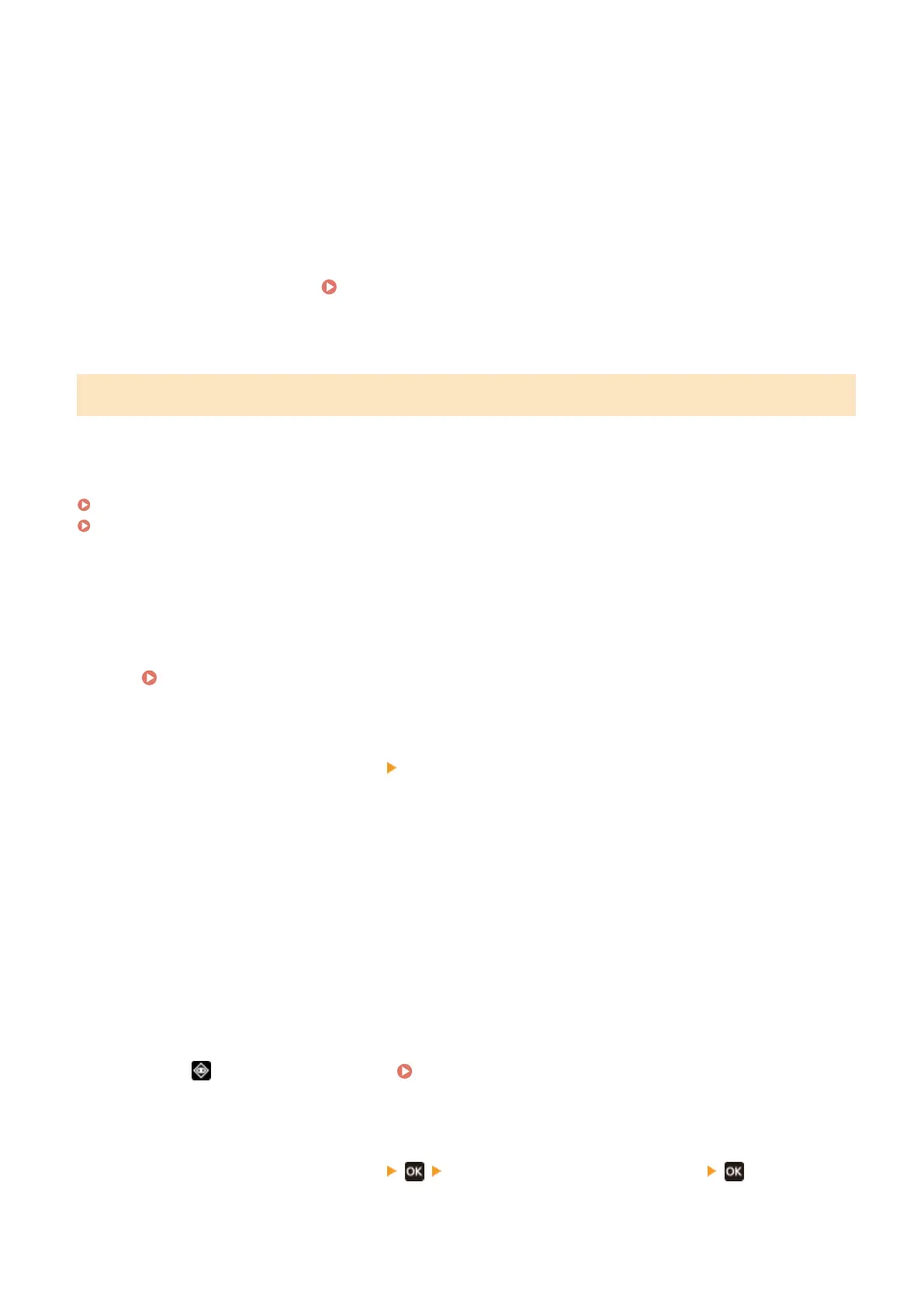
To allow mobile devices to always connect to the machine, in [Access Point Mode Settings], specify the SSID
and network key, and select the [Always Keep Enabled If SSID/Network Key Is Specied] checkbox in [Keep
Connection Enabled].
● If this function is enabled, the settings of [Terminate Direct Connection Session] are disabled.
● If this function is enabled, the machine does not fully enter Sleep Mode.
6
Click [OK].
7
Restart the machine. Restarting the Machine(P. 105)
➠ The settings are applied.
Checking the Network Connection Method of the Machine
If the machine is not connected to a network (wired or wireless LAN), check that the network connection method is set
to wired LAN.
If the machine is connected to a network, you do not have to check this.
Touch Panel Model(P. 222)
Black and White LCD Model(P. 222)
◼
Touch Panel Model
1
On the control panel, press [Status Monitor] in the [Home] screen or other location.
[Home] Screen(P. 114)
➠
The [Status Monitor] screen is displayed.
2
Press [Network Information] [Network Connection Method].
➠
The [Network Connection Method] screen is displayed.
3
Check that [Wired LAN] is displayed.
If the connection type is set to wired LAN, you can establish a direct connection even if the machine is not
connected to a network.
◼ Black and White LCD Model
1
Press on the control panel. Control Panel of Black and White LCD Model(P. 19)
➠ The [Status Monitor] screen is displayed.
2
Press [Network Information] [Network Connection Method] .
➠ The [Network Conn. Method] screen is displayed.
Linking with Mobile Devices and Integrating with a Cloud Service
222
Bekijk gratis de handleiding van Canon imageCLASS LBP246dw II, stel vragen en lees de antwoorden op veelvoorkomende problemen, of gebruik onze assistent om sneller informatie in de handleiding te vinden of uitleg te krijgen over specifieke functies.
Productinformatie
| Merk | Canon |
| Model | imageCLASS LBP246dw II |
| Categorie | Printer |
| Taal | Nederlands |
| Grootte | 55888 MB |







