Handleiding
Je bekijkt pagina 222 van 604
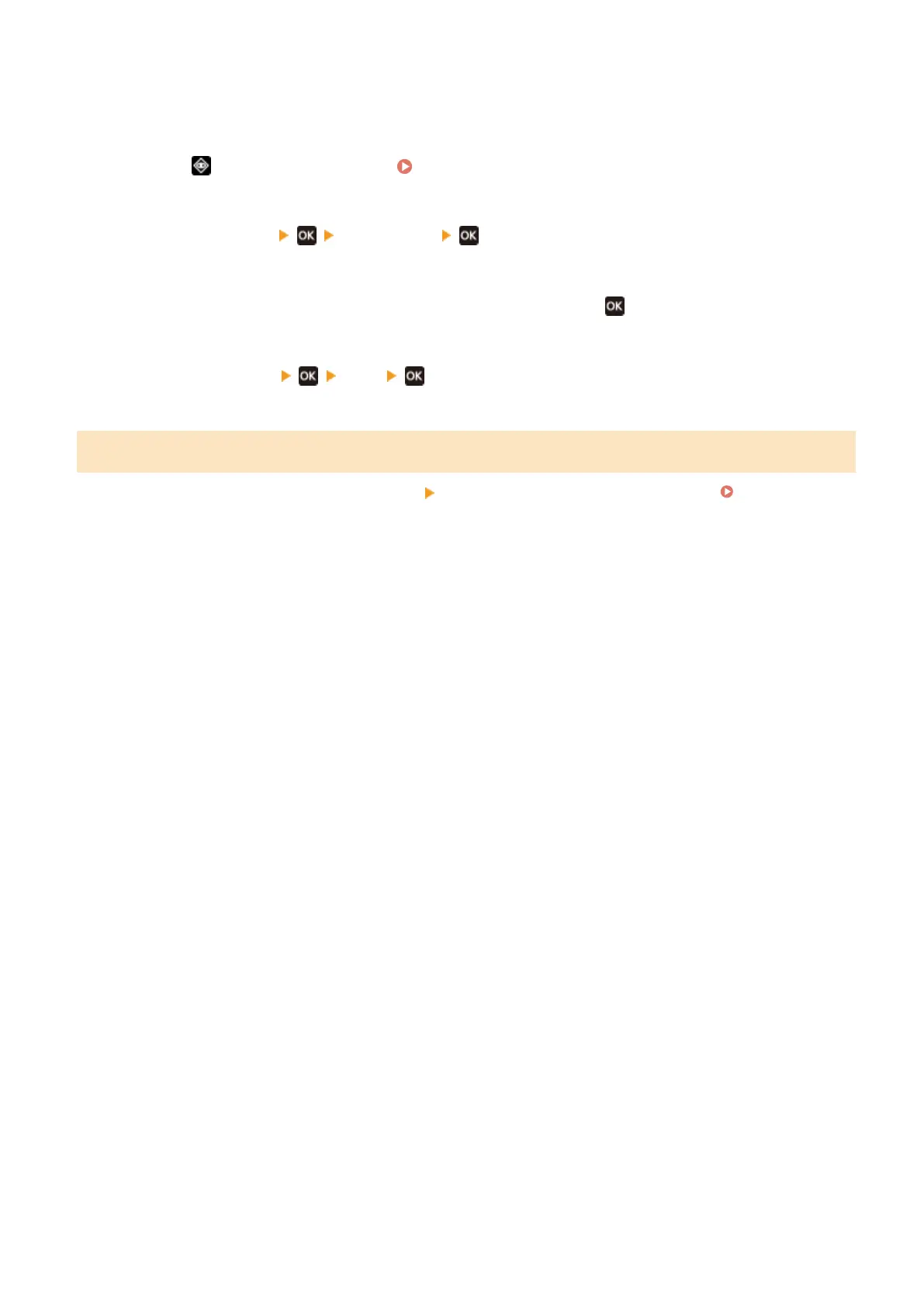
◼ Black and White LCD Model
You can cancel printing using the procedure below.
1
Press on the control panel. Control Panel(P. 18)
2
Press [Print Job] [Job Status] .
3
Select the job to be canceled in [Print Job Status], press .
4
Press [<Cancel>] [Yes] .
Canceling Printing with Remote UI
You can cancel printing with [Status Monitor/Cancel] [Job Status] screen in [Print] of Remote UI. Checking Usage
and Logs with Remote UI(P. 322)
Printing
214
Bekijk gratis de handleiding van Canon imageCLASS LBP246dw II, stel vragen en lees de antwoorden op veelvoorkomende problemen, of gebruik onze assistent om sneller informatie in de handleiding te vinden of uitleg te krijgen over specifieke functies.
Productinformatie
| Merk | Canon |
| Model | imageCLASS LBP246dw II |
| Categorie | Printer |
| Taal | Nederlands |
| Grootte | 55888 MB |







