Handleiding
Je bekijkt pagina 215 van 604
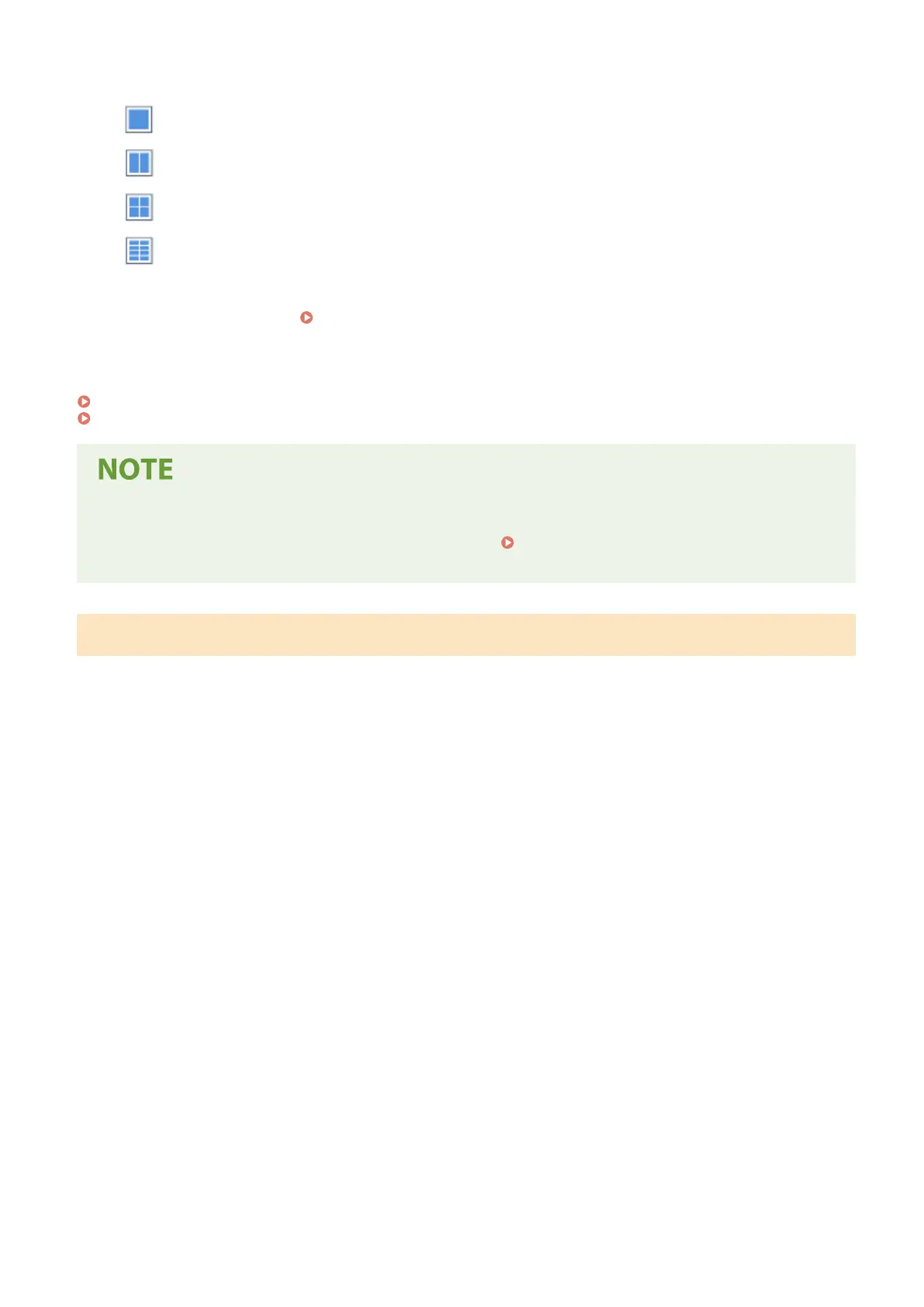
Use the button to select the number of pages to be combined.
Pages are not combined.
Combines a 2-page document onto one side of a sheet of paper.
Combines a 4-page document onto one side of a sheet of paper.
Combines an 8-page document onto one side of a sheet of paper. (PDF les only)
* For a PDF le, you can print 9 or 16 pages of a document on one side of a sheet of paper by using [N on 1] on
the details settings screen. [Set PDF Details] Screen(P. 207)
[Set PDF Details]/[Set JPEG/TIFF Details]
Adjust the image quality and congure other detailed print settings.
[Set PDF Details] Screen(P. 207)
[Set JPEG/TIFF Details] Screen(P. 208)
Printing with the Same Settings
● You can change the default Memory Media Print settings. Changing the Default Settings (Touch Panel
Model)(P. 172)
[Set PDF Details] Screen
Use this screen to congure detailed print settings for PDF les, such as specifying the pages to print and adjusting
the image quality.
To display the screen, press [Set PDF Details] on the Memory Media Print settings screen.
[2-Sided Printing]
Specify whether to use 2-sided printing. When using 2-sided printing, select how printed pages are opened when the
paper is bound.
* This is the same setting as [2-Sided Printing] on the Memory Media Print settings screen.
[N on 1]
Specify whether to reduce the size of a multiple-page document and arrange the pages on one side of a sheet of
paper.
When combining pages, use the button to select the number of pages to be combined.
Example: When combining a 4-page document onto one side of a sheet of paper
Select [4 on 1].
* This is the same setting as [N on 1] on the Memory Media Print settings screen. However, [9 on 1] and [16 on 1]
are only available for [N on 1] on the [Set PDF Details] screen.
[Print Range]
Print all pages, or specify a range of pages to print. When specifying a range of pages, press [Specied Pages], and
enter the starting and ending pages.
[Enlarge/Reduce to Fit Paper Size]
Specify whether to enlarge or reduce the document according to the paper to be used for printing.
* The document is enlarged or reduced while maintaining the aspect ratio.
Printing
207
Bekijk gratis de handleiding van Canon imageCLASS LBP246dw II, stel vragen en lees de antwoorden op veelvoorkomende problemen, of gebruik onze assistent om sneller informatie in de handleiding te vinden of uitleg te krijgen over specifieke functies.
Productinformatie
| Merk | Canon |
| Model | imageCLASS LBP246dw II |
| Categorie | Printer |
| Taal | Nederlands |
| Grootte | 55888 MB |







