Handleiding
Je bekijkt pagina 21 van 604
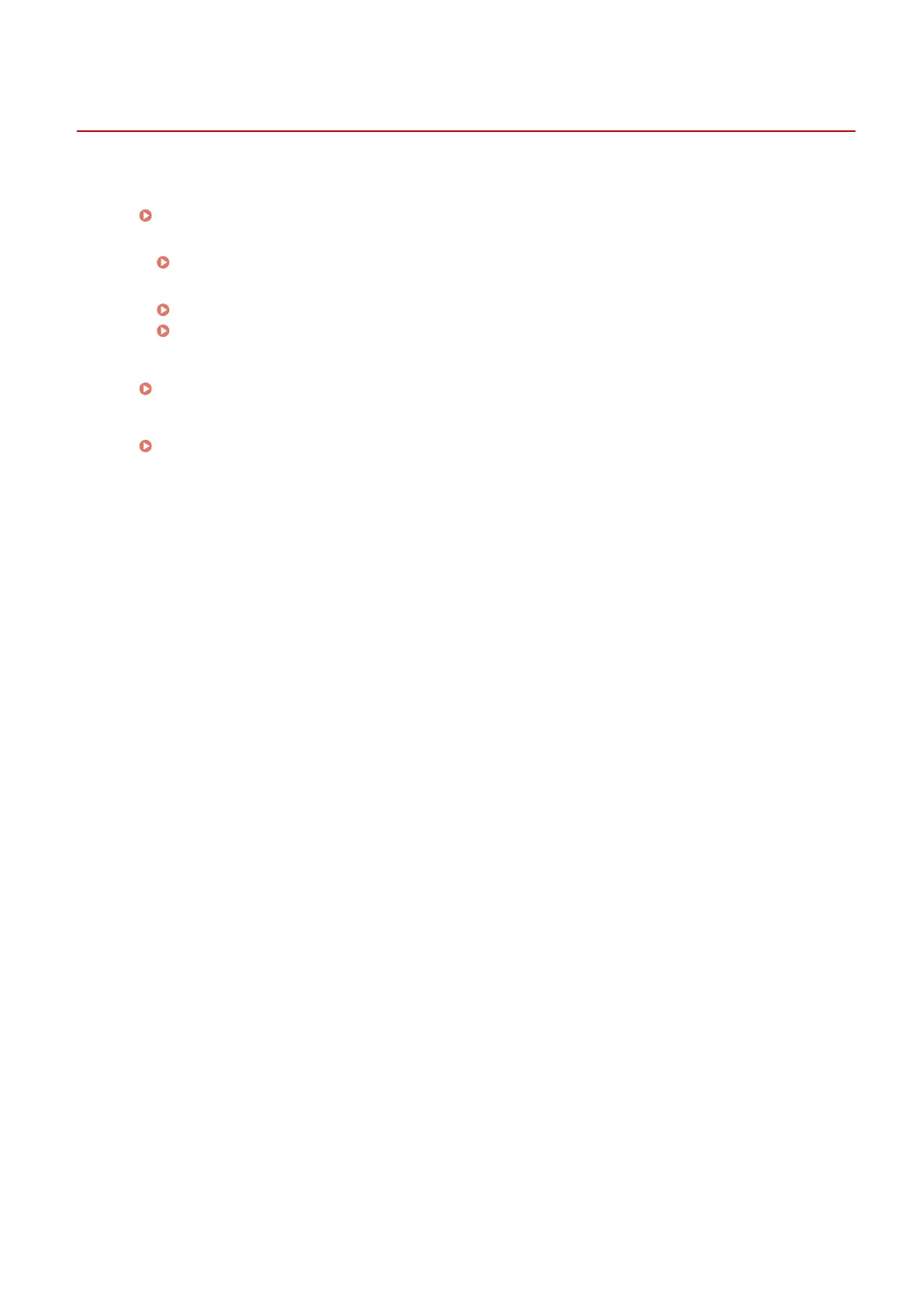
Names of Parts and Their Functions
AW0W-007
Front Side
Check these parts on the front when operating the machine.
Front Side(P. 14)
● Use the control panel to operate the machine and congure the settings.
Control Panel(P. 18)
● Load printing paper into the following paper sources:
Multi-purpose Tray(P. 22)
Paper Drawer(P. 23)
Rear Side
Check the rear parts when installing and connecting the machine and when clearing paper jams.
Rear Side(P. 16)
Interior
Check the interior of the machine when clearing paper jams.
Interior(P. 17)
About the Machine
13
Bekijk gratis de handleiding van Canon imageCLASS LBP246dw II, stel vragen en lees de antwoorden op veelvoorkomende problemen, of gebruik onze assistent om sneller informatie in de handleiding te vinden of uitleg te krijgen over specifieke functies.
Productinformatie
| Merk | Canon |
| Model | imageCLASS LBP246dw II |
| Categorie | Printer |
| Taal | Nederlands |
| Grootte | 55888 MB |







