Handleiding
Je bekijkt pagina 17 van 604
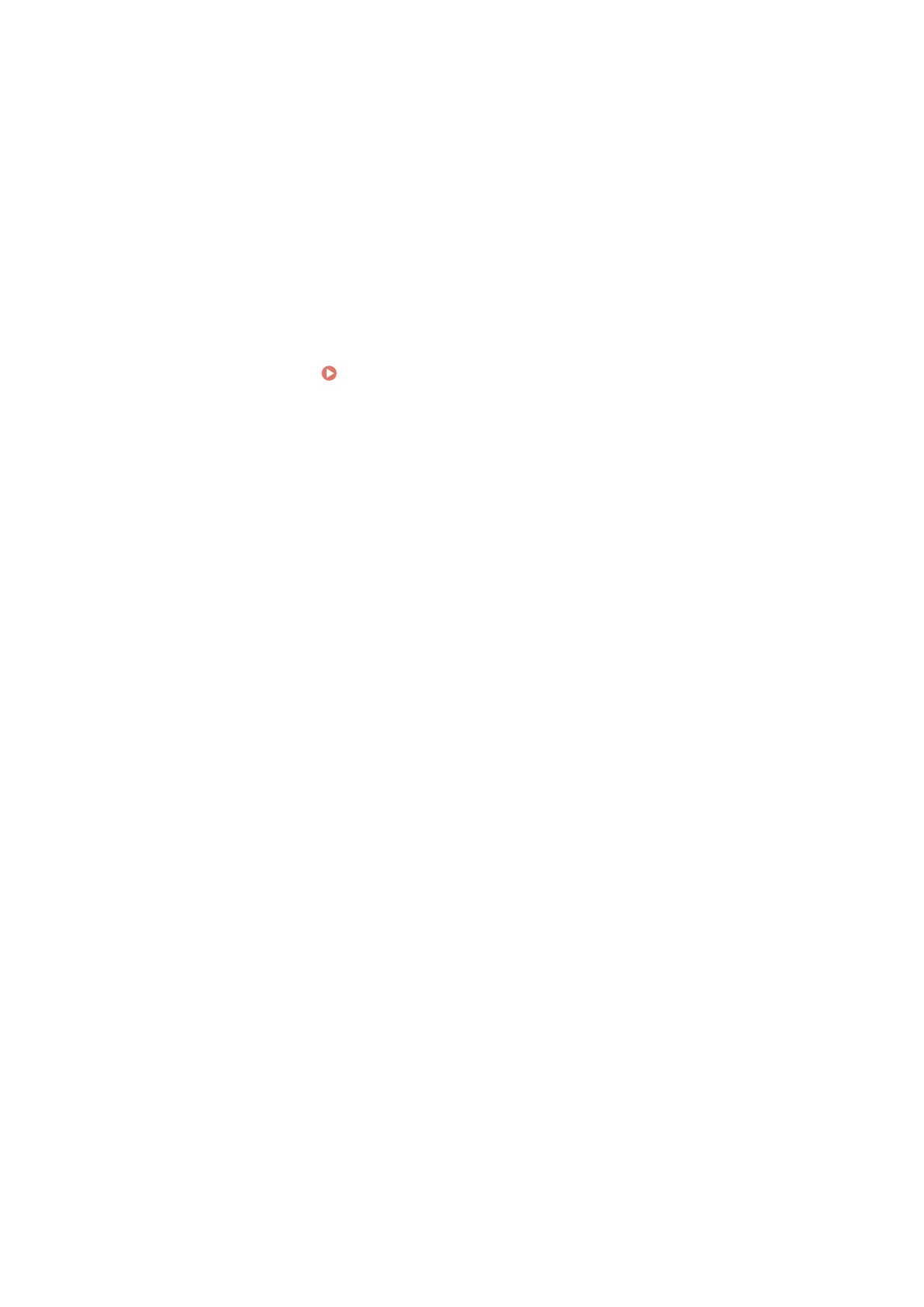
3
Conrm the message, and press [OK].
4
Enter the license key, and press [Apply].
➠ Registration starts. When registration is completed, the message [Installation is complete. Changes will be
effective after the main power is turned OFF and ON.] is displayed.
5
Press [Close].
6
Restart the machine. Restarting the Machine(P. 105)
➠ The license is registered.
About the Machine
9
Bekijk gratis de handleiding van Canon imageCLASS LBP246dw II, stel vragen en lees de antwoorden op veelvoorkomende problemen, of gebruik onze assistent om sneller informatie in de handleiding te vinden of uitleg te krijgen over specifieke functies.
Productinformatie
| Merk | Canon |
| Model | imageCLASS LBP246dw II |
| Categorie | Printer |
| Taal | Nederlands |
| Grootte | 55888 MB |







