Handleiding
Je bekijkt pagina 147 van 604
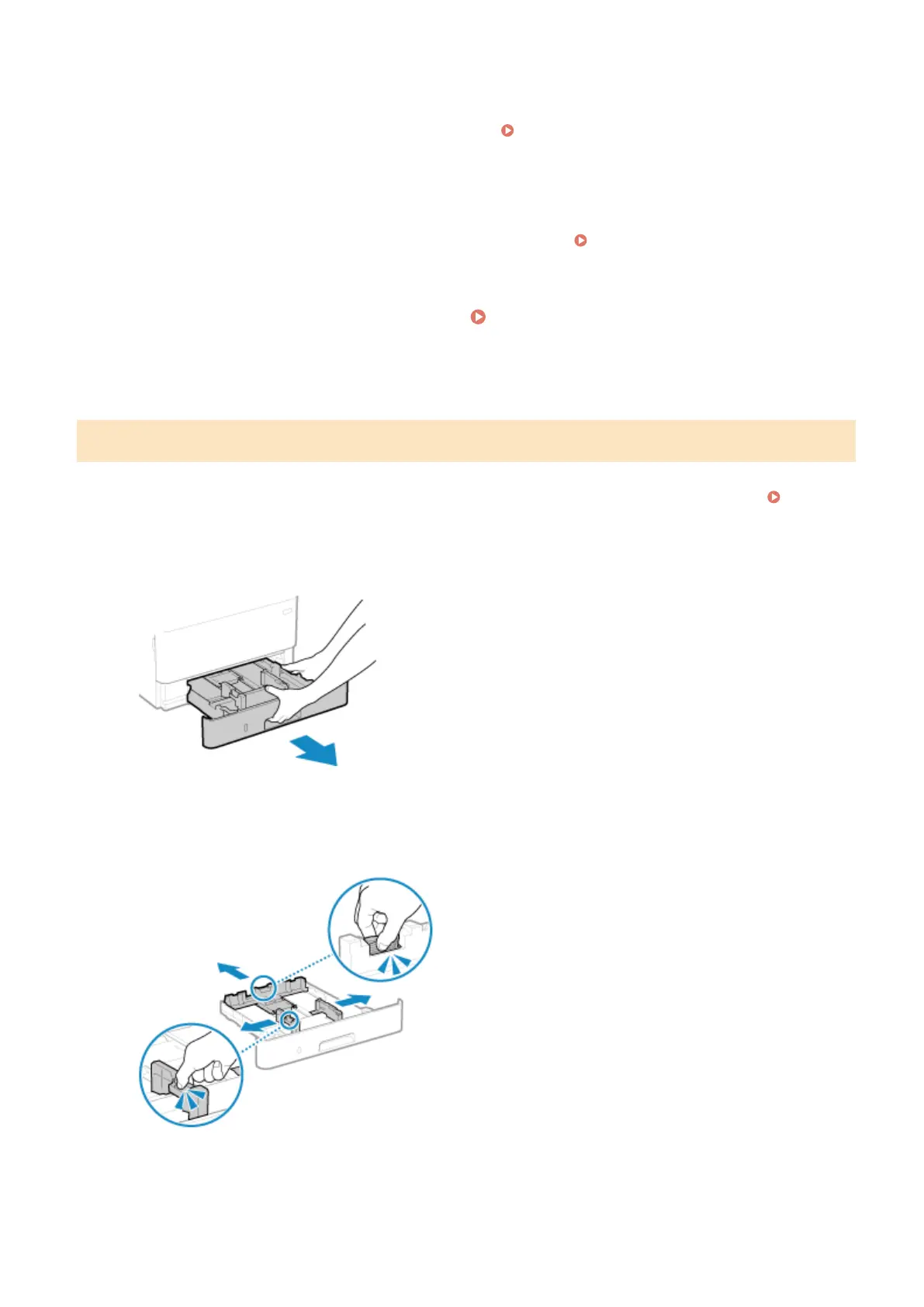
● You can use only paper printed with this machine.
● You cannot print on a side that has been previously printed on.
● If the printouts look faded, adjust the image quality. [Manual Back Side Print (2-Sided Only)](P. 385)
5
Load the paper drawer into the machine.
➠ By default, the Paper Settings conrmation screen is displayed.
[Notify to Check Paper Settings]
(P. 430)
6
Set the paper size and type, as needed. Setting the Paper Size and Type for the
Paper Drawer(P. 152)
By default, the paper size and type of the paper drawer are set to LTR and Plain 2. When paper of a different
size or type is loaded, change the paper settings.
Loading Non-standard Size Paper
You can load paper correctly by aligning the paper guides on the paper drawer with the paper.
When using paper with logos, be careful of the orientation of the loaded paper and which side is face up.
Orientation for Loading Paper with a Logo(P. 147)
1
Pull out the paper drawer.
Always hold the paper drawer with both hands and pull it out gently. If you pull the drawer out with only one
hand, it may be too heavy to hold, causing it to fall and be damaged.
2
Slide the paper guides to the outside.
While pressing the lock release lever, move the paper guides.
3
Fan the paper and align the edges.
Basic Operations
139
Bekijk gratis de handleiding van Canon imageCLASS LBP246dw II, stel vragen en lees de antwoorden op veelvoorkomende problemen, of gebruik onze assistent om sneller informatie in de handleiding te vinden of uitleg te krijgen over specifieke functies.
Productinformatie
| Merk | Canon |
| Model | imageCLASS LBP246dw II |
| Categorie | Printer |
| Taal | Nederlands |
| Grootte | 55888 MB |







