Handleiding
Je bekijkt pagina 134 van 604
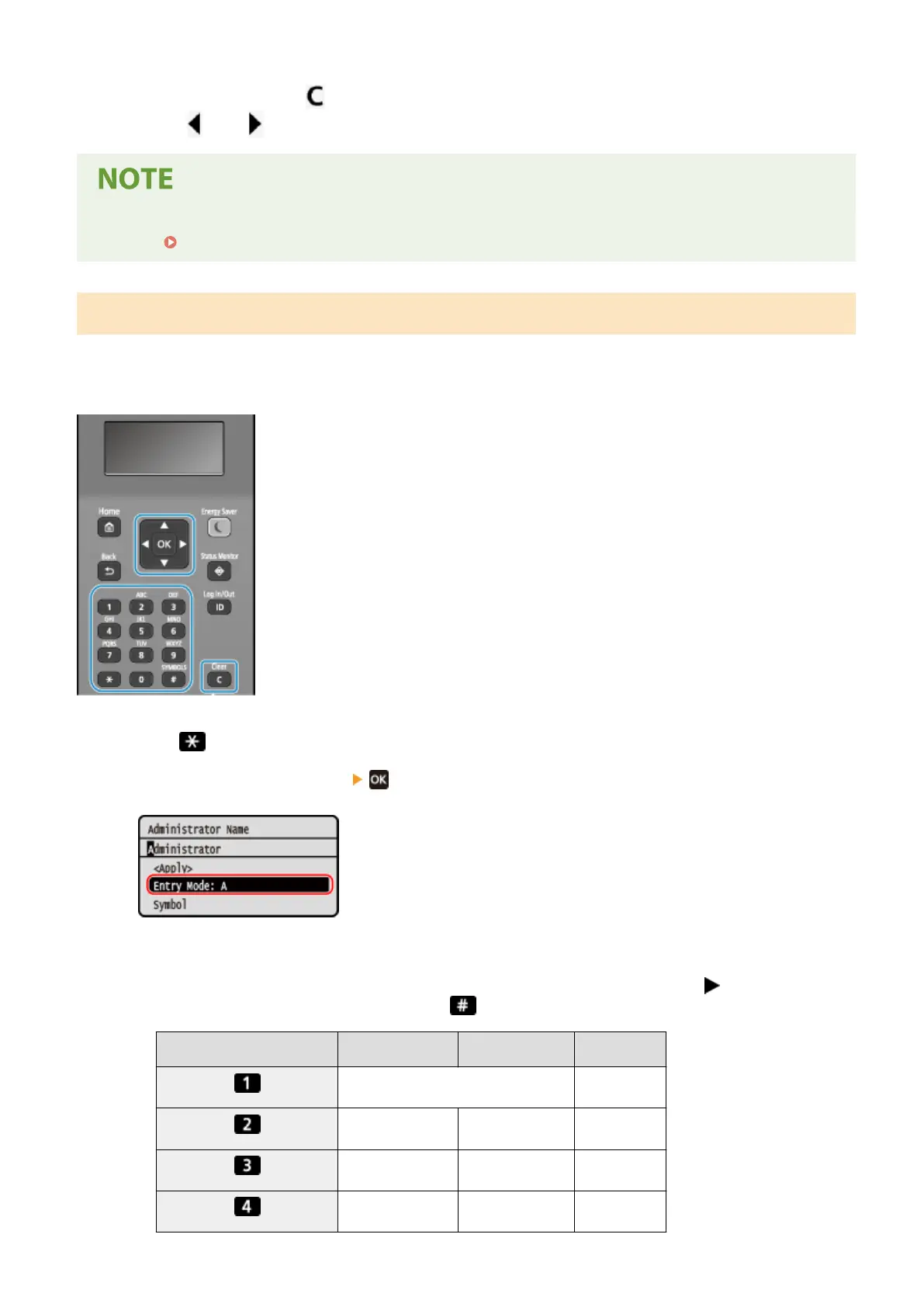
Tap the numbers on the numeric keys to enter a value.
To delete a number, tap [
].
When [ ] and [ ] are displayed, you can tap these to move the cursor.
● When [+] and [-] or a slider appears instead of the keyboard or numeric keys, tap or drag these to set the
value. Set the value using the [+] and [-] buttons or the slider.(P. 122)
Entering Characters Using the Control Panel (Black and White LCD Model)
You can enter letters, numbers, and symbols using the control panel.
The type of characters that you can enter may be limited depending on the item.
If the value input range is limited, the value that you can enter is displayed in parentheses ( ) on the screen.
Changing the Character Type
Press to change the character type in the order of uppercase letters (A), lowercase letters (a), and
numbers (12).
You can also press [Entry Mode]
to select the character type.
You cannot change the character type for items whose character type is limited.
Entering Characters, Spaces, and Symbols
Enter characters and symbols using the numeric keys. The following are the usable keys and characters that
can be entered:
You can enter a space by moving the cursor to the end of the characters and pressing
.
When [Entry Mode] is set to [aA] and you press , symbols are displayed.
Key
A a 12
@ . - _ / 1
ABC abc 2
DEF def 3
GHI ghi 4
Basic Operations
126
Bekijk gratis de handleiding van Canon imageCLASS LBP246dw II, stel vragen en lees de antwoorden op veelvoorkomende problemen, of gebruik onze assistent om sneller informatie in de handleiding te vinden of uitleg te krijgen over specifieke functies.
Productinformatie
| Merk | Canon |
| Model | imageCLASS LBP246dw II |
| Categorie | Printer |
| Taal | Nederlands |
| Grootte | 55888 MB |







