Handleiding
Je bekijkt pagina 125 van 604
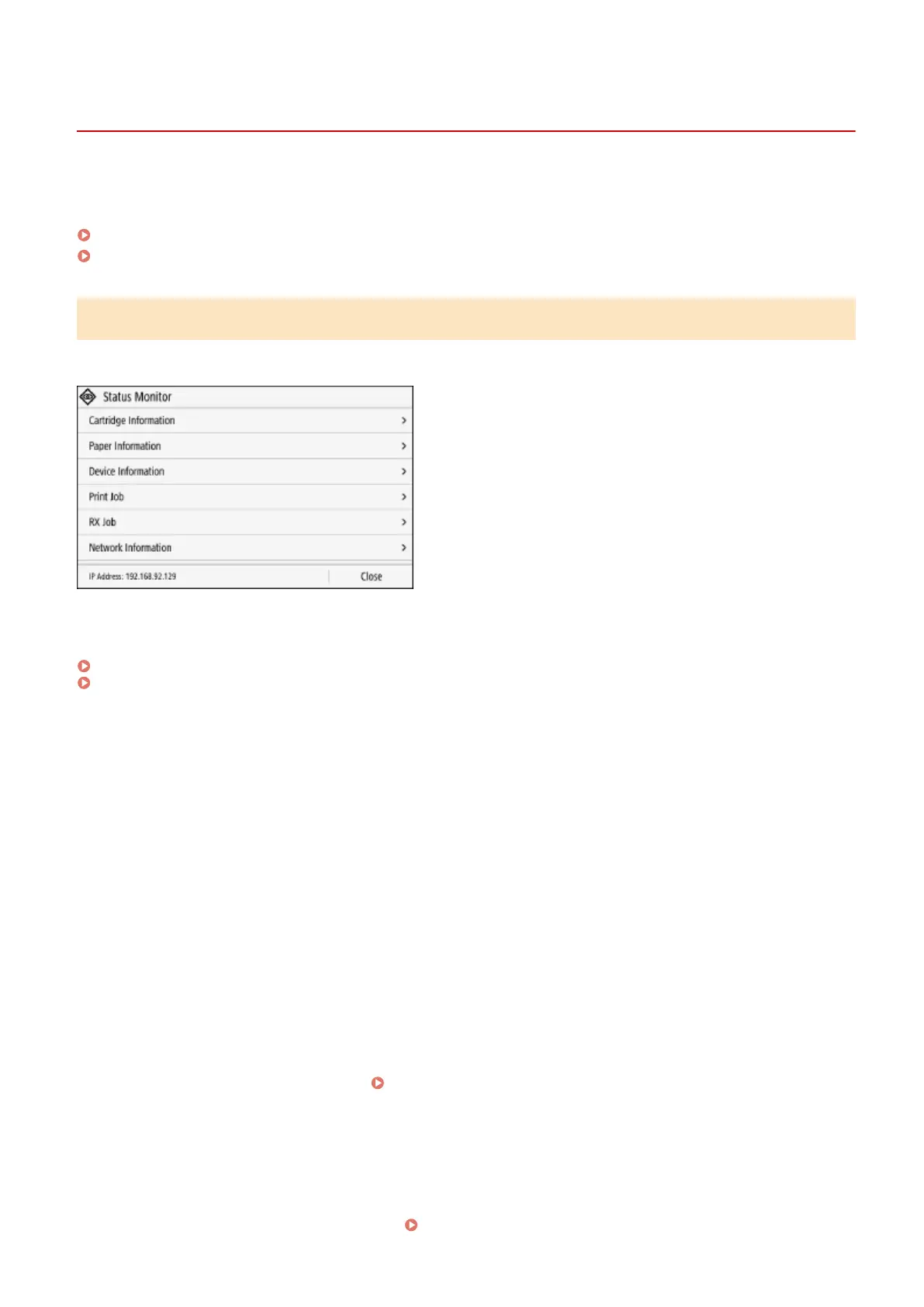
[Status Monitor] Screen
AW0W-02A
Use this screen to check the information of the machine, usage and logs, network settings, and error information. You
can also use this screen to remove USB memory devices from the machine.
[Status Monitor] Screen of the Touch Panel Model(P. 117)
[Status Monitor] Screen of the Black and White LCD Model(P. 118)
[Status Monitor] Screen of the Touch Panel Model
Press [Status Monitor] on the [Home] screen and other locations.
[Error Information/Notication]
You can check the information of errors that occur on the machine. Take troubleshooting measures according to the
error details.
A Message Appears(P. 545)
An Error Code Is Displayed(P. 560)
[Cartridge Information]
Check the remaining amount of toner in the toner cartridge.
Other internal parts may reach the end of their lifetime before the toner runs out.
[Paper Information]
Check the remaining amount of paper for each paper source.
[Device Information]
[Secure Print Memory Usage]
Check to see how much memory is used by the Secure Print data temporarily saved to the memory of the
machine.
[Version Information]
Displays the rmware version information of the machine.
[Serial Number]
Displays the serial number of the machine.
[Print Job]
Displays the print processing status and log.
Viewing the Print Job Status and Log(P. 215)
[RX Job]
Displays the status and log of received I-Faxes.
[Network Information]
[IPv4]
Check the IPv4 address and other settings.
Setting IPv4 Addresses(P. 72)
Basic Operations
117
Bekijk gratis de handleiding van Canon imageCLASS LBP246dw II, stel vragen en lees de antwoorden op veelvoorkomende problemen, of gebruik onze assistent om sneller informatie in de handleiding te vinden of uitleg te krijgen over specifieke functies.
Productinformatie
| Merk | Canon |
| Model | imageCLASS LBP246dw II |
| Categorie | Printer |
| Taal | Nederlands |
| Grootte | 55888 MB |







