Handleiding
Je bekijkt pagina 6 van 240
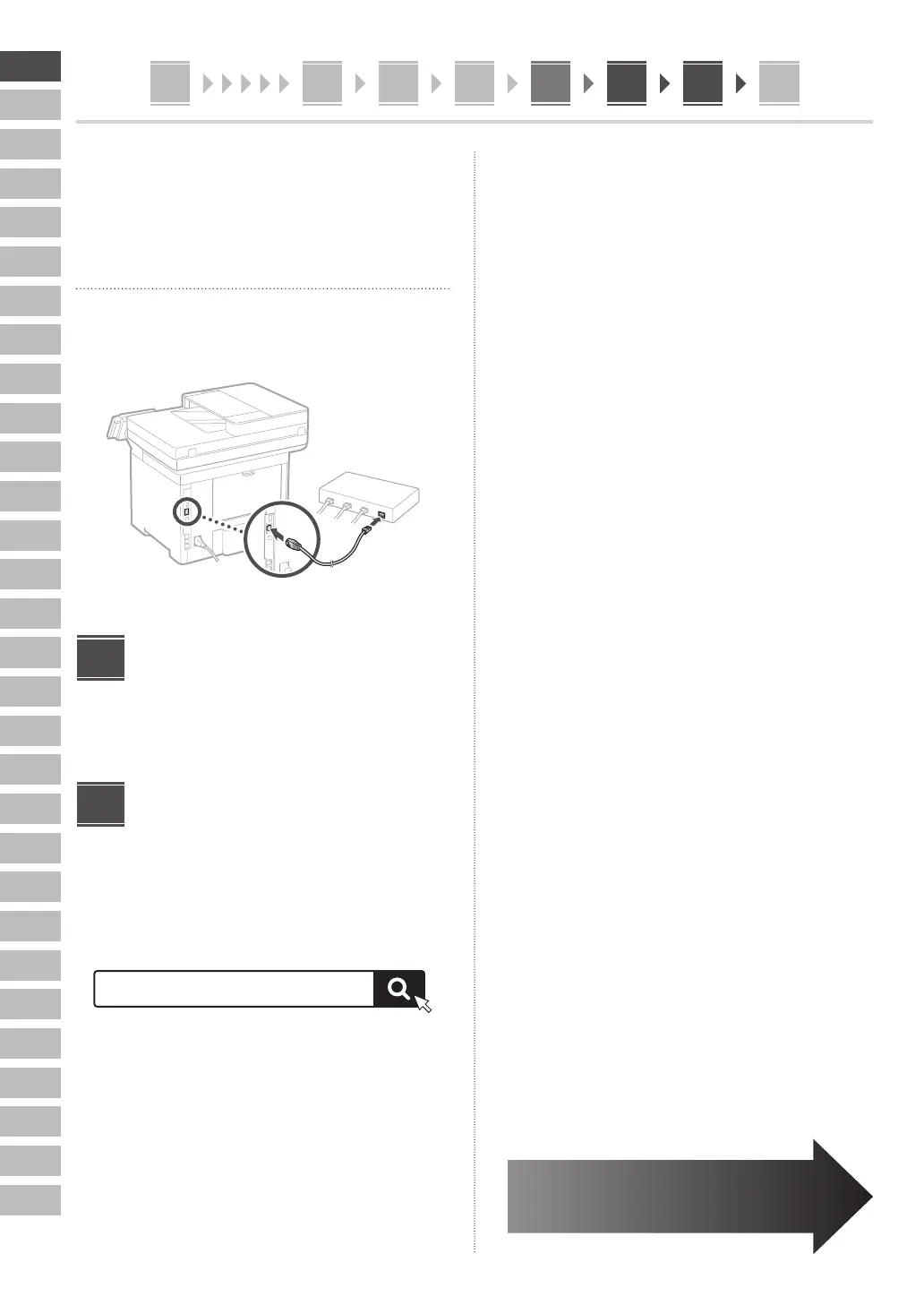
6
En
Fr
De
It
Es
Ca
Eu
Pt
El
Da
Nl
No
Sv
Fi
Ru
Uk
Lv
Lt
Et
Pl
Cs
Sk
Sl
Hr
Hu
Ro
Bg
Tr
Ar
Fa
5 6 7 8 109 111
4. Select the network with a matching SSID.
5. Enter the password (network key) and select
<Apply>.
Wired LAN
Connect the router to the machine with a LAN cable and
then select <No> in the screen for choosing how to
connect to the network.
Ending the Setup Guide
Check the description in the Application Library and then
select <End>.
Installing the Software/
Drivers
Install the software and drivers from the CD/DVD-ROM
included, or visit the URL below and download them from
the Canon website for your country/region.
https://global.canon/en/support/
Example: MF553dw download
XXXXXXX download
9
10
On models with a fax function,
configure the fax settings next.
Bekijk gratis de handleiding van Canon i-SENSYS MF552dw, stel vragen en lees de antwoorden op veelvoorkomende problemen, of gebruik onze assistent om sneller informatie in de handleiding te vinden of uitleg te krijgen over specifieke functies.
Productinformatie
| Merk | Canon |
| Model | i-SENSYS MF552dw |
| Categorie | Printer |
| Taal | Nederlands |
| Grootte | 38387 MB |







