Handleiding
Je bekijkt pagina 3 van 240
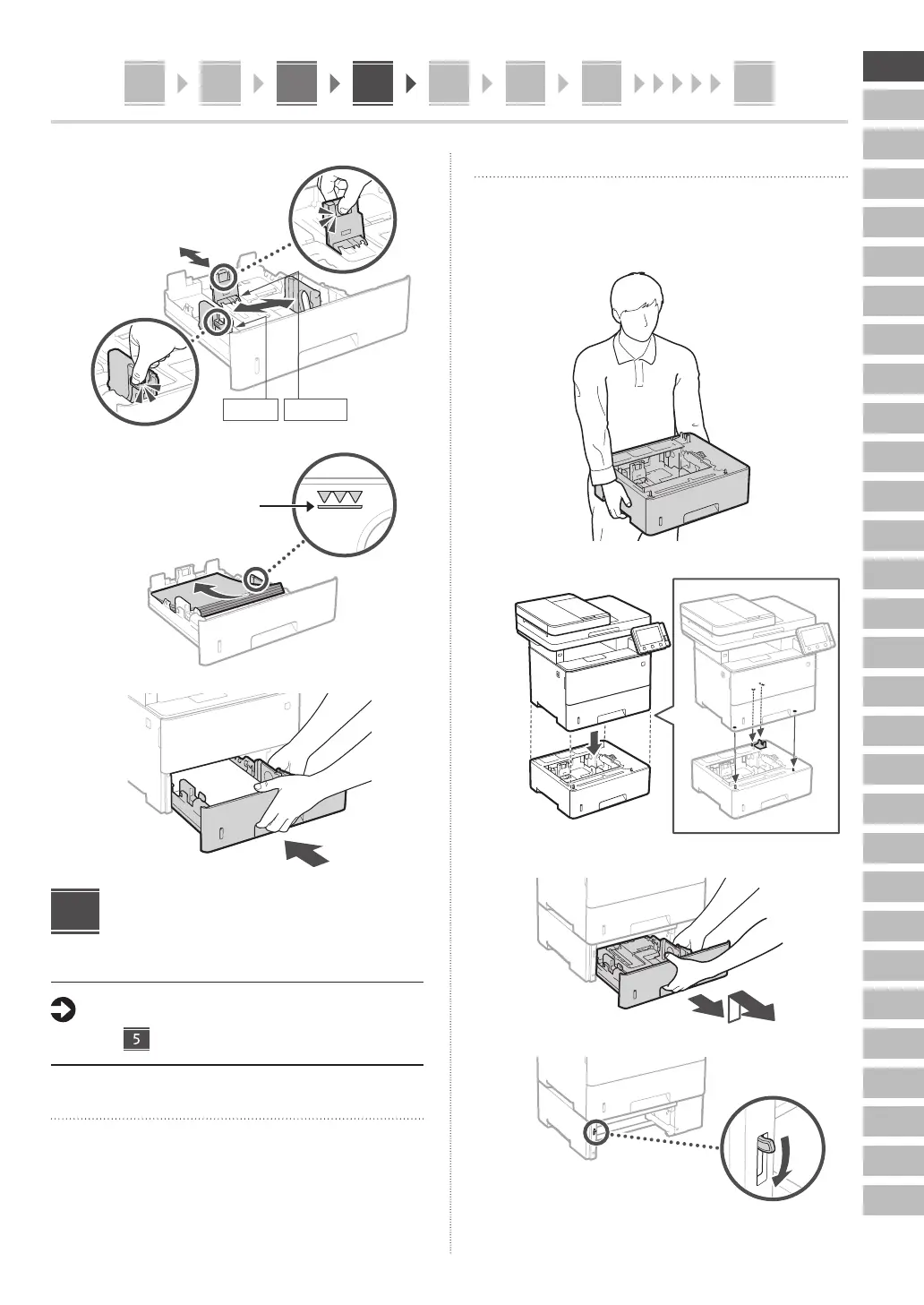
En
Fr
De
It
Es
Ca
Eu
Pt
El
Da
Nl
No
Sv
Fi
Ru
Uk
Lv
Lt
Et
Pl
Cs
Sk
Sl
Hr
Hu
Ro
Bg
Tr
Ar
Fa
3
1 2 3 4 5 6 7 11
2.
A4/A5
A4/LGL
3.
Ensure that the amount
of paper loaded is not
above this line
4.
Installing the Optional
Part
If you are not using optional part, proceed to
step .
Before Installing the Optional Part
When installing the optional part after the machine has
been installed, perform the following before starting work:
1.
Shut down the machine and your computer.
2.
Unplug the machine from the mains power outlet.
3.
Disconnect all cords and cables from the machine.
4
Paper Feeder
1. Install the paper feeder in the location
where it will be used.
2.
3.
4.
Bekijk gratis de handleiding van Canon i-SENSYS MF552dw, stel vragen en lees de antwoorden op veelvoorkomende problemen, of gebruik onze assistent om sneller informatie in de handleiding te vinden of uitleg te krijgen over specifieke functies.
Productinformatie
| Merk | Canon |
| Model | i-SENSYS MF552dw |
| Categorie | Printer |
| Taal | Nederlands |
| Grootte | 38387 MB |







