Handleiding
Je bekijkt pagina 11 van 17
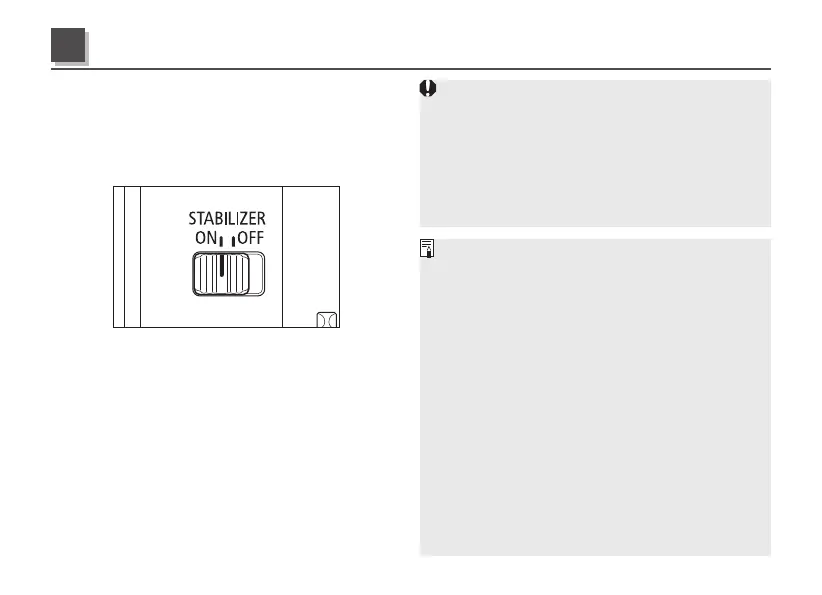
ENG-10
YoucanusetheimagestabilizerinAForMF
mode.
Thisfunctionprovidesoptimalimagestabilization
dependingonshootingconditions(suchas
shootingstillsubjectsandfollowingshots).
1 Set the STABILIZER switch to ON.
Ifyouarenotgoingtousetheimagestabilizer
function,settheswitchtoOFF.
2
When you press the shutter button halfway,
the Image Stabilizer will start operating.
Makesuretheimageintheviewnderisstable,
thenpresstheshutterbuttontherestoftheway
downtotakethepicture.
TheImageStabilizercannotcompensatefora
blurredshotcausedbyasubjectthatmoved.
TheImageStabilizermaynotbefullyeffective
ifyoushootfromaviolentlyshakingvehicleor
othertransportation.
TheImageStabilizerconsumesmorepower
thannormalshooting,resultinginfewershots
andashortermovieshootingtime.
Whenshootingastillsubject,itcompensatesfor
camerashakeinalldirections.
Itcompensatesforverticalcamerashakeduring
followingshotsinahorizontaldirection,and
compensatesforhorizontalcamerashakeduring
followingshotsinaverticaldirection.
Whenyouuseatripod,theImageStabilizer
shouldbeturnedofftosavebatterypower.
Evenwithamonopod,theImageStabilizerwill
beaseffectiveasduringhand-heldshooting.
However,dependingontheshootingconditions,
therearecasesinwhichtheImageStabilizer
effectmaybelesseffective.
Theimagestabilizerfunctionalsooperateswhenthe
lensisusedwithanExtensionTubeEF12IIorEF25II.
TheImageStabilizerwilloperateevenwhenyou
pressthebuttonassignedtotheAFfunctionwith
thecamera’sCustomFunctions.
Image Stabilizer
5
Bekijk gratis de handleiding van Canon EF-S 18-135mm f/3.5-5.6 IS USM, stel vragen en lees de antwoorden op veelvoorkomende problemen, of gebruik onze assistent om sneller informatie in de handleiding te vinden of uitleg te krijgen over specifieke functies.
Productinformatie
| Merk | Canon |
| Model | EF-S 18-135mm f/3.5-5.6 IS USM |
| Categorie | Lens |
| Taal | Nederlands |
| Grootte | 1233 MB |







