Handleiding
Je bekijkt pagina 63 van 162
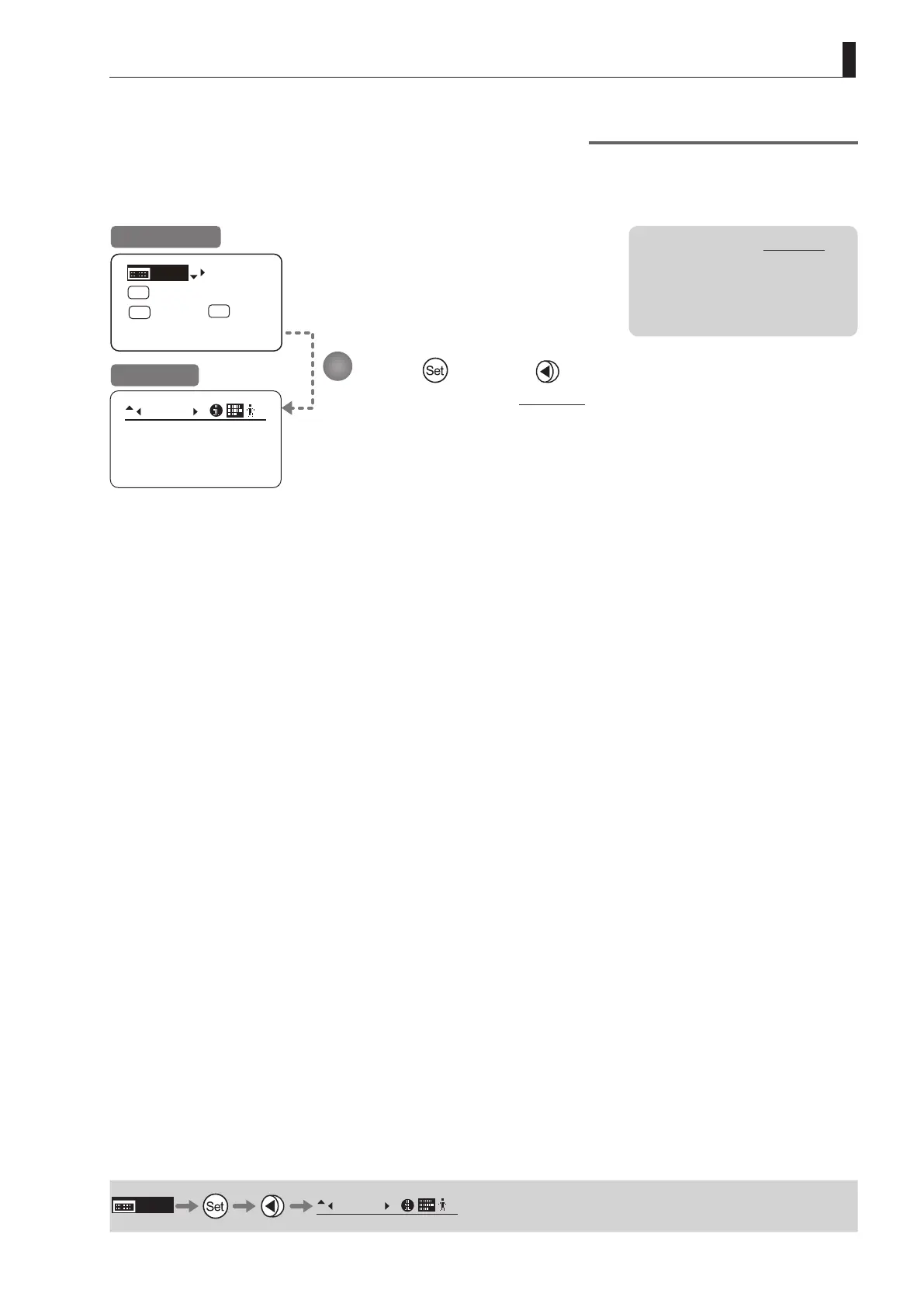
E63
3. Operation in Basic Mode
Fol.
Iris:
Zoom:
Focus:
0000
1000
0000
B
[Trk]
OFF
Shtl
A 1
A 2
MENU
IG: 50
A
Fr1P
Fr1P
[I-Tq]H [Z.M.]
Viewing Lens Follow Settings (Iris, Zoom, Focus)
Indicates values in the full range of mechanical iris, zoom, and focus operations, expressed as relative values in the
range of 0–1000.
Press and then .
The display switches to the Fol. screen, showing relative follow iris, zoom, and focus
values.
Initial Top Screen
Fol. Screen
MENU
Fol.
B
Note: As long as the Fol. screen
is shown, the display will not
turn o automatically after
2 minutes if left idle.
To turn o the display, press
the Display switch.
1
Bekijk gratis de handleiding van Canon CJ24ex7.5B, stel vragen en lees de antwoorden op veelvoorkomende problemen, of gebruik onze assistent om sneller informatie in de handleiding te vinden of uitleg te krijgen over specifieke functies.
Productinformatie
| Merk | Canon |
| Model | CJ24ex7.5B |
| Categorie | Lens |
| Taal | Nederlands |
| Grootte | 21584 MB |







