Handleiding
Je bekijkt pagina 7 van 54
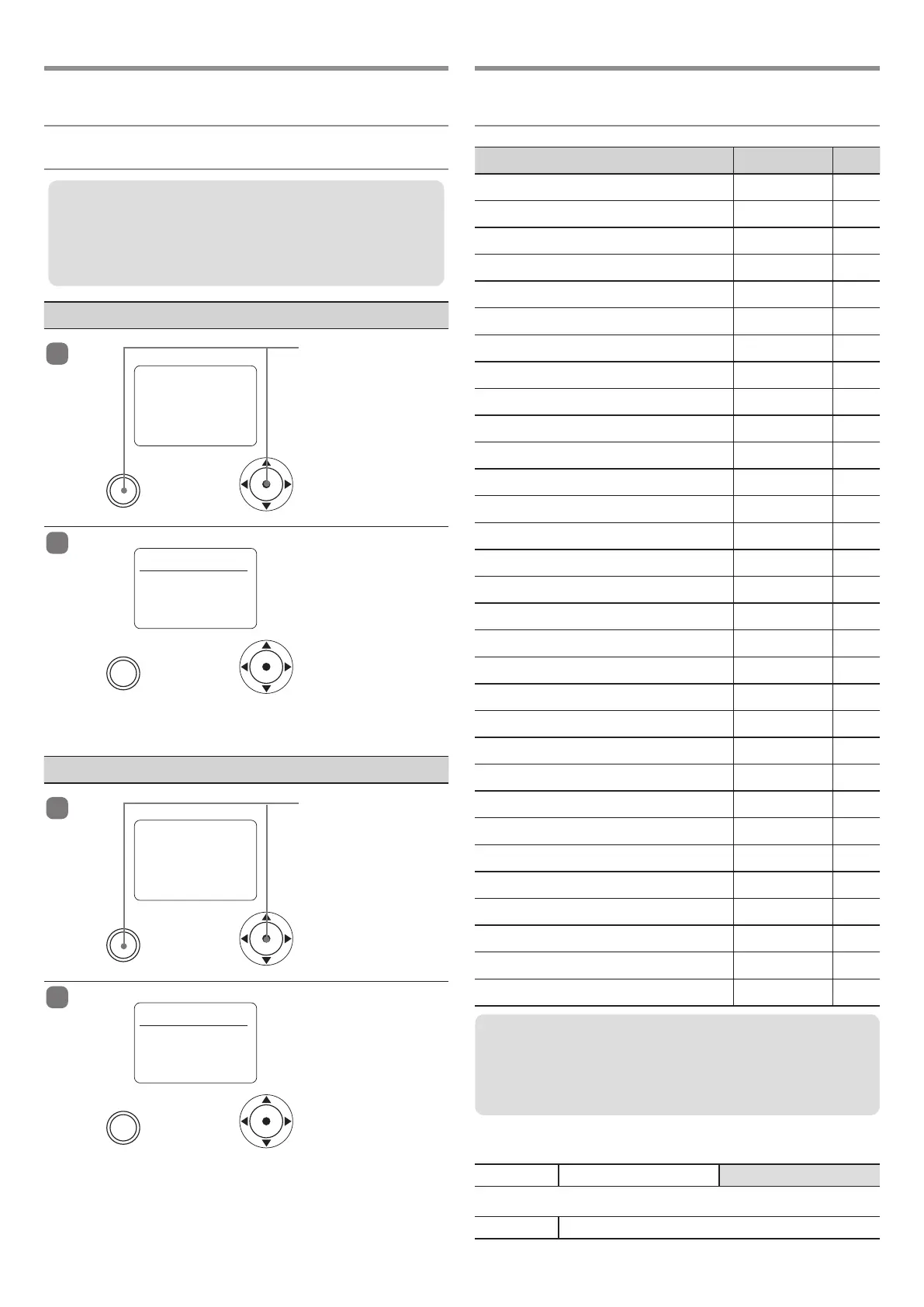
Basic Operation
7
Press and hold both
the display switch and
display control key for at
least 2 sec.
Setting Name Default
AUX switch function assignment AUX Fr1P
AUX1 switch function assignment AUX1 Shtl
AUX2 switch function assignment AUX2 Fr1P
VTR switch function assignment VTR VTR
RET switch function assignment RET RET
Iris A/M switch operation setting A/M Norm
RET2–8 on/o switching RET2-8 OFF
Framing preset 1 control target switching Frame1 Zoom
Framing preset 2 control target switching Frame2 Zoom
Preset zoom speed setting Z-speed 800
Preset zoom start responsiveness setting Z-movement:Start 99
Preset zoom stop responsiveness setting Z-movement:Stop 91
Iris torque setting Torque High
Iris compensation on/o switching Ext-Comp ON
Iris closure detection on/o switching Close OFF
Zoom track on/o switching Tracking OFF
Servo type from zoom demand setting Ctrl Speed
Zoom speed adjustment on/o Z.S.
Ssaw+
Dem
Zoom servo start responsiveness setting Movement:Start 99
Zoom servo stop responsiveness setting Movement:Stop 91
Zoom mechanical end stop responsiveness
setting
Movement:End 99
Zoom rocker seesaw responsiveness setting Seesaw 5
Analog zoom demand responsiveness setting Demand 5
Maximum zoom speed control setting SpeedAdj:Max 99
Minimum zoom speed control setting SpeedAdj:Min 01
Focus demand responsiveness setting ADemand 5
Focus breathing compensation on/o FocusBC*1 OFF
Auto iris gain setting*2 Auto 50
Remote iris gain setting*2 Remote 90
Virtual output on/o*2 VR-Out OFF
Camera serial communication on/o*2 CamSeri Allow
NOTE
1. Resetting is not available when the user is set to [Lock]. For instructions on
canceling locking, see “4-8 Unlock” in “4. Setting.”
2. For instructions on how to reset User 1 / 2 / 3 settings, see ”4-5 User setting
reset for individual users” and ”4-6 User setting reset for all users.”
3. After restarting, control reverts to the user before this operation. However, if
you switched users after this operation, control reverts to that user.
NOTE
*1: [FocusBC] support is limited to UHD
XS
lenses. Not displayed for UHD
GC
lenses, which do not support this setting.
*2: Defaults for these settings are not restored if resetting is performed as
described at left.
The current settings are retained.
Resetting
The current user can be reset to TEMP (with all default values).
Defaults are listed at right.
Defaults
In this manual, defaults are indicated as follows on setting pages.
Example 1: Indicating that the default is o
Options ON OFF
Example 2: Indicating that the default is 91
Options 00 – 99
Default: 91
When the current user is TEMP
1
DISPLAY
Data
Resetting Now.
2
DISPLAY
<Top>
Status
Setting
Support
▶
Sub
▼
User TEMP : Modied values/settings are restored to defaults.
(User 1 / 2 / 3 : The settings before the reset will remain.)
When the current user is 1 / 2 / 3
1
DISPLAY
Escape
to User TEMP
2
DISPLAY
<Top>
Status
Setting
Support
▶
Sub
▼
The current user will switch to TEMP (all default values).
(User 1 / 2 / 3 : The settings before the reset will remain.)
Press and hold both
the display switch and
display control key for at
least 2 sec.
Top screen is displayed.
Top screen is displayed.
Bekijk gratis de handleiding van Canon CJ18ex7.6B IASE T, stel vragen en lees de antwoorden op veelvoorkomende problemen, of gebruik onze assistent om sneller informatie in de handleiding te vinden of uitleg te krijgen over specifieke functies.
Productinformatie
| Merk | Canon |
| Model | CJ18ex7.6B IASE T |
| Categorie | Lens |
| Taal | Nederlands |
| Grootte | 7915 MB |







