Handleiding
Je bekijkt pagina 52 van 54
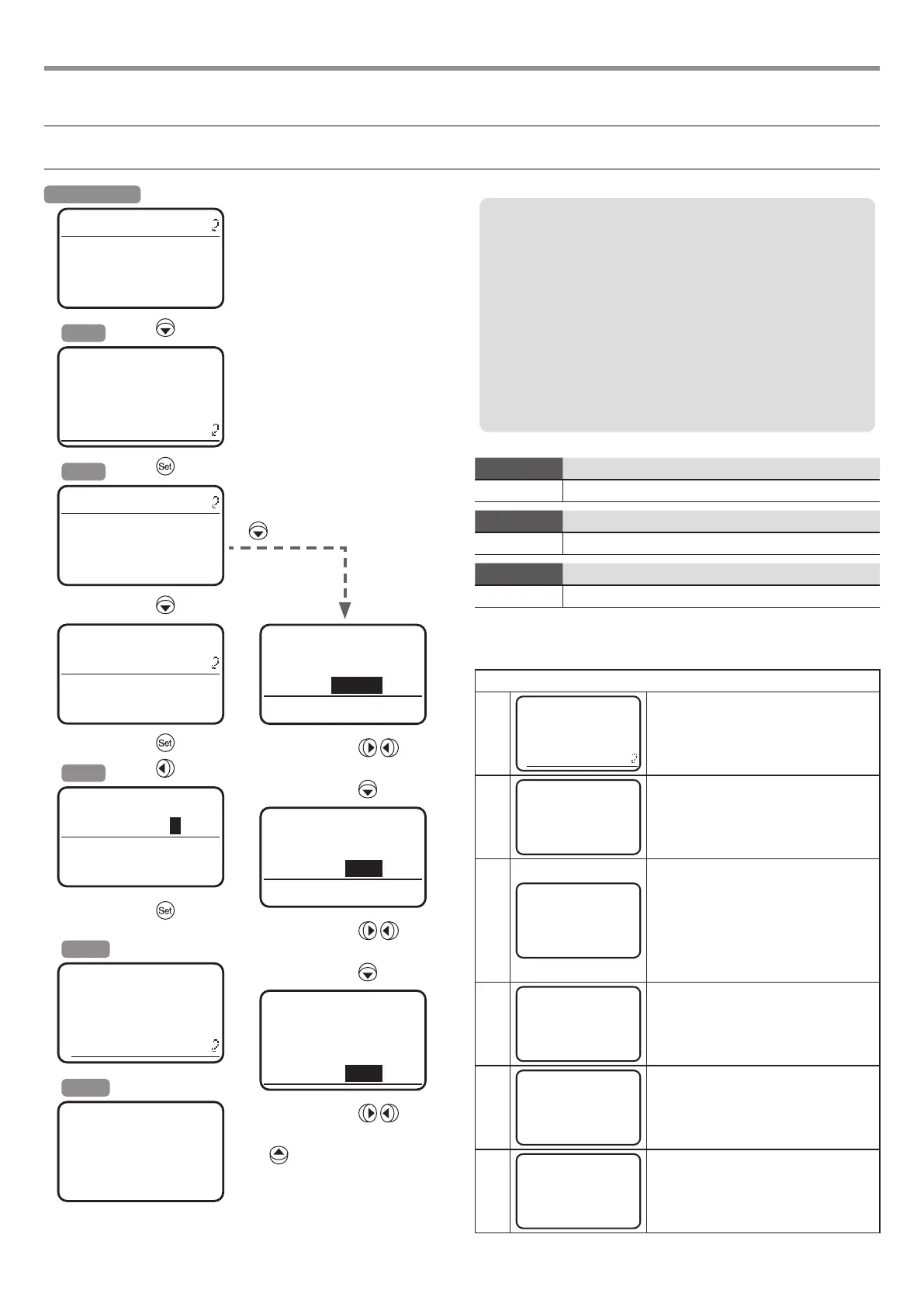
Support
52
ServiceLog screen
▲
<ServiceLog>
▼
Setting
Start Logging
Export
Screen A
× 3
<ServiceLog>
Setting
Start Logging
▲
Export
Screen B
*2
*5
▲
<ServiceLog>
▼
Set
YYYY: 2024
MM: 01
<ServiceLog>
▲
Set
▼
YYYY: 2024
MM: 01
Screen C
*3
<ServiceLog>
Execute:
y / n
Screen M1
*4
to start
exporting
*5
Please Wait
Copying Data
///
Copy cancel
Screen M2
*5
Export
Completed
<ServiceLog>
Set
▲
YYYY:
◀
2024
▶
▼
MM: 01
to
select
<ServiceLog>
YYYY: 2024
▲
MM:
◀
01
▶
▼
DD: 01
to
select
<ServiceLog>
YYYY: 2024
MM: 01
▲
DD:
◀
01
▶
to
select
× 4 to return to screen B
<Support> - <Log> - <ServiceLog> - Export
5-4-4-3 Service log exporting
Export the service log to a USB ash drive.*1
YYYY: Year
Options 2024 – 2100
MM: Month
Options 01 – 12
DD: Day
Options 01 – 31
NOTE
*1: Do not remove the USB ash drive or turn o the lens while service log
exporting is in progress.
*2: Date information entered as described in “5-4-2 Log date input” is displayed
on screen B. To enter the year, month and date if no date has been entered,
or if you wish to change the information, press the display control key down
twice. Date information entered here is not stored.
*3: To cancel exporting on screen C, select [n] and press the display control key
straight in (Set). Display returns to screen A.
*4: To cancel exporting on screen M1, press Set.
*5: IIn case of screens other than screen B, M1, or M2, see the following list of
messages.
Message list
Screen
M1
Please Wait
Copying Data
///
Copy cancel
Displayed during service log exporting. To
cancel, press the display control key straight in
(Set).
Screen
M2
Export
Completed
Displayed after service log exporting is nished.
Press the display control key straight in (Set) to
return to screen A.
Screen
M3
Please Connect
USB Device
Displayed when no USB ash drive is
connected or when communication cannot be
conrmed.
Make sure the ash drive is connected and
has compatible specications. For details
on specications, refer to “6-2 USB device
specications” in the lens instruction manual.
Press the display control key straight in (Set) to
return to screen A.
Screen
M4
Export
Cancelled
Displayed after cancellation of service log
exporting.
Press the display control key straight in (Set) to
return to screen A.
Screen
M5
Error!!
Export
Cancelled
Displayed if an error occurs during service log
exporting.
Press the display control key straight in (Set) to
return to screen A.
Screen
M6
Please Wait
Screen M6 is displayed and automatically
cleared when the display is turned o, either
automatically or if the display switch is pressed
on screen M2, M4, or M5 to turn o the power.
× 2
Bekijk gratis de handleiding van Canon CJ18ex7.6B IASE T, stel vragen en lees de antwoorden op veelvoorkomende problemen, of gebruik onze assistent om sneller informatie in de handleiding te vinden of uitleg te krijgen over specifieke functies.
Productinformatie
| Merk | Canon |
| Model | CJ18ex7.6B IASE T |
| Categorie | Lens |
| Taal | Nederlands |
| Grootte | 7915 MB |







