Handleiding
Je bekijkt pagina 24 van 54
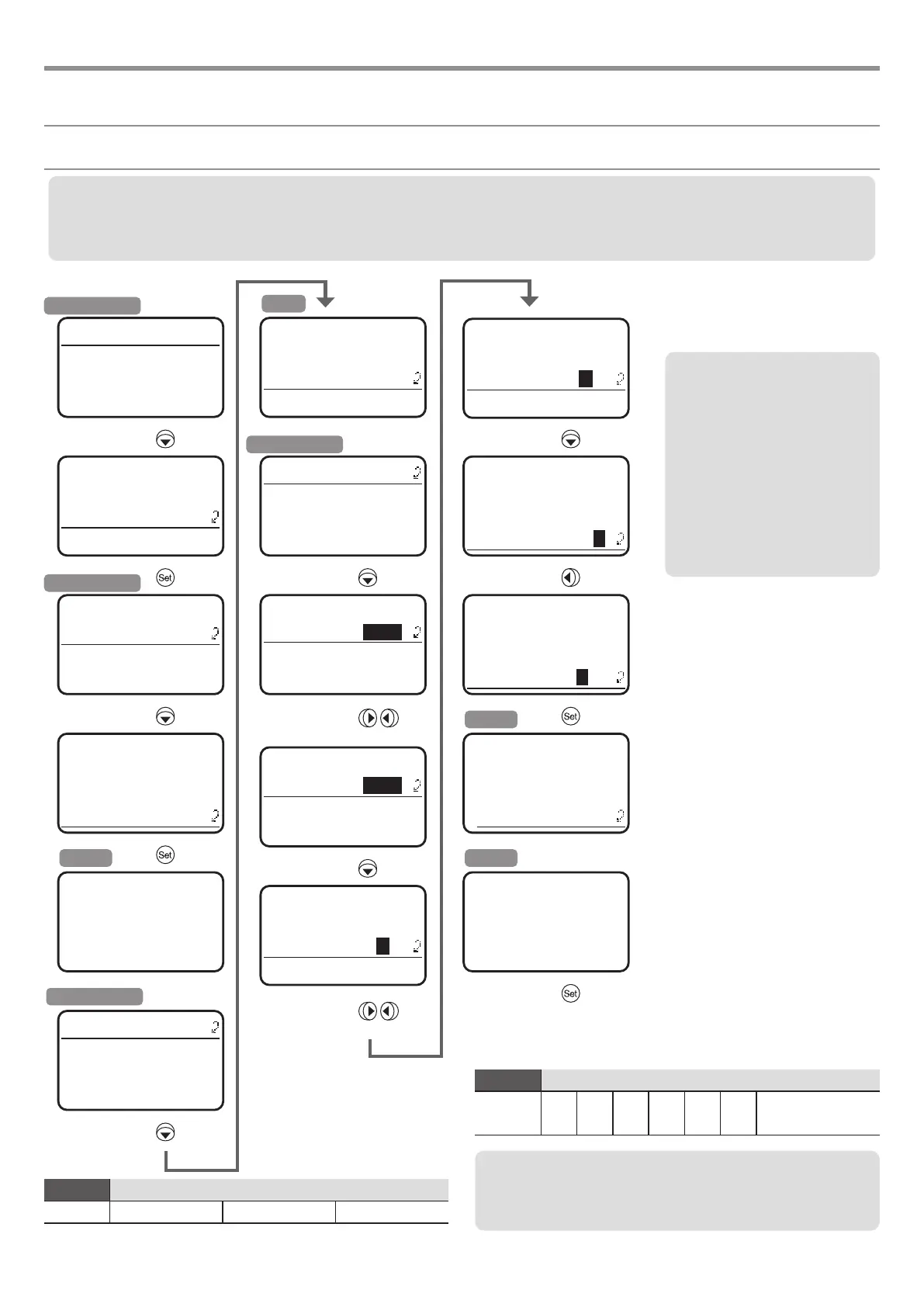
Setting
24
<User> - Copy - <USB Device> - <Import> - Target / Datale / Execute
4-4 User setting importing
Settings for individual users that were exported to a USB ash drive can be imported on other equipment. This enables the same settings to be used
on that equipment.
User screen
▲
◀
<User>
▶
▼
User No.: 1
Copy
ResetData
× 2
<User>
User No.: 1
▲
Copy
▼
ResetData
Copy screen
<User>
▲
Copy
▼
UserCopy
USB Device
× 2
<User>
Copy
UserCopy
▲
USB Device
Screen U1
*1
Please Wait
USB Device screen
▲
<USB Device>
▼
Export
Import
× 2
Screen A
<USB Device>
Export
▲
Import
Import screen
▲
<Import>
▼
Target : User1
Datale : A
Execute : y / n
<Import>
▲
Target : User1
▼
Datale : A
Execute : y / n
to
select
<Import>
▲
Target : User2
▼
Datale : A
Execute : y / n
<Import>
Target : User2
▲
Datale : A
▼
Execute : y / n
to
select
<Import>
Target : User2
▲
Datale : B
▼
Execute : y / n
<Import>
Target : User2
Datale : B
▲
Execute : y / n
*2
<Import>
Target : User2
Datale : B
▲
Execute : y / n
Screen U2
*3
*1
Please Wait
Copying Data
///
Copy cancel
Screen U3
*1
Copy Completed
Returns to
screen A
Datale
File name for importing from USB ash drive
Options A B C D E F
---
(no such le exists)
NOTE
1. First, switch to the user for whom the settings apply. (For instructions, see “2-2 User switching” in “2. Sub” or “4-1 User switching” in “4. Setting.”)
2. Settings cannot be imported when the user is set to [Lock]. First, unlock the settings as described in “4-8 Unlock.”
3. Do not remove the USB ash drive or turn o the lens while importing is in progress.
NOTE
*1: In case of messages other than those
shown on screens U1, U2, or U3, see
“Message list” on page 25.
*2: User settings are not imported until
you select [y] and press the display
control key straight in (Set). To cancel
importing, select [n] and press Set.
Display returns to the [USB Device]
screen. Display also returns to the
[USB Device] screen if importing
is not available (if the user is set to
[Lock], for example).
*3: To cancel importing on screen U2,
press Set.
NOTE
• Files are imported from the root directory of the USB ash drive.
• In case of --- display, make sure there are les in the root directory. Importing is
limited to les named with DUdata, followed by A–F and the le extension (.bin).
(Ex.: DUdataA.bin for le “A” and DUdataB.bin for le “B”)
Target
User to import to
Options*4 User1 User2 User3
*4: Not available when the current user is TEMP, in which case only TEMP is
displayed in [Target : ].
Bekijk gratis de handleiding van Canon CJ18ex7.6B IASE T, stel vragen en lees de antwoorden op veelvoorkomende problemen, of gebruik onze assistent om sneller informatie in de handleiding te vinden of uitleg te krijgen over specifieke functies.
Productinformatie
| Merk | Canon |
| Model | CJ18ex7.6B IASE T |
| Categorie | Lens |
| Taal | Nederlands |
| Grootte | 7915 MB |







