Handleiding
Je bekijkt pagina 9 van 162
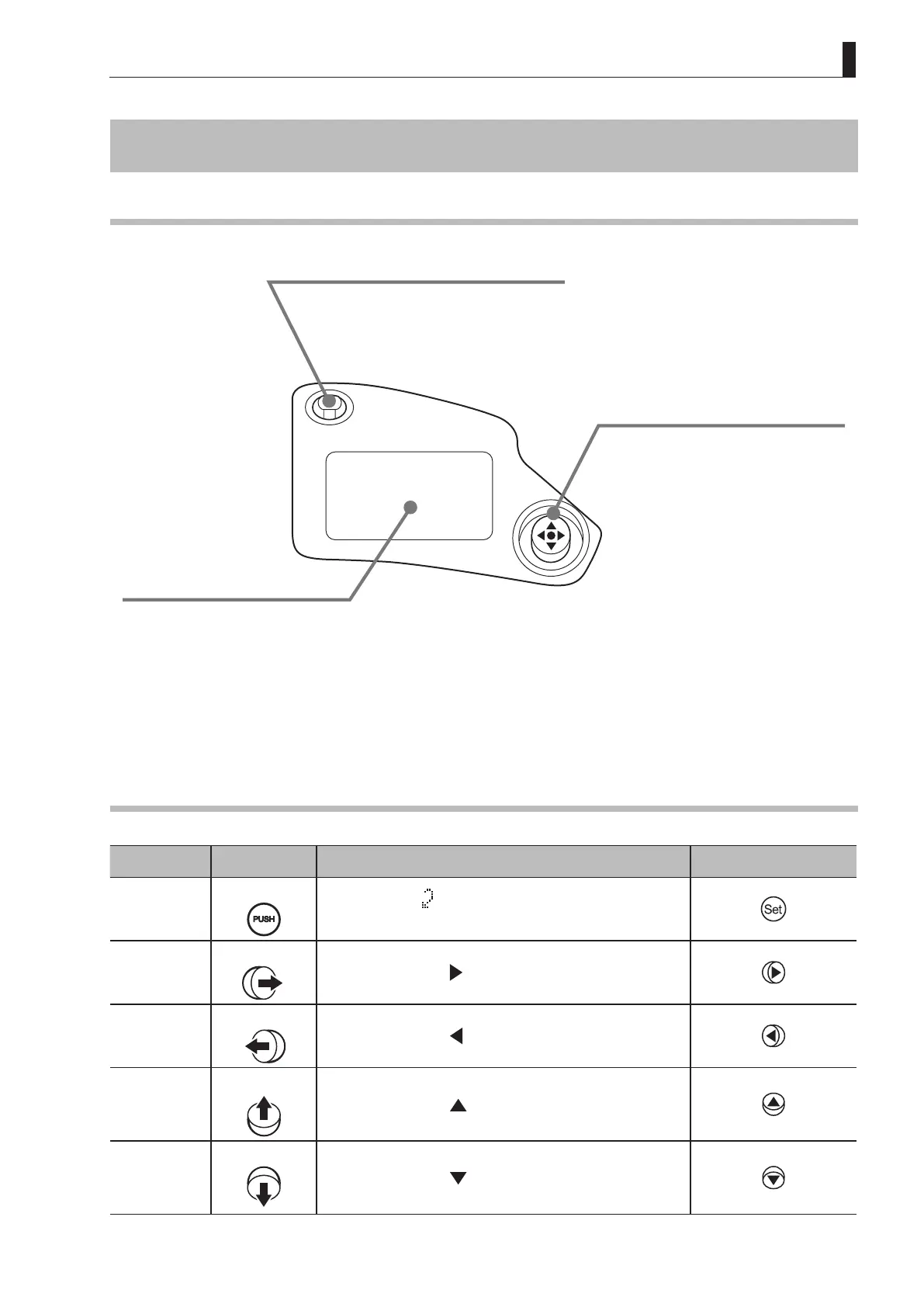
E9
Introduction
Part Names
Part Names and Functions
Display
Activated when the Display switch is
pressed.
Turns o automatically if left idle for
two minutes.
DISPLAY
Display switch
Press to activate the display.
One press turns on the display, and
another turns it o.
Control keys
Used to congure all settings shown
on the display.
Identied with ve key names,
depending on how this interface is
used.
(See the following table, “Using the
Control Keys.”)
Operation Key Names and Operation Methods
Key Operation Details Manual Convention
Set key
Press
Pressed when { } is displayed, or when entering a
selection.
Right key
Move right
Can be used when { } is displayed.
Left key
Move left
Can be used when { } is displayed.
Up key
Move up
Can be used when { } is displayed.
Down key
Move down
Can be used when { } is displayed.
Bekijk gratis de handleiding van Canon CJ17ex6.2B, stel vragen en lees de antwoorden op veelvoorkomende problemen, of gebruik onze assistent om sneller informatie in de handleiding te vinden of uitleg te krijgen over specifieke functies.
Productinformatie
| Merk | Canon |
| Model | CJ17ex6.2B |
| Categorie | Lens |
| Taal | Nederlands |
| Grootte | 21583 MB |







