Handleiding
Je bekijkt pagina 22 van 162
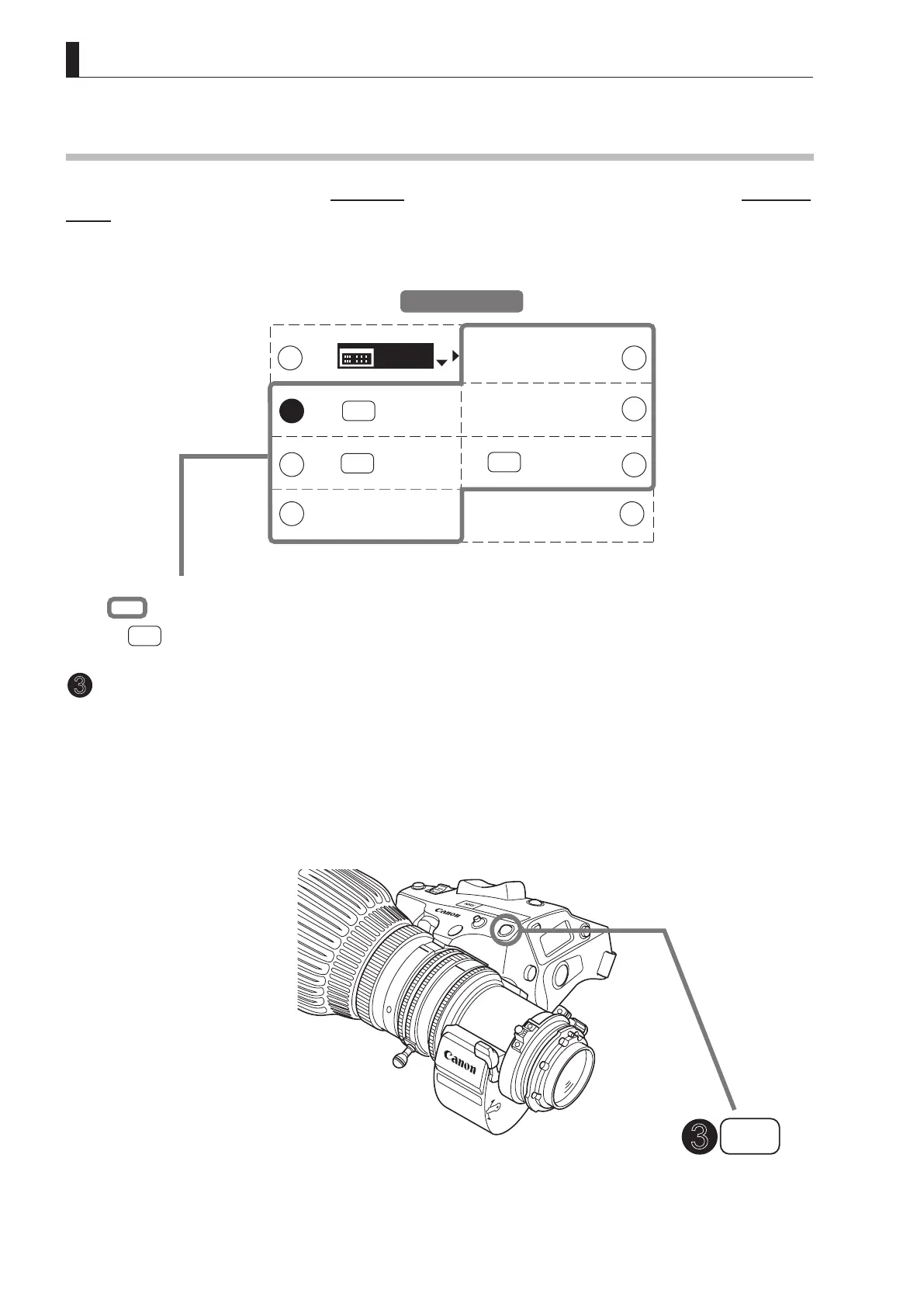
E22
3. Operation in Basic Mode
3.1.2 Top Screen
A total of 8 items can be congured on the Top screen in Basic mode, and these items are congured on the Initial Top
screen. (See the following gure.)
Status of some items can be checked simply by accessing this screen. (Shown in the gure below.
*1
)
[Trk]
OFF
Shtl
A 1
A 2
MENU
[ I-Tq ] H[ Z.M. ]
IG: 50
A
Fr1P
Fr1P
1
4
2
3
3
5
7
6
8
ع
ع
ع
ع
ع
ع
ع
ع
ع
ع
ع
ع
ع
ع
ft
m
ع
ع
ع
ع
ع
1x
2x
A
3
Initial Top Screen
*1
Inside : Items that show the current setting status.
Example:
Shtl
A 1
indicates that the AUX1 switch is
assigned to the Shuttle function.
1
4
2
3
5
7
6
8
: White numbers against a black background indicate
the number of the switch on a drive unit to which the
function is assigned.
See the following lens illustration.
Actual forms may vary depending on models and specications.
Bekijk gratis de handleiding van Canon CJ17ex6.2B, stel vragen en lees de antwoorden op veelvoorkomende problemen, of gebruik onze assistent om sneller informatie in de handleiding te vinden of uitleg te krijgen over specifieke functies.
Productinformatie
| Merk | Canon |
| Model | CJ17ex6.2B |
| Categorie | Lens |
| Taal | Nederlands |
| Grootte | 21583 MB |







