Handleiding
Je bekijkt pagina 7 van 36
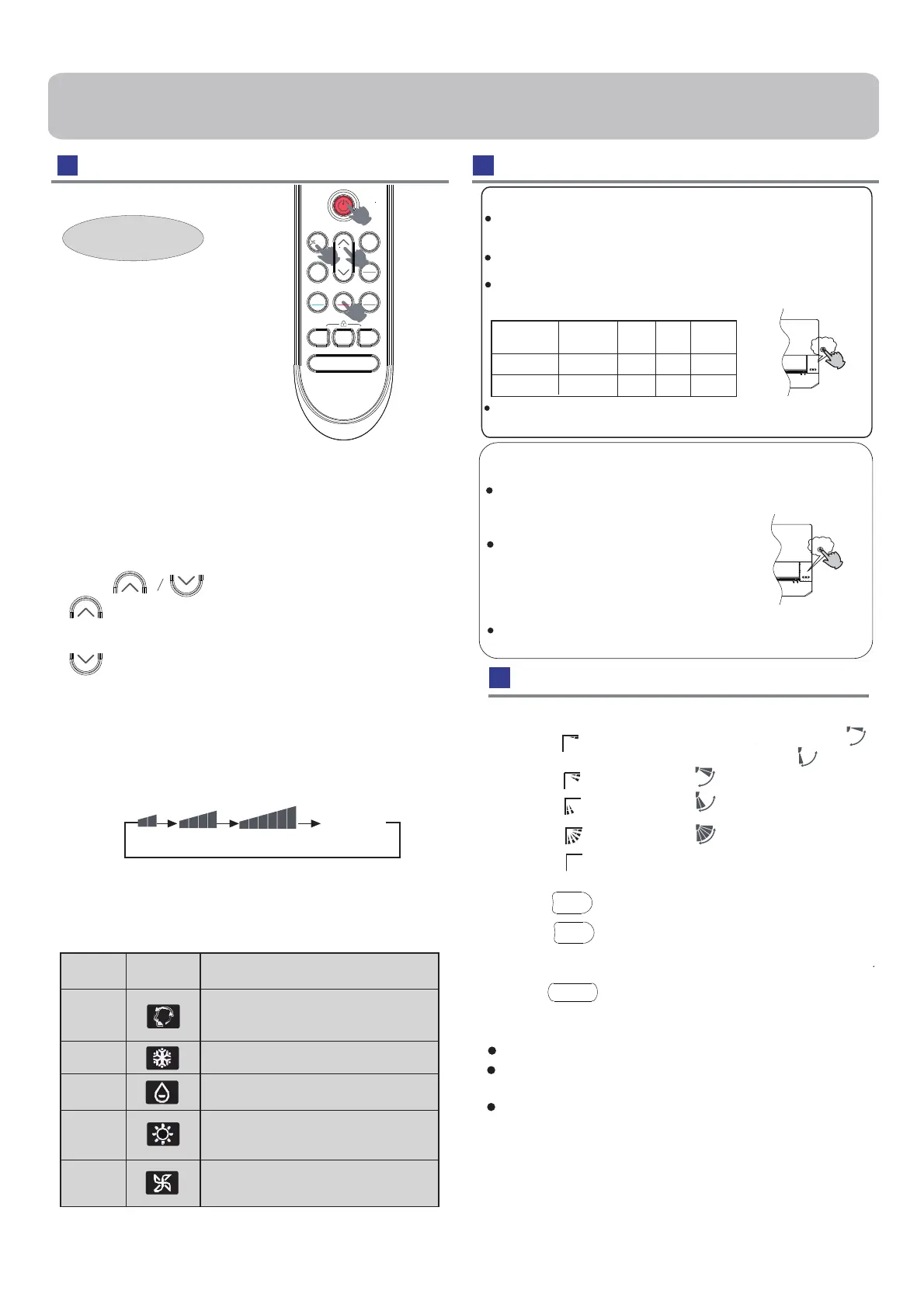
2.
SWING
Press button. changes as follows:
Pos.4
SWING
Press button again ,
vertical flap will stop over
present position,
the swing function will be cancelled
EXTRA
3.Press
FUNCTION
button to choose the Pos.2 and Pos.3.
Emergency Operation:
Use this operation only when the remote controller is defective
or lost, and with function of emergency running, air conditoner
can run automatically for a while.
When the emergency operation switch is pressed, the " Pi "
sound is heard once, which means the start of this operation.
When power switch is turning on for the first time and
emergency operation starts, the unit will run automatically in
the following modes:
Room
Designated
Timer
Fan Operation
temperature
temperature
mode
speed mode
Pi
Above 23
o
C 26
o
C
No
AUTO COOL
Below 23
o
C 23
o
C
No
AUTO HEAT
It is impossible to change the settings of temp. and fan speed,It
is also not possible to operate in timer or dry mode.
Test operation:
Test operation switch is the same as emergency switch.
Use this switch in the test operation when the room
temperature is below 16
o
C, do not use it in the
normal operation.
Continue to press the test operation
switch for more than 5 seconds . After
you hear the "Pi" sound twice,
release
your finger from the switch: the cooling
operation starts with the air flow speed "Hi".
Under this operation mode,the fan motor of indoor
Pi Pi
unit will run in high speed.
Operation
Base Operation
Emergency operation and test operation
1
Remote controller
FAN
TIMER
4
3
CONFIRM
SMART
CANCEL
COOL HEAT DRY
2
SLEEP
EXTRA
FUNCTION
SWING
TURBO/QUIET
3.Select temp.setting
Press
button
Every time the button is pressed, temp.setting
increase 1
o
C,if kept depressed, it will increase
rapidly
Every time the button is pressed, temp.setting
decrease 1
o
C,if kept depressed, it will
Air Flow Direction Adjustment
decrease rapidly
Select a desired temperature.
1.Vertical flap
Remote controller
4.Fan speed selection
COOL/DRY/AUTO(Initial state):
HEAT(Initial state):
Press FAN button. For each press, fan speed
changes as
follows:
Remote controller:
Pos.1
Pos.2
Pos.3
Pos.4
Pos.5
Display
circulated
LOW
MED HI
AUTO
(Autoswing)
(no)
Air conditioner is running under displayed fan speed.
When FAN is set to AUTO, the air conditioner
automatically adjusts the fan speed according to room
temperature.
Operation
Remote
Mode
Controller
Note
Under the mode of smart operation, air conditioner will
automatically select Cool or Heat operation according to
room temperature. When FAN is set to AUTO the air
conditioner automatically adjusts the fan speed according
to room temperature.
SMART
Cooling only unit do not have displays and functions
related with heating
COOL
When adjusting the flap by hand,turn off the unit.
When humidity is high,condensate water might occur
adjusted to left or at air outlet if all vertical louvers are right.
It is advisable not to keep horizontal flap at downward
position for a long time in COOLor DRY
mode ,
otherwise, condensate water might occur.
Note:
When restart after remote turning off, the remote controller
controller will automatically memorize the previous set swing position.
In DRY mode , when room temperature becomes lower
than temp.setting+2
o
C, unit will run intermittently at LOW
speed regardless of FAN setting.
DRY
In HEAT mode, warm air will blow out after a short
period of the time due to cold - draft prevention function.
When FAN is set to AUTO,the air conditioner automatically
adjusts the fan speed according to room temperature.
HEAT
In FAN operation mode , the unit will not operate in COOL or
HEAT mode but only in
FAN mode, AUTO is not available in
FAN mode. And temp. setting is disabled. In FAN mode,
sleep operation is not available.
FAN
1. Unit start
Press ON/OFF on the remote controller, unit starts.
2. Select operation mode
COOL button:Cooling mode
HEAT button: Heating mode
DRY button: Dehumidify mode
3
Bekijk gratis de handleiding van Candy CY-12TAIN, stel vragen en lees de antwoorden op veelvoorkomende problemen, of gebruik onze assistent om sneller informatie in de handleiding te vinden of uitleg te krijgen over specifieke functies.
Productinformatie
| Merk | Candy |
| Model | CY-12TAIN |
| Categorie | Airco |
| Taal | Nederlands |
| Grootte | 5958 MB |
Caratteristiche Prodotto
| Kleur van het product | Wit |
| Ingebouwd display | Ja |
| Timer | Ja |
| Soort | Binneneenheid airconditioning |
| Gebruikershandleiding | Ja |