Candy CP 6E51LS-80 handleiding
Handleiding
Je bekijkt pagina 24 van 34
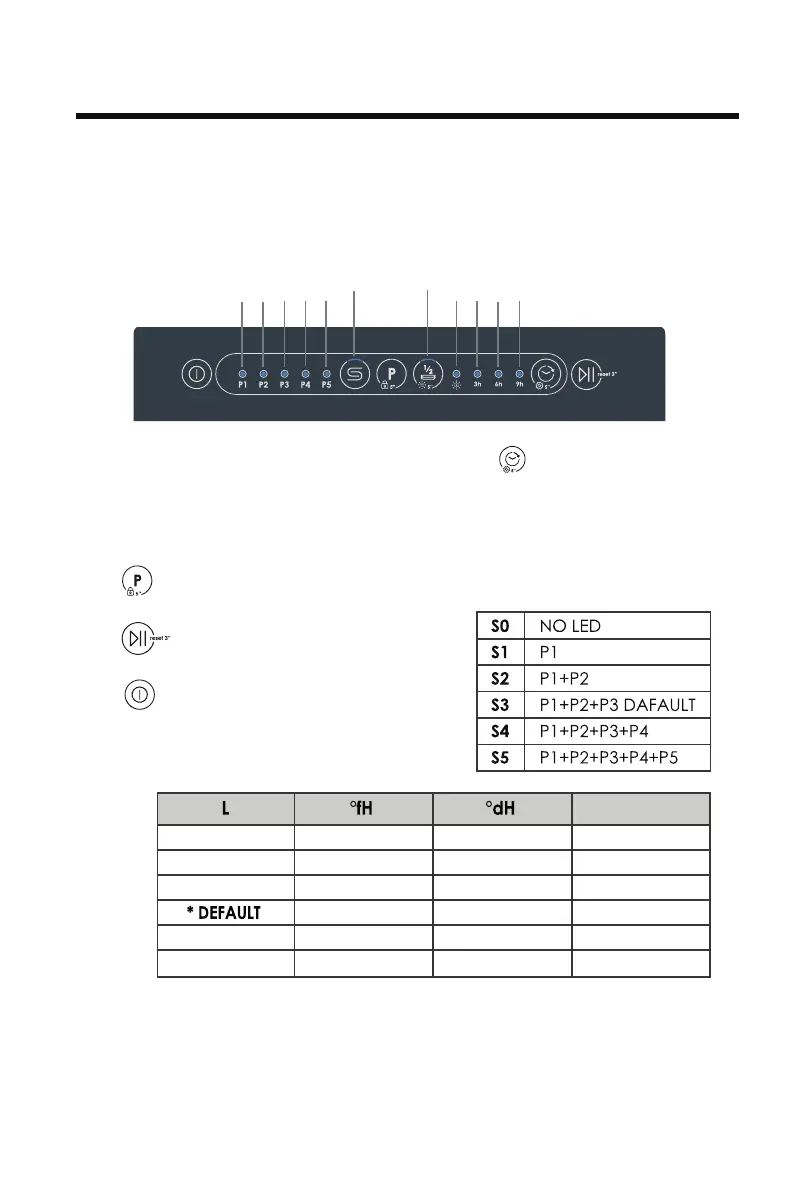
Preference Settings
How to Adjust User Preference Settings
Users can set Water softener grade,Buzzer setting, MEMO mode, Rinse Aid setting
according to preferences
The LED displays as right table:
L1 L2 L3 L4
L6 L7
L8 L9
L10
L11
L5
1.Water softener gear setting
Press to change the water softener dosage level from S0-S5.The default gear
During the selection of programmes. Press and hold for about 5 seconds to
enter the user preference setting. The screen indicator light flashes three times
(LED1-LED5+LED6+LED7+LED9+LED10)
is S3.
Press to cancel changes and exit.
Press to save the settings and exit.
The buzzer sounds once.
1
2
3
4
5
6
-
0-15
16-22
23-29
30-54
55-89
-
0-8
9-12
13-16
17-30
31-50
S0
22
S3
S2
S1
S4
S5
Remark:
1) Find out about the hardness value of your tap water.Your water utility company
will help you with this.
2) Setting can be found in the water hardness table.
22
Bekijk gratis de handleiding van Candy CP 6E51LS-80, stel vragen en lees de antwoorden op veelvoorkomende problemen, of gebruik onze assistent om sneller informatie in de handleiding te vinden of uitleg te krijgen over specifieke functies.
Productinformatie
| Merk | Candy |
| Model | CP 6E51LS-80 |
| Categorie | Vaatwasser |
| Taal | Nederlands |
| Grootte | 2819 MB |







