Handleiding
Je bekijkt pagina 10 van 84
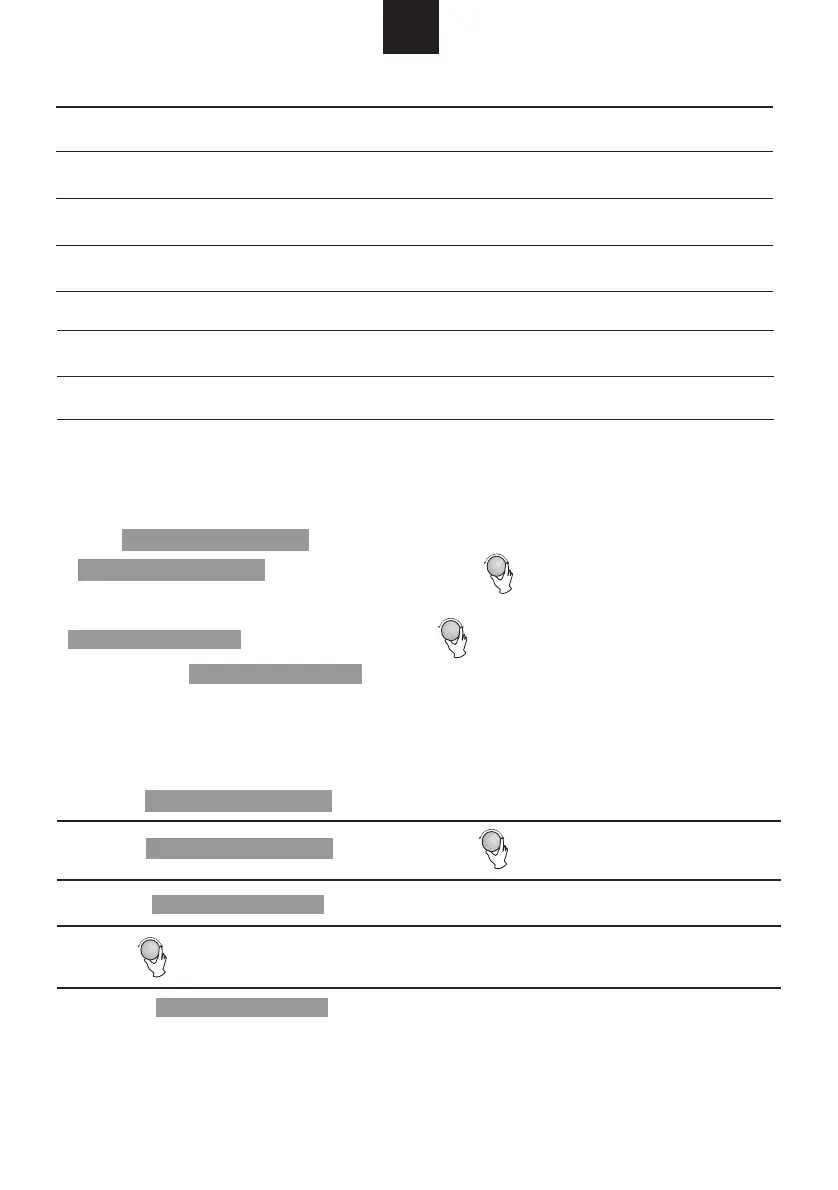
Order
Microwave
Power
Display
1
2
3
4
5
6
7
8
100%
80%
50%
30%
10%
1) Press " " once, the screen display "P100".
3) Press " " to confirm, and the screen displays "C-1".
4) Turn " " to adjust the cooking time until the oven displays "10:00".
5) Press " " to start cooking .
2) Press " " times or turn " " to choose combi. 1 mode.
Grill
Power
100%
45%
64%
0%
55%
36%
"Microwave/Grill/Combi." Pad instructions
Note:If half the grill time passes, the oven sounds twice, and this is normal.
In order to have a better effect of grilling food, you should turn the food over,
close the door, and then if no operation the oven will continue cooking.
P100
P80
P50
P30
P10
G
C-1
C-2
3. Grill or Combi. Cooking
Press " " once,"P100" displays and then press
" " for times or turn the " " to choose the power you
want, and "G","C-1" or "C-2" will display for each added press. Then press
" "to confirm, and turn " " to set cooking time from 0:05 to
95:00. Press " " again to start cooking.
Example: If you want to use 55% microwave power and 45% grill power(C-1) to cook for
10 minutes, you can operate the oven as the following steps.
Start/+30Sec./Confirm
Start/+30Sec./Confirm
Start/+30Sec./Confirm
Start/+30Sec./Confirm
Microwave/Grill/Combi.
Microwave/Grill/Combi.
Microwave/Grill/Combi.
Microwave/Grill/Combi.
GB
9
Bekijk gratis de handleiding van Candy CMGI211EX, stel vragen en lees de antwoorden op veelvoorkomende problemen, of gebruik onze assistent om sneller informatie in de handleiding te vinden of uitleg te krijgen over specifieke functies.
Productinformatie
| Merk | Candy |
| Model | CMGI211EX |
| Categorie | Magnetron |
| Taal | Nederlands |
| Grootte | 7287 MB |







