Handleiding
Je bekijkt pagina 6 van 28
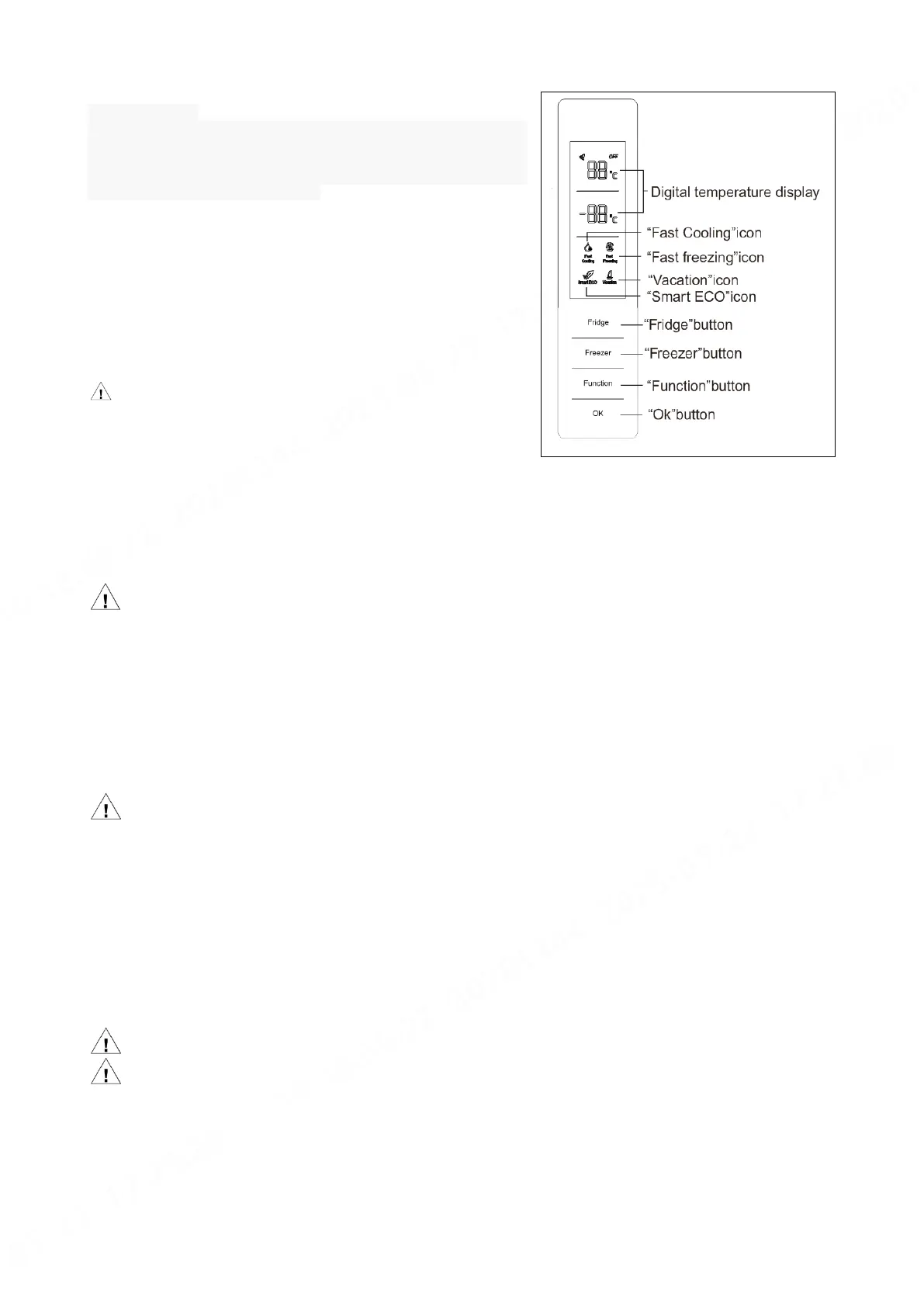
Function Setting
When the refrigerator system is connected to power supply for the first
time, all icons on the display panel gets illuminated for 2s. When all the
doors are closed, the display gets extinguished automatically if no key
operation within 3 minutes. When the display is off, it will light up if any
door is opened or any key is pressed.
The following key operations are valid only when the keys are
unlocked and gets illuminated on the display.
1.1Temp. setting
1)Fridge temperature setting
Press the ‘Fridge’ button, with the fridge temperature digits flickering,
and then press the ‘Fridge’ key to adjust the temperature, finally press
the OK to validate the above temperature setting.
The fridge temperature setting cycles as following:
5℃→6℃→7℃→8℃→OFF→2℃→3℃→4℃→5℃;
OFF refers to Fridge Off, and when OFF takes effect, the fridge will
stop cooling.
Take foods out of the fridge compartment before setting this
function.
2)Freezer temperature setting
Press the ‘Freezer’ button, with the freezer temperature digits
flickering, and then press the ‘Freezer’ key to adjust the temperature,
finally press the OK to validate the above temperature setting.
The freezer temperature setting cycles as following:
-18℃→-17℃→-16℃→-24℃→-23℃→-22℃→-21℃→-20℃→-19℃→-18℃;
1.2 Fast Cooling
1) When the fast cooling function is enabled, the fridge temperature will be set at 2℃, with the compartment temperature
reduced rapidly, so that foods can be kept in fresh condition with their nutrition not lost.
Under the ‘Fast Cooling’ mode, the compartment temperature is subjected to no change.
2) Enabling the Fast Cooling function
Press the Function key to select Fast Cooling until the corresponding icon gets flickering, and then press the OK key
within 5s for confirmation. If the OK key is not pressed within 5s, the setting will be invalidated.
3) Exiting the Fast Cooling function
Under the Fast Cooling mode, press the Function key to select Fast Cooling until the corresponding icon gets
flickering, and then press the OK key for confirmation, the Fast Cooling function will get exited.
When the Smart function or Vacation function is enabled, the Fast Cooling function will be disabled automatically.
1.3Fast Freezing
1)When the Fast Freezing function is enabled, the freezer temperature will be controlled at -32℃automatically, and after
26 hours of running, the Fast Freezing function gets exited. Cooling down the freezer temperature in a rapid manner is
beneficial to the prevention of food nutrition against lost and the preservation of freshness.
Under the Fast-Freezing mode, the freezer temperature is subjected to no adjustment.
2) Enabling the Fast-Freezing function
Press the Function key to select Fast Freezing until the corresponding icon gets flickering, and then press the OK
key within 5s for confirmation. If the OK key is not pressed within 5s, the setting will be invalidated.
3) Exiting the Fast-Freezing function
After a cumulative running period of 26 hours, the Fast Freezing function will exit automatically.
Under the Fast Freezing mode, press the Function key to select Fast Freezing until the corresponding icon gets
flickering, and then press the OK key for confirmation, the Fast Freezing function will get exited.
When the Smart function is enabled, the Fast-Freezing function will be disabled automatically.
1.4 Vacation
1)When the Vacation function is enabled, the fridge temperature will be controlled at 14℃. When you are out for a quite
long time, you can set the Vacation function to keep the refrigerator running with low energy consumption, while ensuring
the fresh food compartment is free from undesirable smell and the freezer compartment operates normally.
Be sure to take out all foods from the fresh food compartment before setting this function.
Under the Vacation mode, the fridge temperature is subject to no change.
2)Enabling the Vacation function
Press the Function key to select Vacation until the corresponding icon gets flickering, and then press the OK key
within 5s for confirmation. If the OK is not pressed within 5s, the setting will be invalidated.
3) Exiting the Vacation function
Under the Vacation mode, press the Function key to select Vacation until the corresponding gets flickering, and then
press the OK key for confirmation. The Vacation function will get exited.
When the Smart or Fast Cooling function is enabled, the Vacation function will be disabled automatically.
Bekijk gratis de handleiding van Candy CCG5T718EX15, stel vragen en lees de antwoorden op veelvoorkomende problemen, of gebruik onze assistent om sneller informatie in de handleiding te vinden of uitleg te krijgen over specifieke functies.
Productinformatie
| Merk | Candy |
| Model | CCG5T718EX15 |
| Categorie | Koelkast |
| Taal | Nederlands |
| Grootte | 5807 MB |







