Candy CBW28D4WM5J-80 handleiding
Handleiding
Je bekijkt pagina 20 van 32
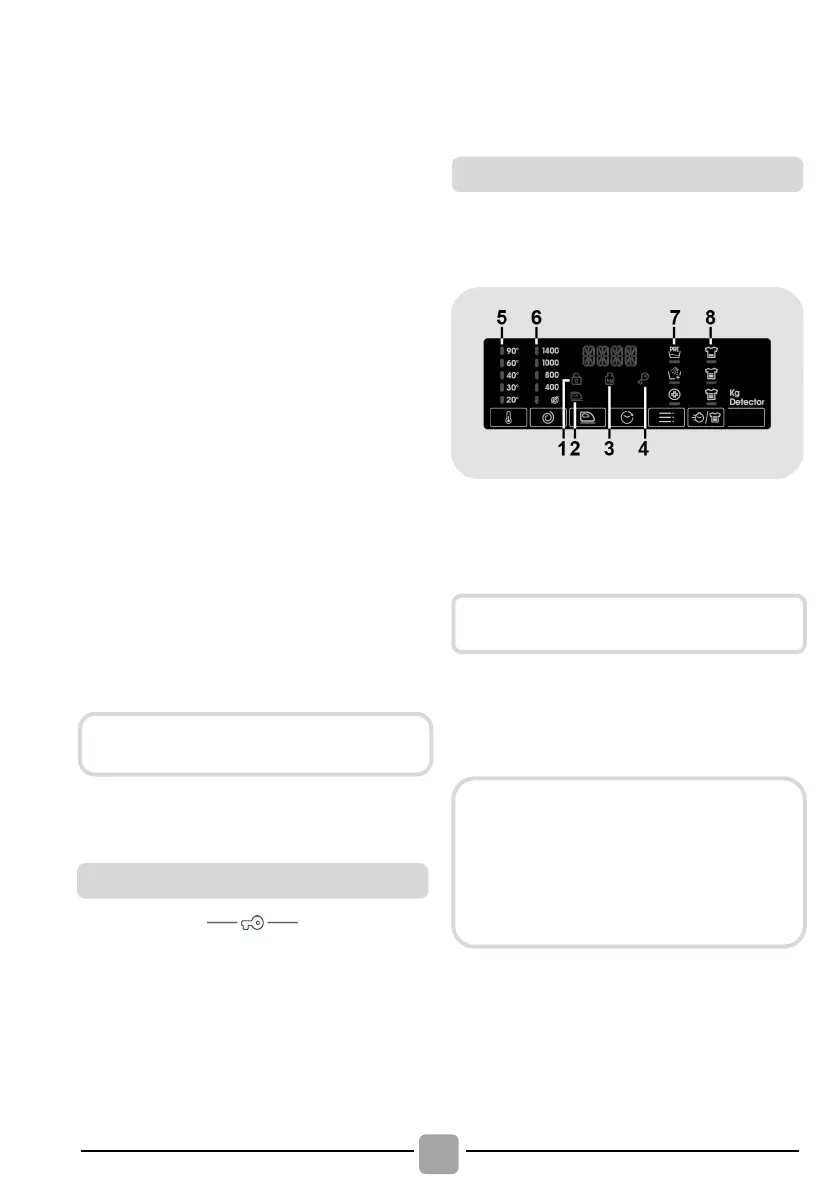
20
- STEAM LEVEL*
After selecting the EASY IRON PLUS
programme, you can use this button to
choose between three steam treatments of
different intensities, designed for dry or wet
garments and depending on the type of
fabric:
- COTTON (default selection)
This programme is used for cotton
garments. On wet fabrics (e.g., after
washing), it is suitable for relaxing
creases after spinning; on dry fabrics it
is instead designed to achieve the ideal
humidity level for easier ironing.
- SYNTHETIC (press button once)
This programme is used for synthetic
garments. On wet fabrics (e.g., after
washing), it is suitable for relaxing
creases after spinning; on dry fabrics it
is instead designed to achieve the ideal
humidity level for easier ironing.
- DELICATES (press button twice)
With the help of steam, the cycle
refreshes and relaxes creases in
garments after use. The programme
consists of an initial phase in which the
steam acts and a final phase in which the
excess humidity is removed for immediate
use. The cycle is suitable for dry fabrics.
*STEAM LEVEL
(only available on certain models)
Pressing simultaneously the buttons
"TEMPERATURE SELECTION" and
"SPIN SPEED" for about 3 seconds, the
machine allows you to lock the keys. In
this way, you can avoid making
accidental or unwanted changes if a
button on the display is pressed
accidently during a cycle.
The key lock can be simply cancelled by
pressing the two buttons simultaneously
again or turning off the appliance.
The display’s indicator system allows you to
be constantly informed about the status of
the machine.
1) DOOR LOCKED INDICATOR LIGHT
The indicator light is illuminated when the
door is fully closed.
When START/PAUSE is pressed on the
machine with the door closed, the
indicator will flash momentarily and then
illuminate.
Wait until the DOOR LOCKED light has
gone out before opening the door.
2) EASY IRON INDICATOR LIGHT
The indicator light shows the selection of
the relevant option.
If the door is not properly closed,
the light will continue to flash
for
about 7 seconds
, after which the
start command
will be automatically
cancelled. In this case, close
the
door in the proper way and
press
the START/PAUSE button.
Close the door BEFORE selecting the
START/PAUSE button.
Digital Display
CHILD LOCK
These options must be selected before
pressing the PLAY/PAUSE button.
Bekijk gratis de handleiding van Candy CBW28D4WM5J-80, stel vragen en lees de antwoorden op veelvoorkomende problemen, of gebruik onze assistent om sneller informatie in de handleiding te vinden of uitleg te krijgen over specifieke functies.
Productinformatie
| Merk | Candy |
| Model | CBW28D4WM5J-80 |
| Categorie | Wasmachine |
| Taal | Nederlands |
| Grootte | 3688 MB |







