Handleiding
Je bekijkt pagina 18 van 176
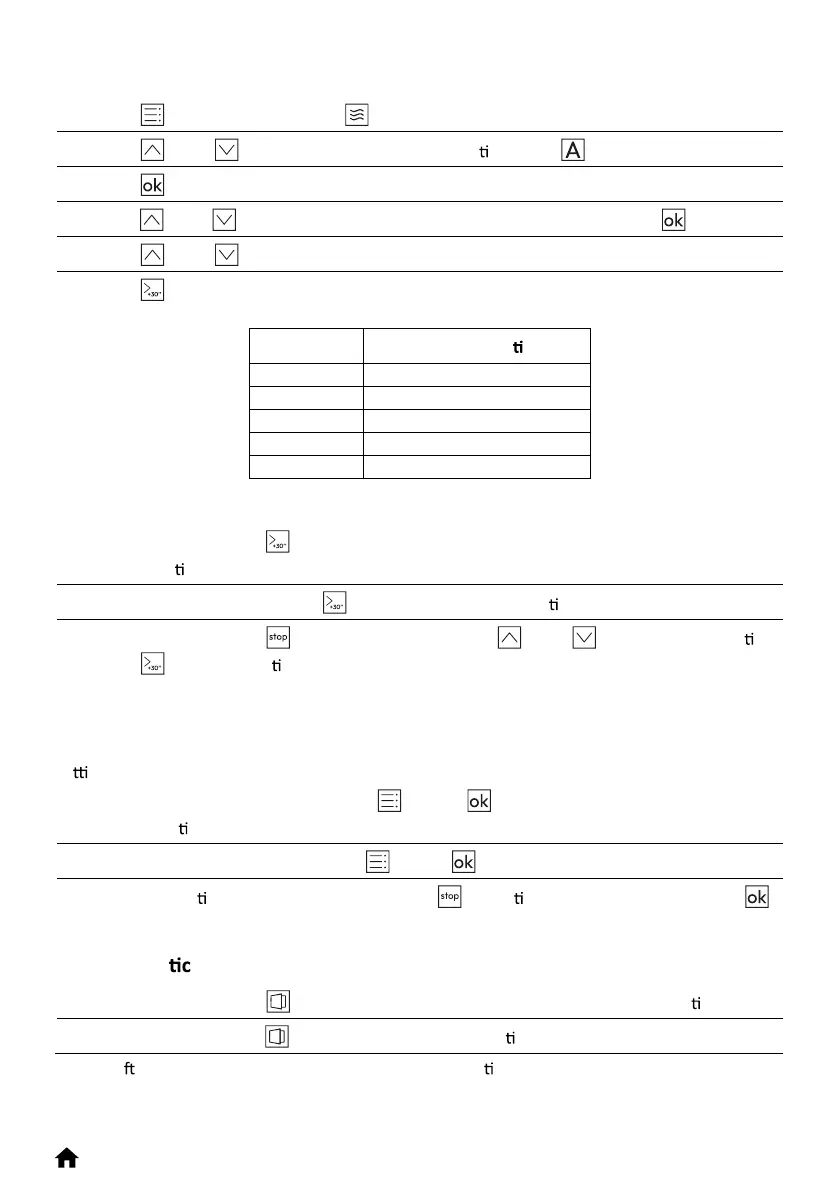
EN 12
9. Child lock
You can secure your appliance to prevent children from accidentally switching it on or changing the
se
ng.
1) In standby and cooking states, press “ ” and “ ” for 3 seconds, buzzer will ring once,
the lock is ac
vated.
2) In standby and cooking states, press “ ” and “ ” for 3 seconds to unlock.
3) If the lock is ac vated in cooking state, press “ ” one me to pause cooking, press “ ”
twice or hold for 3 seconds to cancel cooking.
10. Automa opening door
1) In standby state, press “ ”, the oven light will be on, the door will open automa cally.
2) In cooking state, press “ ”, the door will open automa
cally.
Note: A er opening the door, the motor needs a certain me to go back, about 1 second.
7. Auto menu
1) Press “ ”, the Microwave LED “ ” will flash and display “750W”.
2) Press “ ” or “ ” to choose the Auto Menu func
on. The “ ” LED will flash.
3) Press “ ” to confirm, the “A-01” LED will flash.
4) Press “ ” or “ ” to choose the Auto Menu from “A-01” to “A-05”. Press “ ” to confirm.
5) Press “ ” or “ ” to choose the food weight.
6) Press “ ” to start cooking.
Menu no. Menu descrip on
A-01
Boiled potatoes
A-02 Ratatouille
A-03
Meatloaf
A-04 Baked apples
A-05
Dark chocolate mug cake
8
. Jet Start
1) In standby state, press “ ” to start cooking with 100% power, each added press will increase
the cooking me by 30 seconds up to 95min.
2) In cooking state, each press of “ ” can increase the cooking
me by 30 seconds.
3) In cooking state, press “ ” to pause cooking, press “ ” or “ ” to adjust cooking me,
press “ ” again to con nue cooking.
Bekijk gratis de handleiding van Candy CA38SMBF7XS, stel vragen en lees de antwoorden op veelvoorkomende problemen, of gebruik onze assistent om sneller informatie in de handleiding te vinden of uitleg te krijgen over specifieke functies.
Productinformatie
| Merk | Candy |
| Model | CA38SMBF7XS |
| Categorie | Magnetron |
| Taal | Nederlands |
| Grootte | 16087 MB |







