Handleiding
Je bekijkt pagina 36 van 52
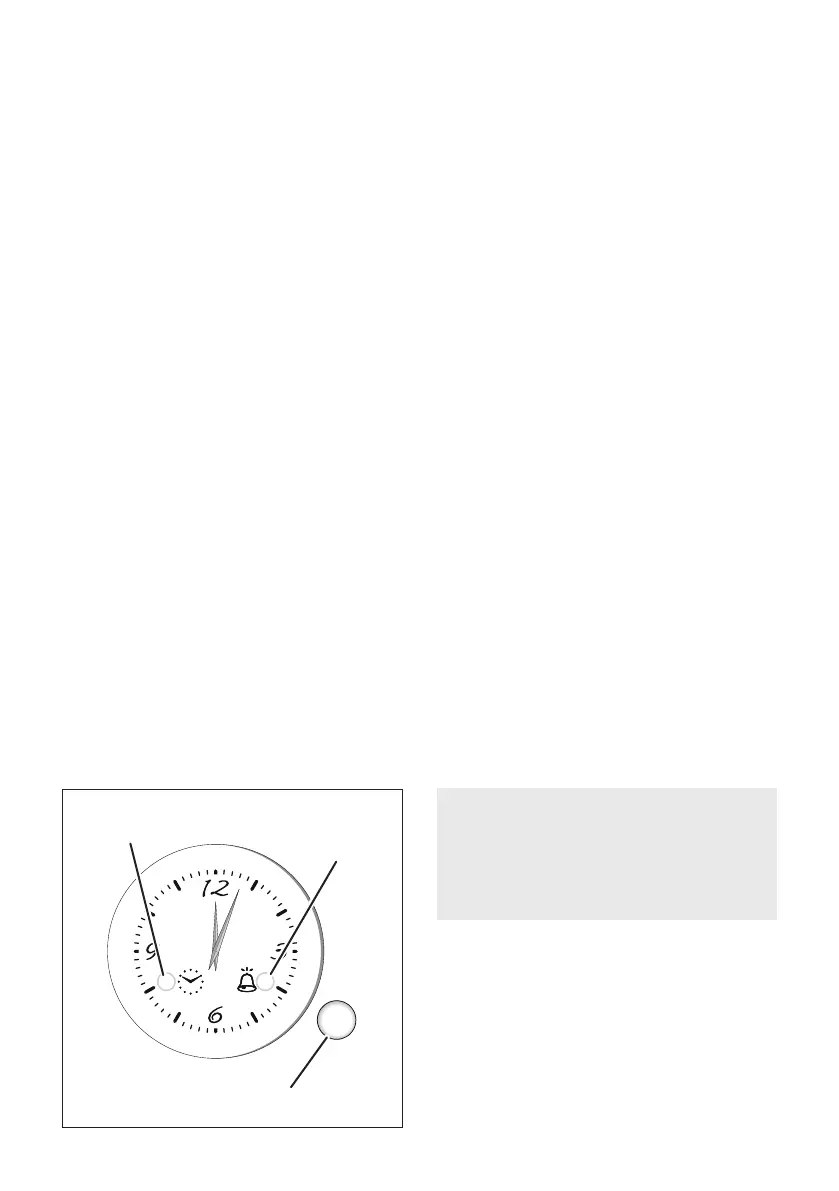
3636
MODELS WITH ELECTRIC CLOCK
WITH MINUTE MINDER (g. 3.3)
The electric clock is a device which groups
the following functions:
• 12-hour analog clock;
• minute minder (max 3 hours);
• acoustic signal (beep) which is
activated each time the “setting knob”
is pressed or at the end of the minute
minder function.
ELECTRIC CLOCK
Upon immediate connection of the oven
or after a blackout, the “clock indicator
light” is ashing. This indicates that it is
recommended to check if the time of the
day is correct.
• If the time of the day is correct keep
the “setting knob” pressed until the
“clock indicator light” goes out.
• To set the time of the day press the
“setting knob” briey (repeatedly) until
the “clock indicator light” is ashing.
Then turn the “setting knob” (to the
right or left) to set the time of the day.
At the end of the time adjustment,
keep the “setting knob” pressed for
conrmation until the “clock indicator
light” goes out.
MINUTE MINDER
The minute minder function consists only
of a buzzer which is automatically activated
at the end of the set time (max 3 hours).
To set the minute minder press the “setting
knob” briey (one or more times) until the
“minute minder indicator light” is ashing.
Then turn the “setting knob” (to the right or
left) to set the time.
At the end of the adjustment (within 10
seconds), keep the “setting knob” pressed
for conrmation until the “minute minder
indicator light” changes from ashing to
steadily lit.
Then the countdown starts immediately.
At the end of the time, the “minute minder
indicator light” changes from steadily lit to
ashing and a buzzer (beep) sounds for
one minute.
Press the “setting knob” briey to stop the
buzzer and to turn o the ashing “minute
minder indicator light”.
During the minute minder program it is
possible, at any time, to display the set time
by pressing the “setting knob” briey (one
or more times) until the “minute minder
indicator light” is ashing.
To cancel the program before completion,
keep the “setting knob” pressed for about
3 seconds; the minute minder function will
be cancelled.
ATTENTION - MOST IMPORTANT:
This is only an alarm that DOES NOT
switch o the oven or grill.
REMEMBER TO TURN OFF THE OVEN
OR GRILL MANUALLY.
Fig. 3.3
Setting knob
Clock indicator
light
Minute minder
indicator light
Bekijk gratis de handleiding van Candy C6GGGFC2TN-ALG, stel vragen en lees de antwoorden op veelvoorkomende problemen, of gebruik onze assistent om sneller informatie in de handleiding te vinden of uitleg te krijgen over specifieke functies.
Productinformatie
| Merk | Candy |
| Model | C6GGGFC2TN-ALG |
| Categorie | Oven |
| Taal | Nederlands |
| Grootte | 5530 MB |







