Candy BC449M4D8J-S handleiding
Handleiding
Je bekijkt pagina 22 van 148
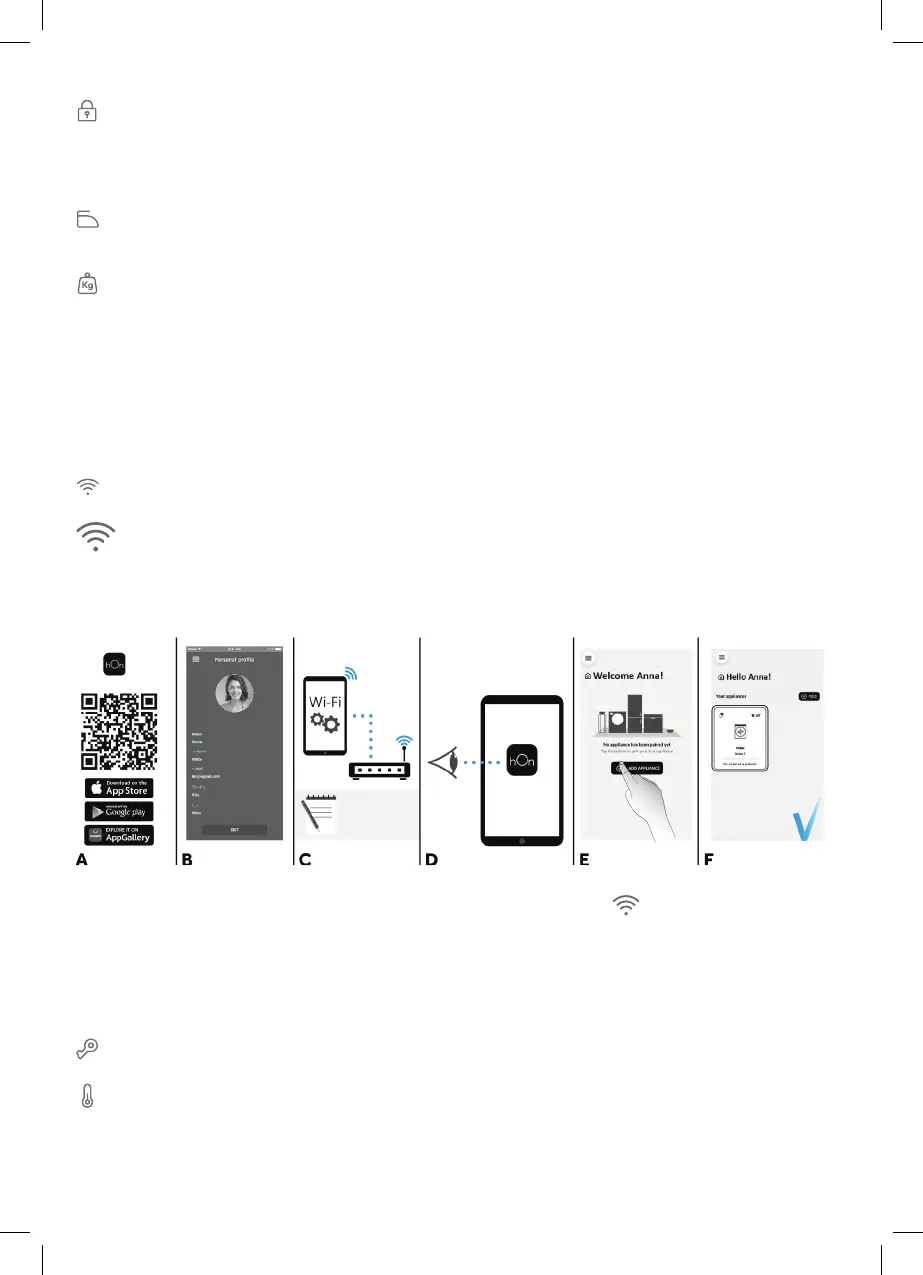
22
2.2 - Indicator lights
Door lock indicator (1)
For safety reasons the door is locked partially during the washing cycle. It is only possible to open the door at the
end of the program or after the program was cancelled correctly. In case of high water level, high water temperature
and during spinning it is not possible to open the door.
Easy iron indicator light (2)
The indicator light shows the selection of the relevant option.
”AI Weight Sense” indicator light (3): (active only on certain programmes).
Through every wash phase “AI Weight Sense” allows to monitor information on the wash load in the drum and in the
rst minutes of the wash it:
• adjusts the amount of water required;
• determines the length of the wash cycle;
• controls rinsing according to the type of fabric selected to be washed it;
• adjusts the rhythm of drum rotation for the type of fabric being washed;
• recognises the presence of too much soap suds, and if necessary, adjust the amount of rinse water.
• adjusts the spin speed according to the load, thus avoiding any imbalance.
Wi-Fi indicator light (4): On models equipped with Wi‑Fi, it indicates the status of the connection.
APPLIANCE PAIRING (ON APP)
NOTE: The frequency of the home Wi-Fi network has to be set on the 2.4 GHz band. (5 GHz band not allowed).
• Download the hOn App on your device by framing the following QR code or by the link:
go.haier-europe.com/download-app
• Create the user prole (or log-in) and pairing the appliance following the instructions on the device display.
TO ENABLE REMOTE CONTROL
• Close the door and turn the knob to the REMOTE CONTROL (Wi-Fi) position
.
You can now manage your product from the app.
TO DISABLE REMOTE CONTROL
•
Turn the knob to any position other than REMOTE CONTROL (Wi-Fi), without going through the OFF. If there is
a cycle underway, it will continue. From the app it is possible to view the status of the product but not to control it.
Key lock indicator light (5): The indicator light show that the keys are locked.
Wash temperature indicator lights (6)
The indicator lights show the washing temperature of the selected programme that can be changed (where allowed)
by the relevant button. If you want carry out a cold wash all the indicators must be o.
Download the
App
2.4 GHz band only
Follow pairing instrucons
App hOn
Home Wi-Fi:
- Name
- Password
QG_Candy_WM_ProWash400_70070922.indb 22QG_Candy_WM_ProWash400_70070922.indb 22 28/03/2025 15:17:4328/03/2025 15:17:43
Bekijk gratis de handleiding van Candy BC449M4D8J-S, stel vragen en lees de antwoorden op veelvoorkomende problemen, of gebruik onze assistent om sneller informatie in de handleiding te vinden of uitleg te krijgen over specifieke functies.
Productinformatie
| Merk | Candy |
| Model | BC449M4D8J-S |
| Categorie | Wasmachine |
| Taal | Nederlands |
| Grootte | 28432 MB |







