Cameo Studio PAR 4 G2 handleiding
Handleiding
Je bekijkt pagina 18 van 176
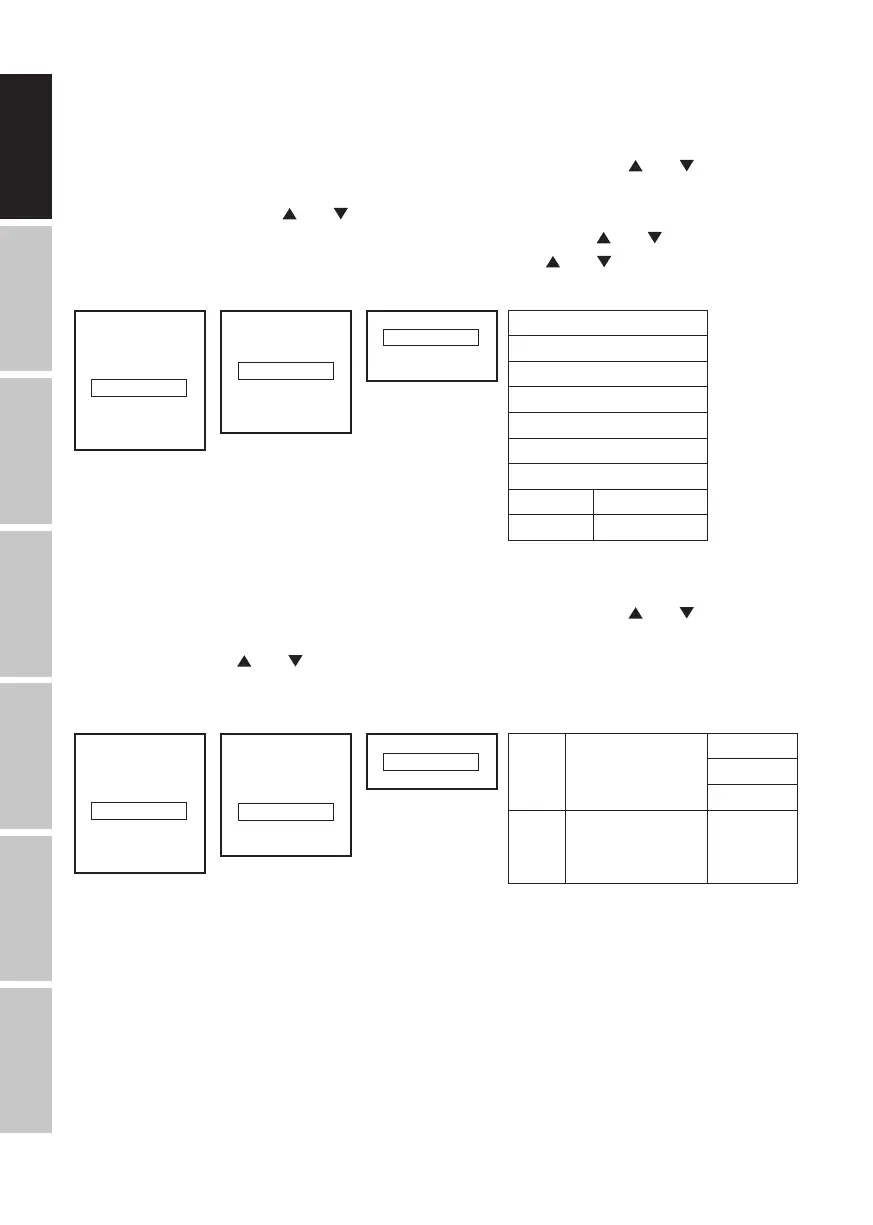
18
DMX
ITALIANO
POLSKI
ESPAÑOL
FRANCAIS
DEUTSCHENGLISH
COLOUR PRESET STANDALONE MODE
15 different colour presets plus 4 individually adjustable user presets are available. The brightness
and a strobe effect can be set at a higher level.
Starting from the main display, press MENU to enter the main menu. Using
and , select the
menu item Stand Alone and confirm with ENTER, then select Colour Preset and confirm once
again with ENTER. Now use and to select the menu option with the currently activated preset
and confirm with ENTER. The desired preset can now be selected with and ; confirm the
selection with ENTER. Now select the Dimmer or Strobe using and , confirm with ENTER and
make the settings as desired. Confirm all entries with ENTER
Color Preset
Red
Dimmer
Strobe
Menu
DMX Address
DMX Mode
DMX Delay
Stand Alone
Slave
Settings
System Info
Stand Alone
Auto
Static
Color Preset
Playback Loop
Edit User Color
Edit Loop
Colour Preset
Red
|
Cold White
User Colour 1
|
User Colour 4
Dimmer 000-100
Strobe 000-255
PLAYBACK LOOP STANDALONE MODE
Starting from the main display, press MENU to enter the main menu. Using
and , select the
menu item Stand Alone, confirm with ENTER, then select Playback Loop and confirm again
with ENTER. Now use and to select Loop, confirm, then select one of the four available loops
for playback and confirm again. All four loops can be edited individually (Main Menu -> Stand
Alone -> Edit Loop). A delay time for slave units can also be set (Loop Delay).
Playback Loop
Loop
Loop Delay
Menu
DMX Address
DMX Mode
DMX Delay
Stand Alone
Slave
Settings
System Info
Stand Alone
Auto
Static
Color Preset
Playback Loop
Edit User Color
Edit Loop
Loop Selection of
colour change
programs
Loop 1
|
Loop 4
Loop
Delay
Sets the delay
time for slave
units
0.0-2.0 s
Bekijk gratis de handleiding van Cameo Studio PAR 4 G2, stel vragen en lees de antwoorden op veelvoorkomende problemen, of gebruik onze assistent om sneller informatie in de handleiding te vinden of uitleg te krijgen over specifieke functies.
Productinformatie
| Merk | Cameo |
| Model | Studio PAR 4 G2 |
| Categorie | Verlichting |
| Taal | Nederlands |
| Grootte | 18313 MB |






