Cameo Studio PAR 4 G2 handleiding
Handleiding
Je bekijkt pagina 16 van 176
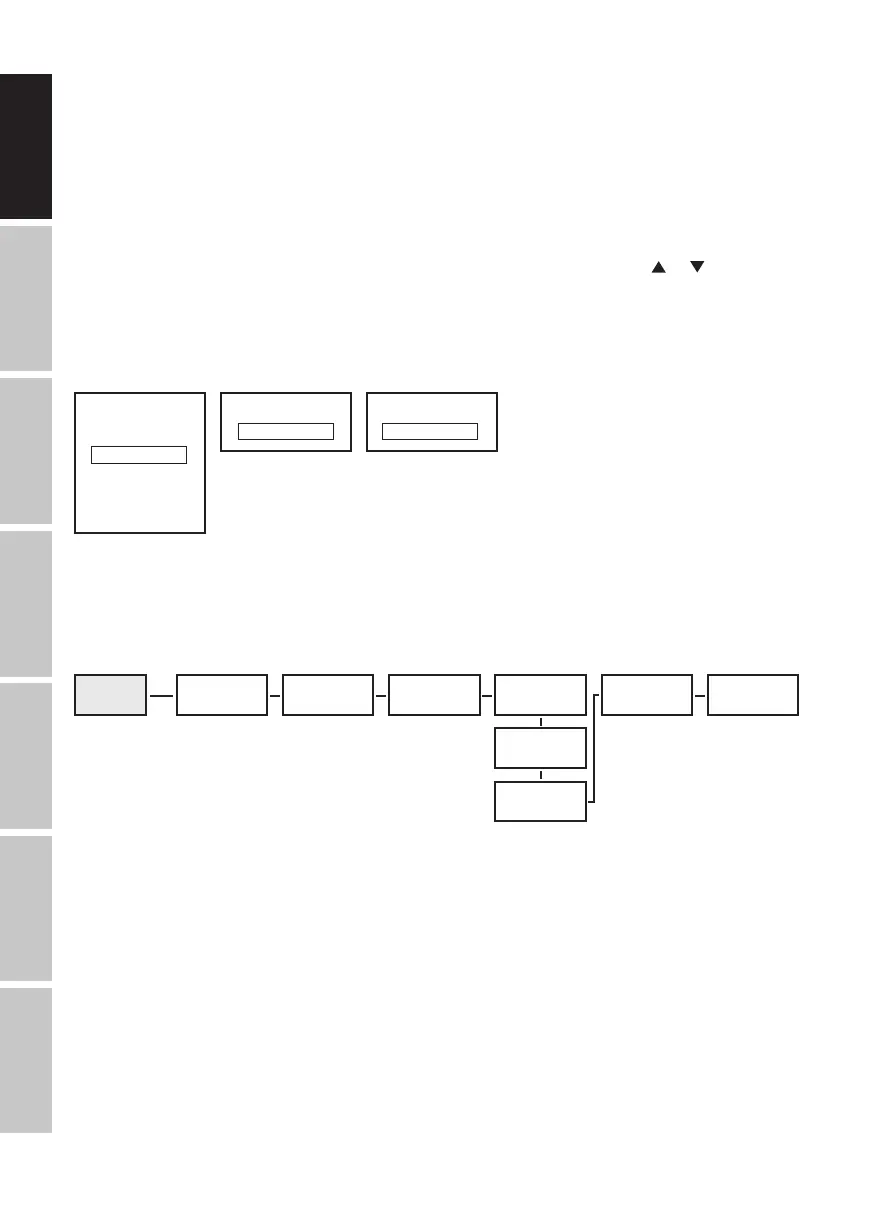
16
DMX
ITALIANO
POLSKI
ESPAÑOL
FRANCAIS
DEUTSCHENGLISH
DMX DELAY
The DMX Delay function is a simple way to create a running light effect with a large number of
spotlights that are all the same model and that are all running the same software version. This
is otherwise only achievable with a suitable DMX controller and time-consuming programming.
All the spotlights used (same models, same software version) are set to the same DMX operating
mode with DMX delay channel and controlled via the same DMX start address.
Setting the DMX delay:
Starting from the main display, press MENU to enter the main menu. Now use
or to select
the menu item DMX Delay and confirm 2x with ENTER.
Assign the spotlights to one of up to 24 groups (plus Group 0) according to preference, whereby
several spotlights can be assigned to one group. The group number is also the factor by which the
set delay time set in the DMX controller is multiplied. Confirm each entry by pressing ENTER.
Menu
DMX Address
DMX Mode
DMX Delay
Stand Alone
Slave
Settings
System Info
DMX Delay
Group
Group
00 - 24
The delay time (delay time of the DMX signal) is set by means of a DMX controller in the separate
DMX delay channel of the corresponding DMX mode (0.0s to 2.0s in 0.1s increments).
Setup example:
DMX Delay
Group 0
DMX Delay
Delay Group 0
no Delay
Delay Group 1
0,5s Delay
Delay Group 2
1s Delay
Delay Group 3
1,5s Delay
Delay Group 4
2s Delay
Delay Group 5
2,5s Delay
DMX
Controller
DMX Delay 0.5s
Group 1
DMX Delay
Group 2
DMX Delay
Group 3
DMX Delay
Group 3
DMX Delay
Group 3
DMX Delay
Group 4
DMX Delay
Group 5
Bekijk gratis de handleiding van Cameo Studio PAR 4 G2, stel vragen en lees de antwoorden op veelvoorkomende problemen, of gebruik onze assistent om sneller informatie in de handleiding te vinden of uitleg te krijgen over specifieke functies.
Productinformatie
| Merk | Cameo |
| Model | Studio PAR 4 G2 |
| Categorie | Verlichting |
| Taal | Nederlands |
| Grootte | 18313 MB |






