Cameo DURA SPOT 200 handleiding
Handleiding
Je bekijkt pagina 16 van 164
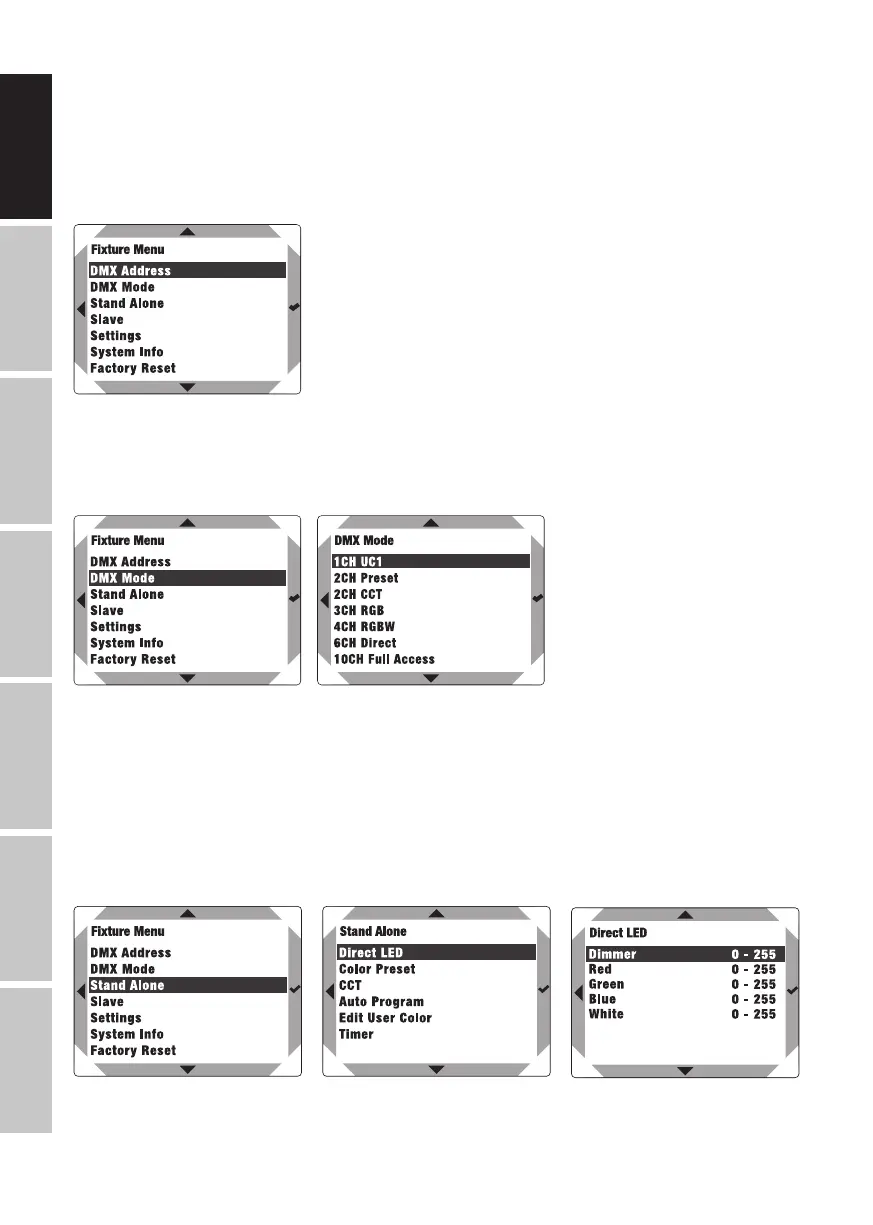
16
DMX
ITALIANO
POLSKI
ESPAÑOL
FRANCAIS
DEUTSCHENGLISH
Set the value or status with or , or by turning the encoder, confirm with ✔ or by pressing
the encoder. Back with or BACK.
CONFIGURE DMX START ADDRESS
Select DMX Address, confirm the selection, set the desired DMX address and confirm the input.
SELECT DMX MODE
Select DMX Mode, confirm the selection, then select the desired DMX mode and confirm the
selection.
STAND-ALONE DIRECT LED MODE
The stand-alone Direct LED mode allows dimmer and RGBW to be set directly on the unit with
values from 0 to 255, similar to a DMX controller. In this way, an individual scene can be created
without an additional DMX controller.
Select Stand Alone, confirm the selection, then select Direct LED and confirm again. Now select
the menu item you wish to edit and confirm the selection. Set the desired value in the selected
menu item and confirm the entry.
Bekijk gratis de handleiding van Cameo DURA SPOT 200, stel vragen en lees de antwoorden op veelvoorkomende problemen, of gebruik onze assistent om sneller informatie in de handleiding te vinden of uitleg te krijgen over specifieke functies.
Productinformatie
| Merk | Cameo |
| Model | DURA SPOT 200 |
| Categorie | Verlichting |
| Taal | Nederlands |
| Grootte | 15862 MB |






