Cameo DROP P4 handleiding
Handleiding
Je bekijkt pagina 13 van 112
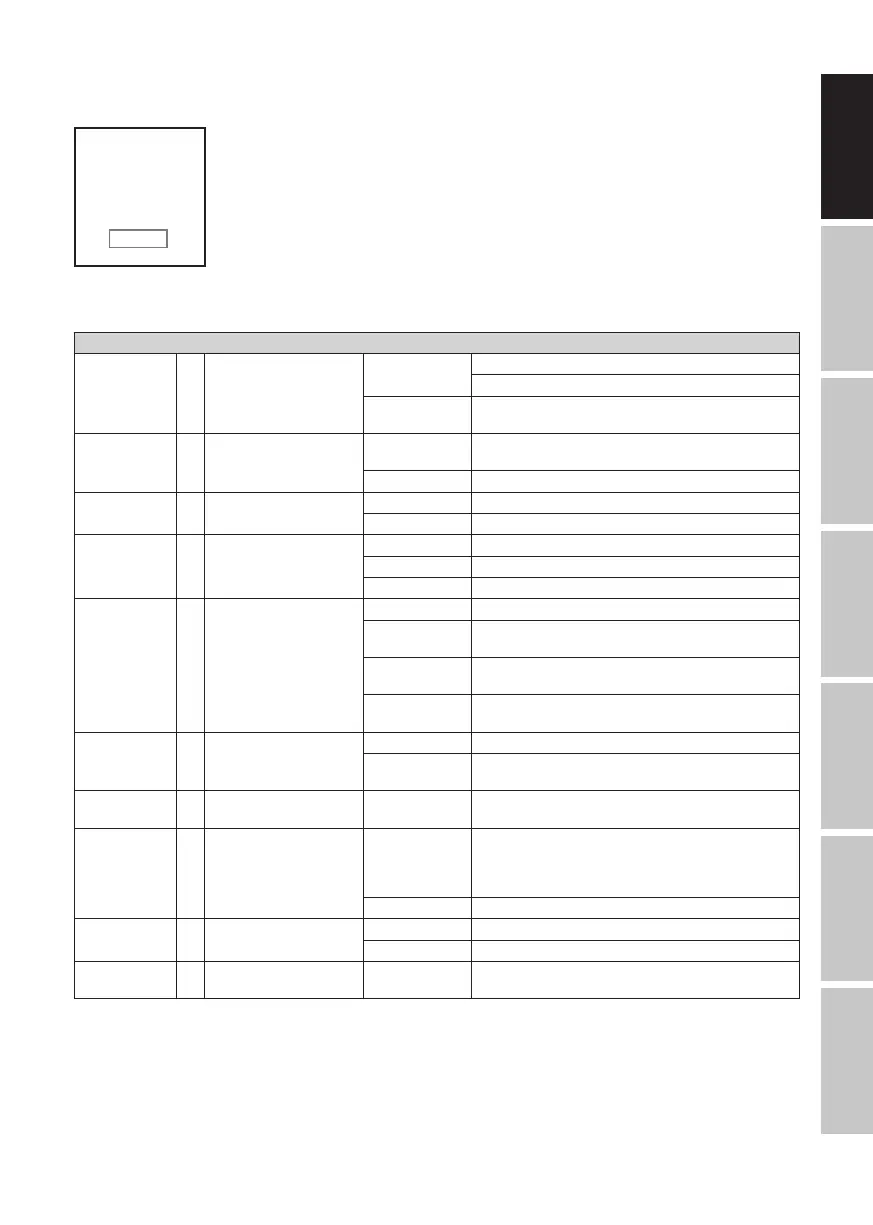
13
DMX
DEUTSCHFRANCAIS
ESPAÑOL
ENGLISH
ITALIANO POLSKI
SYSTEM SETTINGS (Settings)
Starting from main display 1, press MENU to enter the main menu. Using UP and DOWN, select the menu item Settings and confirm
with ENTER.
This will take you to the submenu for setting the submenu items (see table, select with UP and DOWN, confirm with ENTER, change value or
status with UP and DOWN, confirm with ENTER).
Settings
Wireless
Settings
= W-DMX settings W-DMX On/Off On = W-DMX enabled
Off = W-DMX disabled
Reset Press ENTER = Reset pairing with a transmitter and ready
for new pairing
Display Reverse = Rotate display On Display is rotated through 180° (e.g. for overhead instal-
lation)
Off No display rotation
Display = Display lighting On Permanently on
Off Deactivation after approximately 1 minute of inactivity
DMX Fail = Operating status with DMX
signal fault
Hold Last command is retained
Blackout Activates blackout
White All the LEDs have 100% output
Dimmer Curve = Dimmer curve Linear Light intensity increases linearly with DMX value
Exponential Light intensity can be finely adjusted at lower DMX values
and broadly adjusted at higher DMX values
Logarithmic Light intensity can be broadly adjusted at lower DMX values
and finely adjusted at higher DMX values
S-Curve Light intensity can be finely adjusted at lower and higher
DMX values and broadly adjusted at medium DMX values
DimResp. = Dimmer response LED Lamp responds abruptly to changes in DMX value
Halogen Spotlight behaves like a halogen spotlight with soft bright-
ness changes
LED Calibration = Color calibration Red, Green, Blue,
White, Amber, UV
Individual color calibration. Cross-mode brightness setting
of the 6 LED groups RGBWA+UV with values from 000–255
Auto Lock = Automatic locking of the
controls
On Automatic locking of the controls after approximately 1
minute of inactivity. Display shows: “LOCKED” To unlock:
press and hold UP and DOWN simultaneously for approx.
5 seconds
Off Automatic locking of the controls is disabled
IR Remote = Activate or deactivate con-
trol by IR remote control
On IR remote control activated
Off IR remote control deactivated
Factory Reset = Reset to factory settings Reset Now? Resetting to factory settings:
Perform reset with ENTER, cancel with MENU
DMX Address
001
Mode
Auto
Mode
Static
Mode
Slave
Mode
Slave
Mode
Color Macro
Mode
Loop
Mode
User Color
Menu
DMX Address
DMX Mode
DMX Delay
Stand Alone
Slave
Settings
System Info
DMX Mode
3 CH
4 CH
6 CH
7 CH
13CH01
13CH02
20 CH
Static
Dimmer
Strobe
Red
Green
Blue
White
Amber
UV
Color x
Dimmer
Strobe
Red
Green
Blue
White
Amber
UV
DMX Address
001 - 510
Fixture Status
Stand Alone
Static
Color Macro
Auto
Loop
User Color
Stand Alone
Static
Color Macro
Auto
Loop
User Color
Stand Alone
Static
Color Macro
Auto
Loop
User Color
Stand Alone
Static
Color Macro
Auto
Loop
User Color
Color Macro
Color O
Red
Amber
Yellow W
Yellow
Green
Turquoise
Cyan
Blue
Lavender
Mauve
Magenta
Pink
Warm White
White
Cold White
User Color
Color 1
|
Color 8
Slave Group
00
Program x
Dimmer
Speed
Auto Delay
Auto
Program 1
|
Program 6
Menu
DMX Address
DMX Mode
DMX Delay
Stand Alone
Slave
Settings
System Info
Menu
DMX Address
DMX Mode
DMX Delay
Stand Alone
Slave
Settings
System Info
DMX Delay
Group 0
by DMX? No/Yes
Delay 0.0s
DMX Delay
Group 0
by DMX? No
Delay 0.0s
DMX Delay
Group 0
by DMX? No
Delay 0.0s - 2.0s
By DMX?
Warning! Delay
is controllable
by DMX now!
Menu
DMX Address
DMX Mode
DMX Delay
Stand Alone
Slave
Settings
System Info
DMX Delay
Group 0
by DMX? Yes
Delay 0.0s
DMX Delay
Group 0
by DMX? Yes
Menu
DMX Address
DMX Mode
DMX Delay
Stand Alone
Slave
Settings
System Info
Menu
DMX Address
DMX Mode
DMX Delay
Stand Alone
Slave
Settings
System Info
Menu
DMX Address
DMX Mode
DMX Delay
Stand Alone
Slave
Settings
System Info
Stand Alone
Static
Color Macro
Auto
Loop
User Color
Menu
DMX Address
DMX Mode
DMX Delay
Stand Alone
Slave
Settings
System Info
Menu
DMX Address
DMX Mode
DMX Delay
Stand Alone
Slave
Settings
System Info
Mode
Slave
Slave Group
01 - 06
Menu
DMX Address
DMX Mode
DMX Delay
Stand Alone
Slave
Settings
System Info
Menu
DMX Address
DMX Mode
DMX Delay
Stand Alone
Slave
Settings
System Info
Menu
DMX Address
DMX Mode
DMX Delay
Stand Alone
Slave
Settings
System Info
Loop
Loop 1
|
Loop 4
Loop x
Dimmer
Steptime
Fadetime
Delay
1.Step
2.Step
3.Step
4.Step
0 - 100
0.1s-10.0s
0%-100%
0.0s - 2.0s
Red
Color 1
Blackout
-------
Bekijk gratis de handleiding van Cameo DROP P4, stel vragen en lees de antwoorden op veelvoorkomende problemen, of gebruik onze assistent om sneller informatie in de handleiding te vinden of uitleg te krijgen over specifieke functies.
Productinformatie
| Merk | Cameo |
| Model | DROP P4 |
| Categorie | Verlichting |
| Taal | Nederlands |
| Grootte | 19296 MB |






