CAME-TV NANO handleiding
Handleiding
Je bekijkt pagina 19 van 24
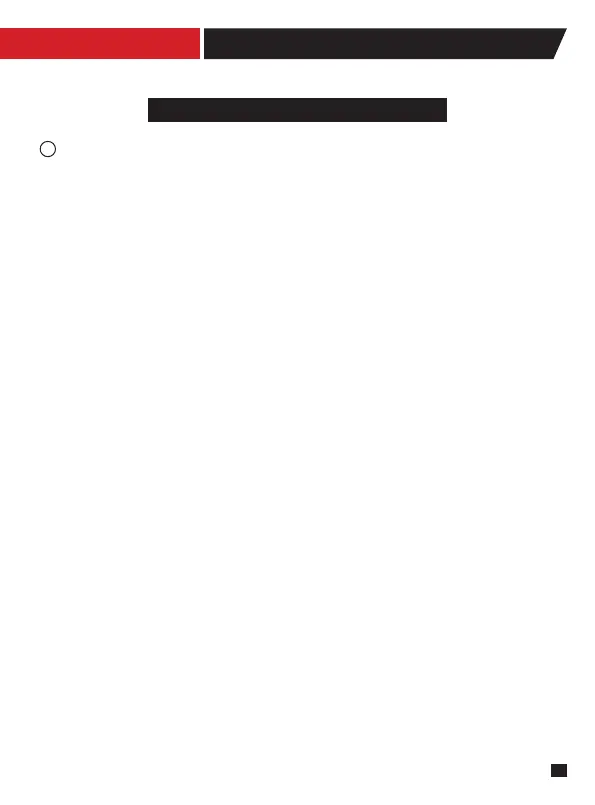
Nano with Hub Pairing Instructions Nano with Hub Pairing Instructions
**Pairing Steps for Different Group Remotes:**
CAME-NANO
1 Pairing Master A with Remote Hub R and Remote NANO B/C/J:
(In below two circumstances, make sure Master A, Remote Hub R, and
Remote NANO B/C/J are powered on.)
If it is Remote B/C/J disconnected from Master A:
- Activate the pairing mode of Master A by pressing the "Volume Up" and
"Volume down" buttons simultaneously, once the LED indicator starts ashing
quickly and the sound of "pairing" is heard, indicating it has entered the pairing
state. And then activate the pairing mode of lost remote Nano. Start by pairing
one remote, once it says “your headset is connected” then proceed to pair the
remaining lost remotes one by one in sequence.
If it is Remote Hub R disconnected from Master A:
- Press the Volume Up and Down keys simultaneously on Master A
until the LED indicator starts ashing quickly to enter the pairing
state.
-Press and hold the middle button on remote Hub R until the
Blue LED indicator starts ashing quickly to enter the pairing state.
-Once they are successfully connected with each other, the working indicator
for hub remote R will become solid. The Master A will automatically exit the
pairing state and the LED will become solid once it is fully connected with 4
Remotes(Remote Hub R and Remote NANO B/C/J). If there are fewer than 4
remotes, you can manually exit the pairing state by pressing the master A mute
button.
18
Bekijk gratis de handleiding van CAME-TV NANO, stel vragen en lees de antwoorden op veelvoorkomende problemen, of gebruik onze assistent om sneller informatie in de handleiding te vinden of uitleg te krijgen over specifieke functies.
Productinformatie
| Merk | CAME-TV |
| Model | NANO |
| Categorie | Niet gecategoriseerd |
| Taal | Nederlands |
| Grootte | 1604 MB |
