Cambium Networks XMS Cloud handleiding
Handleiding
Je bekijkt pagina 18 van 90
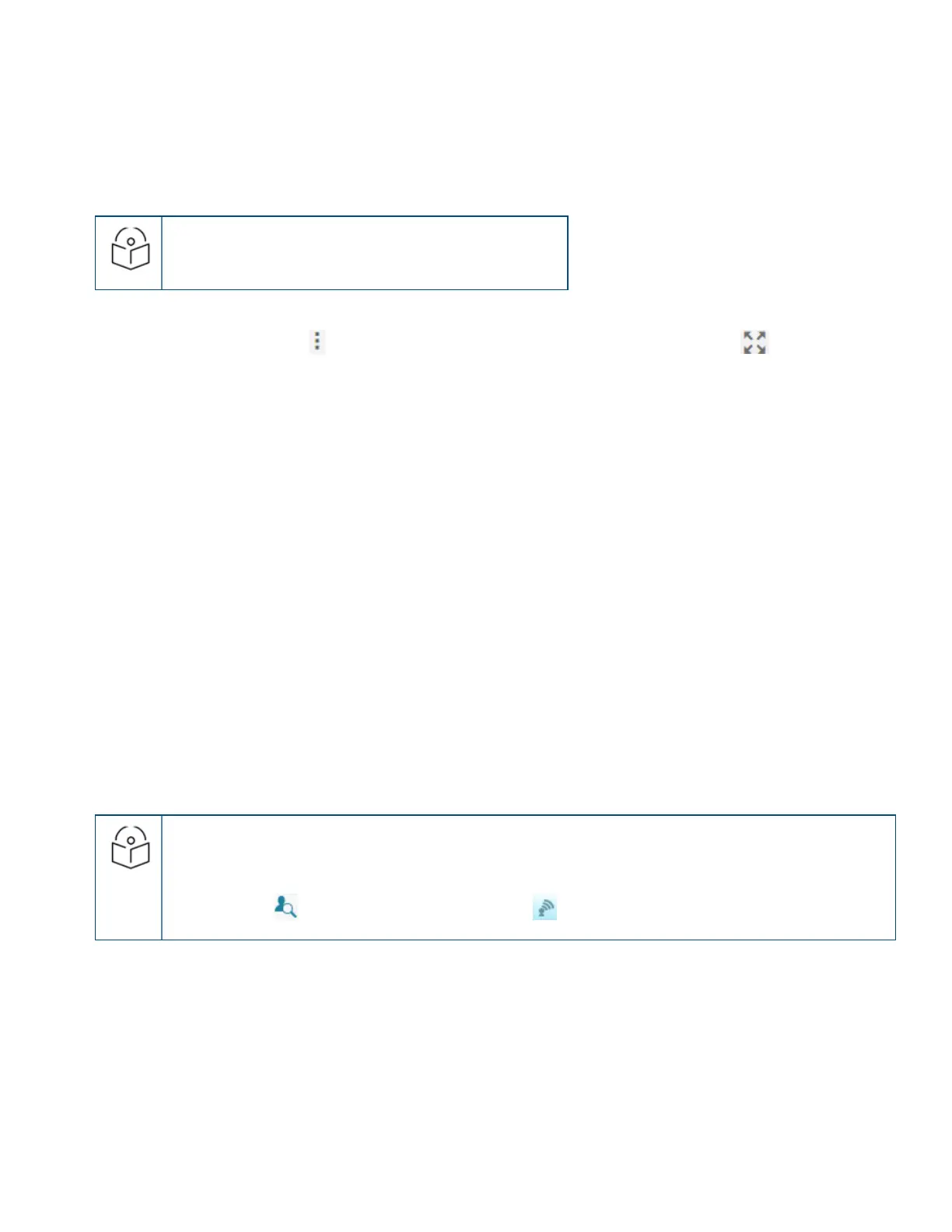
18 | Help Guide | XMS Cloud
SSID policy, it applies to all clients using that SSID.(Note that in order to filter by SSID, you must set Default
Firmware to Technology in Firmware Upgrades.)
n Content Filtering: This setting is only available for SSID policies, and it is enabled on a per-SSID basis. It is
used to integrate with a DNS- based content filtering solution to protect your network and users, and to
enforce organization-wide restrictions on web sites that may be accessed. Before you can enable this
setting, you must enter the IP address of the server as explained in Content Filtering (under Settings).
NOTE:
Layer 2 policy rules will be enforced before Layer 3 rules.
5. Move Up/Down: Rules are applied in the order in which they are displayed on the page, with rules on the top
applied first. Click the menu button (dots) to the right of a rule to show the move button . Click the rule’s
move button and drag the rule to the desired location within the current policy. It cannot be moved to a different
policy, and Layer 3 rules always have to stay below Layer 2 rules. Note that policies cannot be moved.
Optimization
Click the Show Advanced button below the Admin button to display this page. Use it for the following advanced
features:
l Client Optimizations — Optimize connections for signal strength and speed.
l RF Optimizations — Optimize connections for signal strength and speed.
l Traffic Optimizations — Optimize the handling of multicast traffic to reduce the amount of unneeded wireless
traffic.
l CLI Snippet - Optimize the changes made via CLI.
Client Optimizations
l Roaming optimizes the speed of roaming from one AP to another as a client moves from the reach of one AP to
another.
l Load Balancing groups non-802.11ac clients on some radios while keeping 802.11ac clients together on other
radios. This optimizes 802.11ac performance, since faster clients are not slowed down by older, slower clients.
RF Optimizations
NOTE:
This page manages wireless radio optimizations. If you wish to manage basic wireless settings for AP
radios, select My Network in the menu bar at the top, then select the APs tab. Hover over an AP, click the
Details button , and then click the Radios button .
l MU-MIMO — This stands for the Multiple-User form of Multiple-Input Multiple-Output wireless communication,
which is available only on Wave2 802.11ac and later APs. This can help the AP be more efficient with MU-MIMO
enabled clients. For example, Wave2 radios have 4 antennas each. The mix of client devices connecting to the AP
is likely to average fewer antennas. If MU-MIMO is enabled, then the AP radio could, for example, communicate
concurrently with two clients that each have 2- antenna radios with MU-MIMO capability.
l Beamforming — Beamforming is used for directional signal transmission or reception, and Cambium Xirrus offers
it only on Wave2 802.11ac and later APs. This method results in an increased range for devices supporting
beamforming. The Cambium Xirrus AP product family supports beamforming only for 802.11ac beamforming
capable clients.
Bekijk gratis de handleiding van Cambium Networks XMS Cloud, stel vragen en lees de antwoorden op veelvoorkomende problemen, of gebruik onze assistent om sneller informatie in de handleiding te vinden of uitleg te krijgen over specifieke functies.
Productinformatie
| Merk | Cambium Networks |
| Model | XMS Cloud |
| Categorie | Niet gecategoriseerd |
| Taal | Nederlands |
| Grootte | 13480 MB |







