Cambium Networks cnReach N500 handleiding
Handleiding
Je bekijkt pagina 71 van 253
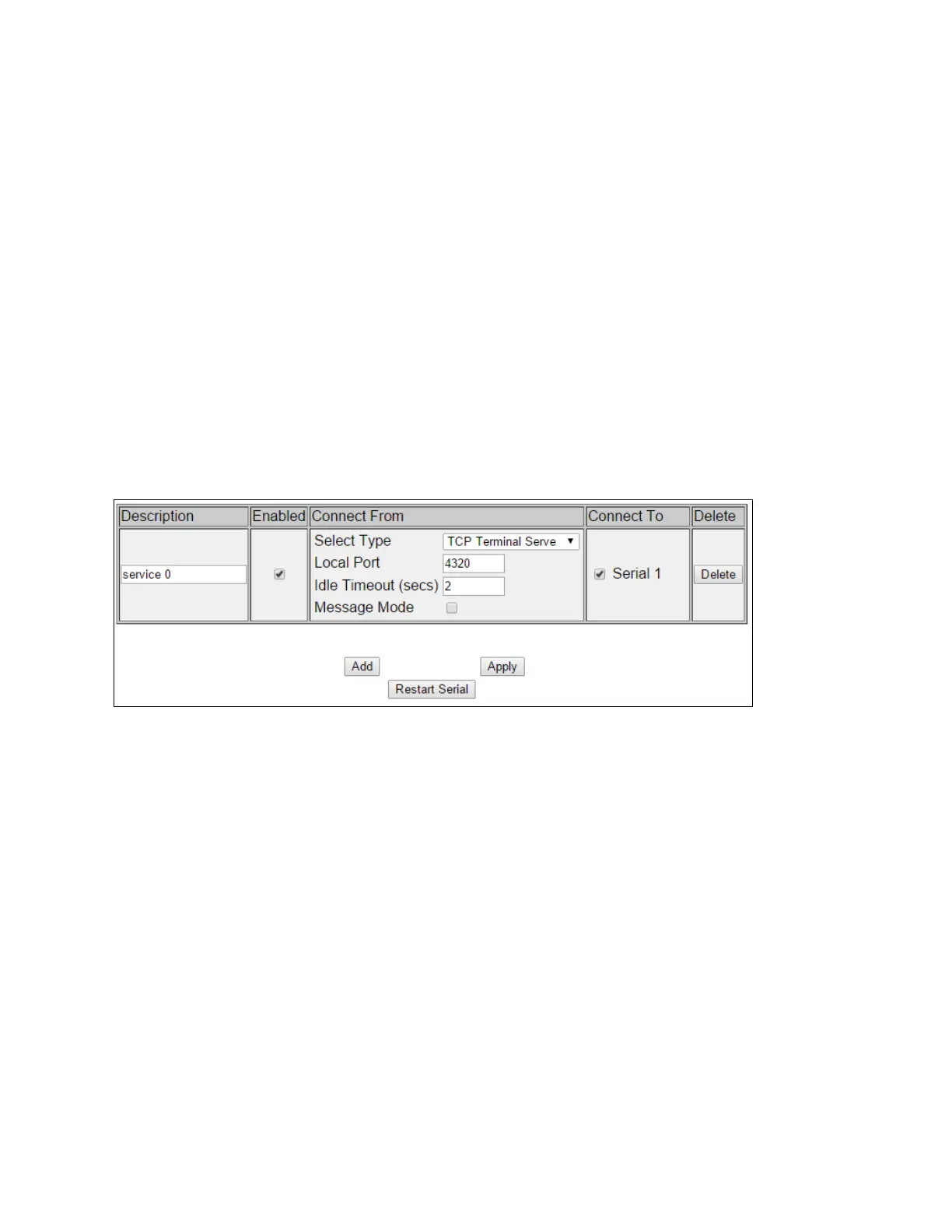
cnReach N500 User Guide System Configuration
phn-4980_001v004 August 2019)
2-38
RTS/CTS is hardware flow control using the RS-232 RTS/CTS lines, which are turned off and on from
alternate ends to control the data flow.
XON/XOFF is software flow control which uses special characters to control the flow of data. The
XON/XOFF characters are sent in the opposite direction to the data so the receiving device will send
the characters to the sending device. XON/XOFF flow control information is sent over the same
channel used for the data, therefore eliminating the requirement for extra lines in the serial connection.
Serial/Serial Services
The Serial Services page is where various Serial Services can be configured and applied to the Serial
Port(s). The settings here are typically tied back to the type of RTU/PLC that is being connected to the
serial port and what type of protocol it is using.
cnReach radios support TCP Terminal Server, TCP Terminal Client and UDP terminal described in detail
below.
(MODBUS RTU Server and Multicast Terminal are not currently supported)
Multiple Services can be added, but only one Service can be enabled at any given time.
Description – allows for user identification up to a 30-character maximum.
Enabled – used to select the desired service when multiple services are configured. Unchecking this
setting disables the Service while retaining it in the radio configuration.
Connect From – defines the Ethernet configuration of the Serial Service and associated settings;
– TCP Terminal Server
– TCP Terminal Client
– UDP Terminal
Connect To – this is the physical Serial Port that the Service will be applied to. Since Serial 2 is set to
Login by default, only Serial 1 is available, unless Serial 2 is changed from Login to Data in Serial/Local
Serial Settings.
Click Add to create a Serial Service.
Click Apply to save the Serial Service to the radio configuration.
Click Restart Serial to activate the Serial Service.
Bekijk gratis de handleiding van Cambium Networks cnReach N500, stel vragen en lees de antwoorden op veelvoorkomende problemen, of gebruik onze assistent om sneller informatie in de handleiding te vinden of uitleg te krijgen over specifieke functies.
Productinformatie
| Merk | Cambium Networks |
| Model | cnReach N500 |
| Categorie | Niet gecategoriseerd |
| Taal | Nederlands |
| Grootte | 43613 MB |







