Cambium Networks cnMatrix TX2020R-P handleiding
Handleiding
Je bekijkt pagina 8 van 237
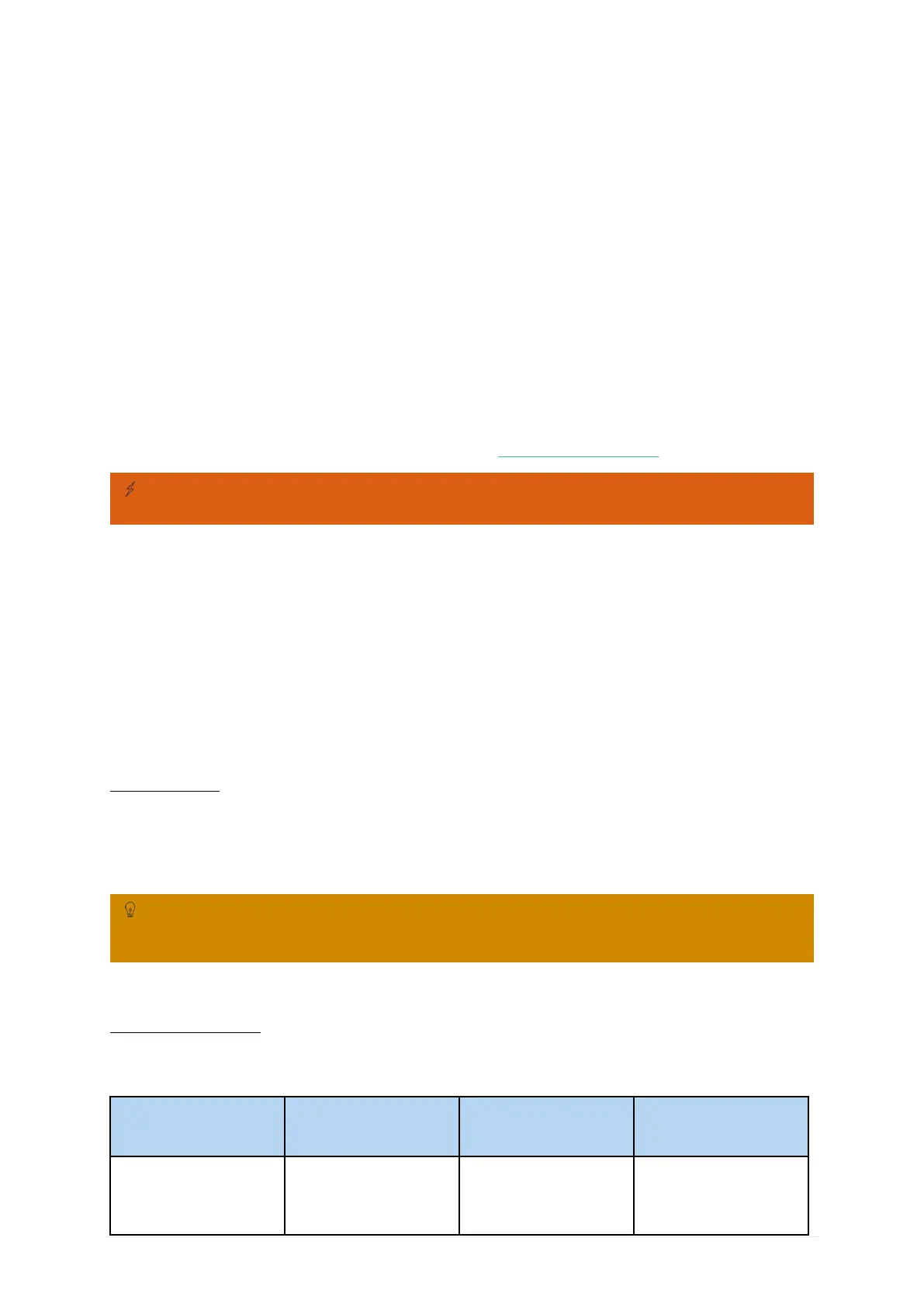
page 1 of 230
1 Getting Started
1.1 Interfaces
1.1.1 cnMaestro
cnMaestro is a cloud-based or on-premises platform specialized for secure, end-to-end network
lifecycle management: inventory management, device onboarding, daily operations, and mainte-
nance and is recommended for managing cnMatrix switches based networks.
The cnMaestro network manager simplifies device management by offering full network visbility.
Network operators can have a real-time view of their complete end-to-end network and perform a
full suite of network management functions to optimize system availability, maximize throughput
and meet emerging needs of business and residential customers.
Starting with 2.0.3, cnMaestro Cloud supports cnMatrix devices with minimum 2.0.3-r4 build.
You should manually upgrade your cnMatrix switch to version 2.0.3–r4.
For more information about cnMaestro, please visit cnMaestro Online Help.
The cnMatrix switches with 2.0.1 version will be automatically upgraded during
the onboarding process.
1.1.2 CLI
CLI
This section describes the configuration of cnMatrix using the Command Line Interface.
The Command Line Interface (CLI) can be used to configure, show the configuration, monitor statis-
tics and troubleshoot the switch.
Authentication
The CLI interface can be accessed after you passed the authentication process, based on a user and
a password.
The default user name is admin and the default password is admin. After you logged in as
an admin user, you can create a new user or delete an existing user and modify your own
password or the ones created for the new users.
CLI Command Modes
Depending on the CLI mode, your prompt will be specific:
Command Mode
Access Method
Prompt
Exit Command
Privileged EXEC
The User EXEC mode
command
enable
is
used to enter the Privi-
cnMatrix#
To logout from Privi-
leged EXEC mode the
Bekijk gratis de handleiding van Cambium Networks cnMatrix TX2020R-P, stel vragen en lees de antwoorden op veelvoorkomende problemen, of gebruik onze assistent om sneller informatie in de handleiding te vinden of uitleg te krijgen over specifieke functies.
Productinformatie
| Merk | Cambium Networks |
| Model | cnMatrix TX2020R-P |
| Categorie | Niet gecategoriseerd |
| Taal | Nederlands |
| Grootte | 47195 MB |






