Cambium Networks cnMatrix TX2020R-P handleiding
Handleiding
Je bekijkt pagina 32 van 237
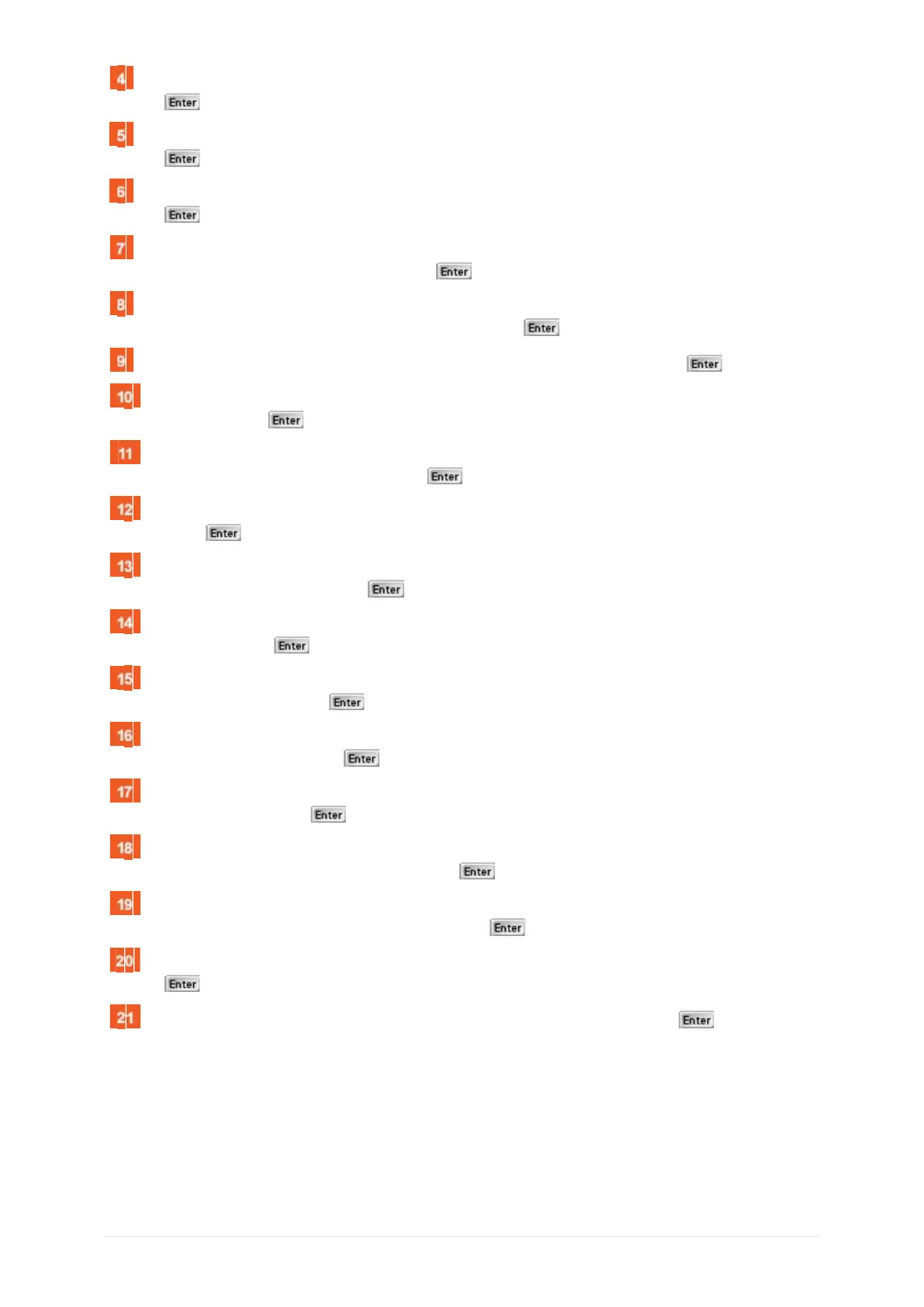
page 25 of 230
Type the instance 1 vlan 10 command into the terminal to assign VLAN 10 in instance 1. Press
the
key.
Type the instance 2 vlan 11 command into the terminal to assign VLAN 11 in instance 2. Press
the
key.
Type the exit command into the terminal to go back to the global configuration mode. Press
the
key
Type the spanning-tree mst instance-id 1 root primary command into the terminal to config-
ure the root switch for instance 1. Press the
key.
Type the spanning-tree mst instance-id 2 root secondary command into the terminal to con-
figure a secondary root switch for instance 2. Press the
key.
Type the interface gigabitethernet 0/1 command into the terminal. Press the key.
Enter spanning-tree mst 1 port-priority 0 into the field to configure port priority for in-
stance 1. Press the
key.
Type the spanning-tree mst 2 cost 500000 command into the field to configure the cost
value associated with the port . Press the
key.
Type the exit command into the terminal to go back to the global configuration mode.
Press the
key
Type the spanning-tree mst forward-time 30 command into the terminal to configure the
forwarding-delay time. Press the
key.
Type the spanning-tree mst max-age 30 command into the terminal to configure the max
age time. Press the
key.
Type the spanning-tree mst max-hops 10 command into the terminal to configure the max-
imum-hop count. Press the
key.
Type the spanning-tree mst max-instance 5 command into the terminal to configure the
maximum instance. Press the
key.
Type the interface gigabitethernet 0/1 command into the terminal to select an interface to
be configured. Press the
key.
Type the spanning-tree link-type point-to-point command into the terminal to specify the
link type to ensure rapid transitions. Press the
key.
Type the spanning-tree link-type shared command into the terminal to specify the link
type (does not ensure rapid transitions). Press the
key.
Type the end command into the terminal to go back to the Privileged EXEC mode. Press
the
key.
Type the show spanning-tree mst command into the terminal. Press the key.
Bekijk gratis de handleiding van Cambium Networks cnMatrix TX2020R-P, stel vragen en lees de antwoorden op veelvoorkomende problemen, of gebruik onze assistent om sneller informatie in de handleiding te vinden of uitleg te krijgen over specifieke functies.
Productinformatie
| Merk | Cambium Networks |
| Model | cnMatrix TX2020R-P |
| Categorie | Niet gecategoriseerd |
| Taal | Nederlands |
| Grootte | 47195 MB |







