Cambium Networks cnMatrix TX2012R-P handleiding
Handleiding
Je bekijkt pagina 26 van 237
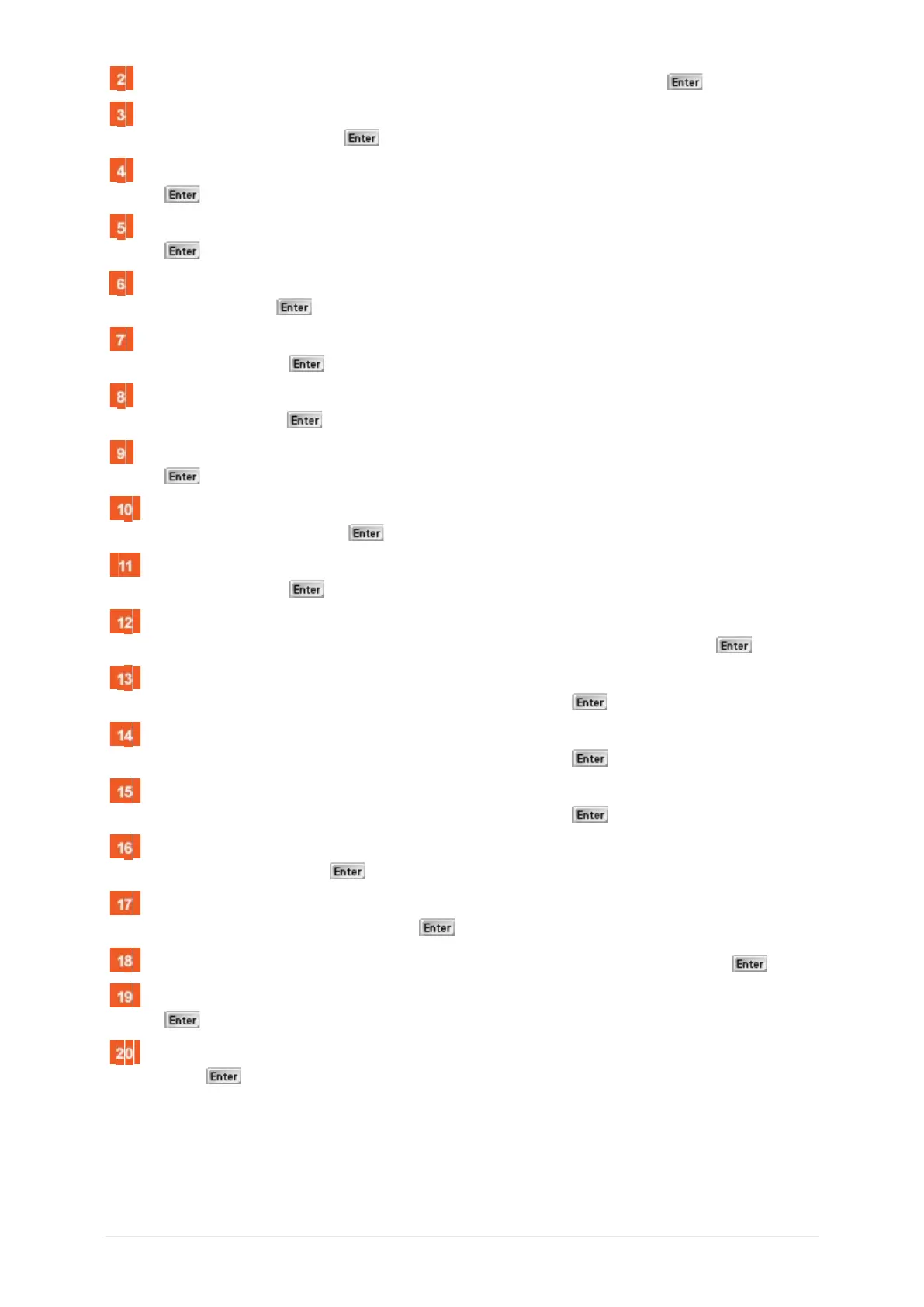
page 19 of 230
Type the vlan 1 command into the terminal to configure a VLAN. Press the key.
Type the ports add gigabitethernet 0/4 command into the terminal to configure port list for
the selected VLAN. Press the
key.
Type the exit command into the terminal to go back to the global configuration mode. Press
the
key.
Type the spanning-tree mode rst command into the terminal to enable the rstp mode. Press
the
key.
Type the spanning-tree priority 4096 command into the terminal to configure the bridge prior-
ity value . Press the
key.
Type the interface gigabitethernet 0/1 command into the terminal to select an interface to be
configured. Press the
key.
Type the spanning-tree port-priority 144 command into the terminal to configure the port pri-
ority value. Press the
key.
Type the exit command into the terminal to go back to the global configuration mode. Press
the
key
Type the spanning-tree forward-time 30 command into the terminal to configure the for-
warding-delay time. Press the
key.
Type the spanning-tree max-age 30 command into the terminal to configure the spanning
tree timers. Press the
key.
Type the spanning-tree flush-indication-threshold 10 command into the terminal to con-
figure the flush indications that go before the flush trigger timer method. Press the
key.
Type the spanning-tree flush-interval 500 command into the terminal to configure the
time in which the flush indications will be optimized. Press the
key.
Type the spanning-tree compatibility stp command into the terminal to configure the
compatibility version for the spanning tree protocol. Press the
key.
Type the spanning-tree compatibility rst command into the terminal to configure the
compatibility version for the spanning tree protocol. Press the
key.
Type the interface gigabitethernet 0/4 command into the terminal to select an interface
to be configured. Press the
key.
Type the spanning-tree link-type point-to-point command into the terminal to specify the
link type for a rapid transition. Press the
key.
Type the spanning-tree link-type shared command into the terminal. Press the key.
Type the end command into the terminal to go back to the Privileged EXEC mode. Press
the
key.
Type the show spanning-tree into the terminal to display the spanning tree information.
Press the
key.
Bekijk gratis de handleiding van Cambium Networks cnMatrix TX2012R-P, stel vragen en lees de antwoorden op veelvoorkomende problemen, of gebruik onze assistent om sneller informatie in de handleiding te vinden of uitleg te krijgen over specifieke functies.
Productinformatie
| Merk | Cambium Networks |
| Model | cnMatrix TX2012R-P |
| Categorie | Niet gecategoriseerd |
| Taal | Nederlands |
| Grootte | 47196 MB |
Caratteristiche Prodotto
| Gewicht | 2240 g |
| Breedte | 260 mm |
| Diepte | 250 mm |
| Hoogte | 44 mm |
| Gewicht verpakking | 2730 g |







