Cambium Networks cnMatrix TX2012R-P handleiding
Handleiding
Je bekijkt pagina 10 van 237
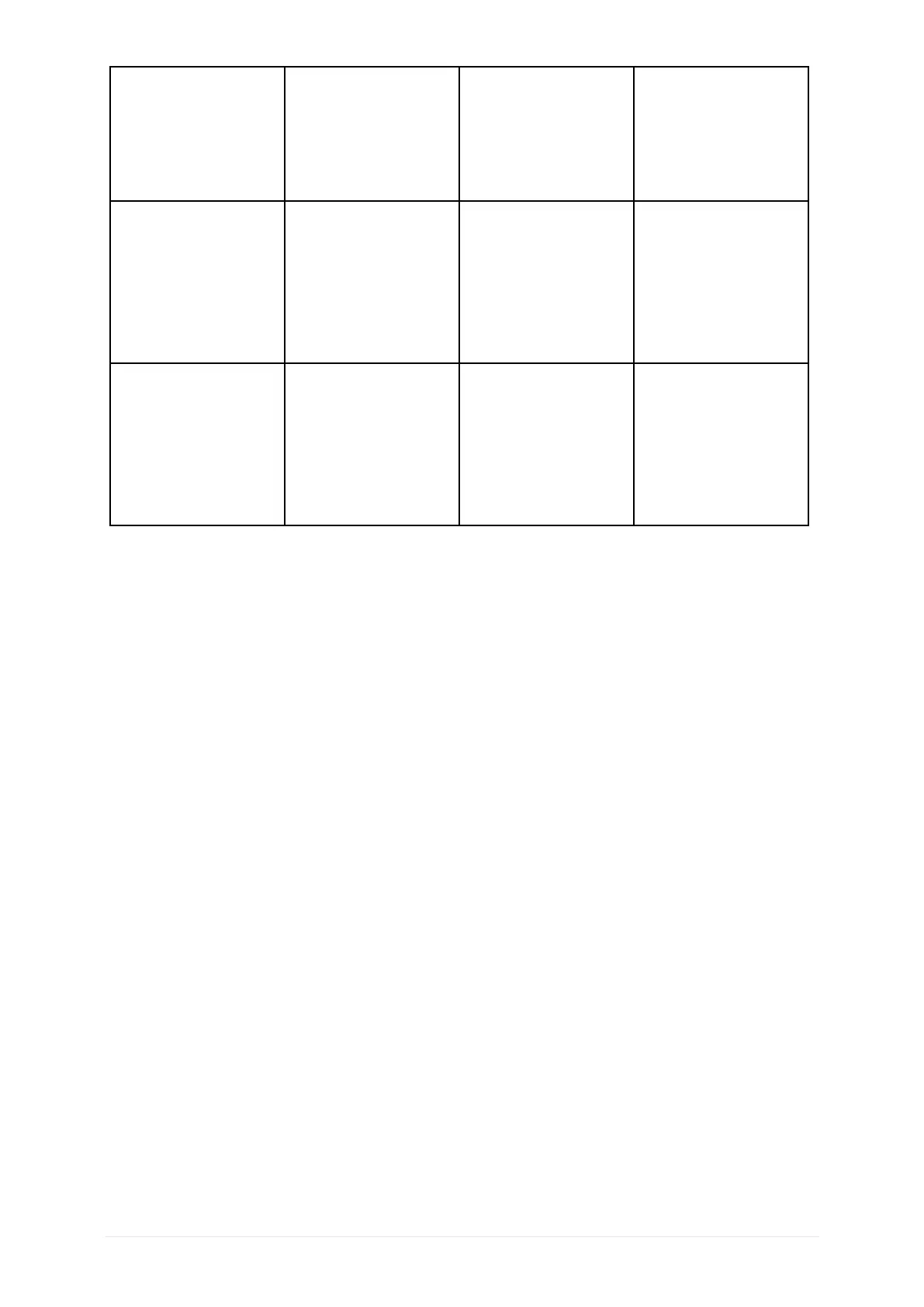
page 3 of 230
tion mode, type the
ip
dhcp pool <id>
com-
mand to enter the
DHCP Pool Configura-
tion Mode.
cnMatrix(dhcp-
config)#
Configuration mode the
exit
command is used
and to exit to the Privi-
leged EXEC mode the
end
command is used.
SNTP Configuration
Mode
In the Global Configura-
tion Mode, type the
sntp
command to enter
the SNTP Configuration
mode.
cnMatrix(config-
sntp)#
To exit to the Global
Configuration mode the
exit
command is used
and to exit to the Privi-
leged EXEC mode the
end
command is used.
MSTP Configuration
Mode
In the Global Configura-
tion mode, type the
spanning-tree mst
configuration
com-
mand to enter the MSTP
Configuration mode.
cnMatrix(config-
mst)#
To exit to the Global
Configuration mode the
exit
command is used
and to exit to the Privi-
leged EXEC mode the
end
command is used.
1.2 Basic Switch Configuration in CLI Interface
1.3 Configuring CLI and cnMaestro
1.3.1 Accessing CLI Interface (examples)
1.3.1.1 Accessing CLI Interface Using SSH
1. Open PuTTY application.
2. In the PuTTY Configuration window, select SSH in the Connection type section.
3. On the PuTTY Configuration window, in the Host Name field, enter 192.168.0.1 as IP address
and in the Port field, enter 22 port as value.
4. Click Open. The login prompt is displayed.
5. In the cnMatrix login prompt enter the default username: admin
6. In the Password prompt enter the default login password: admin
1.3.1.2 Accessing CLI Interface Using Serial Port
1. Connect console cable to PC and to console port on the switch.
2. Open PuTTY application.
3. In the PuTTY Configuration window, select Serial in the Connection type section.
4. In the Serial line section, enter the name of the serial connection.
5. In the Speed section, enter 115200 as speed value.
6. Click Open. The login prompt is displayed.
7. Log in with the following credentials:
username: admin
password: admin
Bekijk gratis de handleiding van Cambium Networks cnMatrix TX2012R-P, stel vragen en lees de antwoorden op veelvoorkomende problemen, of gebruik onze assistent om sneller informatie in de handleiding te vinden of uitleg te krijgen over specifieke functies.
Productinformatie
| Merk | Cambium Networks |
| Model | cnMatrix TX2012R-P |
| Categorie | Niet gecategoriseerd |
| Taal | Nederlands |
| Grootte | 47196 MB |
Caratteristiche Prodotto
| Gewicht | 2240 g |
| Breedte | 260 mm |
| Diepte | 250 mm |
| Hoogte | 44 mm |
| Gewicht verpakking | 2730 g |







