Cambium Networks cnMatrix EX2028 handleiding
Handleiding
Je bekijkt pagina 247 van 320
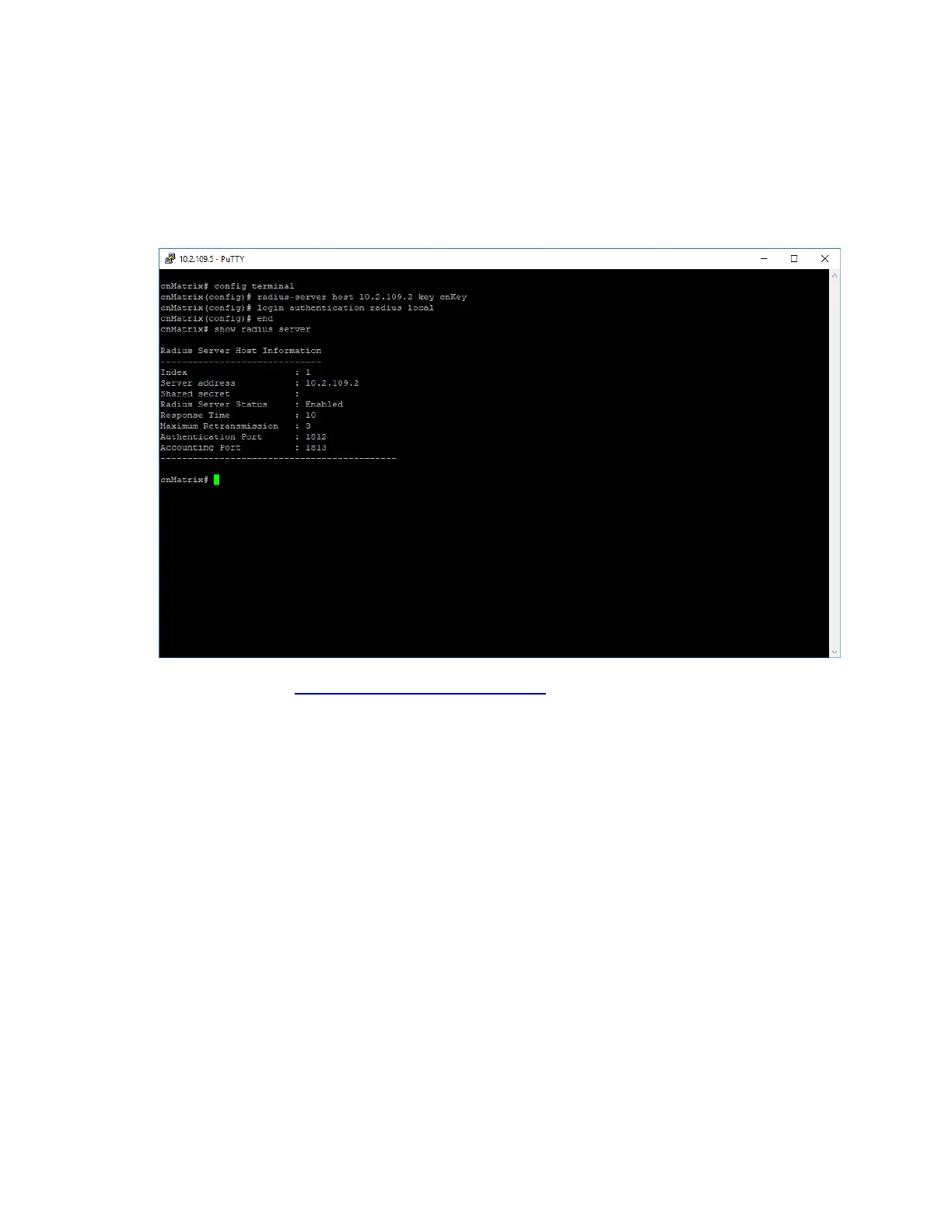
Security Features 247
3. Type the login authentication radius local command into the terminal to set the authentication
method for user logins. Press the Enterkey.
4. Type the end command into the terminal to go to the Privileged EXEC mode. Press the Enterkey.
5. Type the show radius server command into the terminal to display RADIUS server configurations.
Press the Enterkey.
For more information, see RADIUS Parameters and Commands.
Troubleshooting RADIUS
Useful commands for troubleshooting:
l
cnMatrix# show radius server
l
cnMatrix# show radius statistics
l
cnMatrix# debug radius all
RADIUS Dynamic Authorization
Feature Description
cnMatrix RADIUS Dynamic Authorization is a feature that allows cnMatrix to accept authorization
changes from a RADIUS client with the purpose of changing the authorization of already connected
users. cnMatrix RADIUS Dynamic Authorization is used with PNAC features.
Standards
l
cnMatrix RADIUS Dynamic Authorization is RFC 3576 compliant.
Scaling Numbers
Bekijk gratis de handleiding van Cambium Networks cnMatrix EX2028, stel vragen en lees de antwoorden op veelvoorkomende problemen, of gebruik onze assistent om sneller informatie in de handleiding te vinden of uitleg te krijgen over specifieke functies.
Productinformatie
| Merk | Cambium Networks |
| Model | cnMatrix EX2028 |
| Categorie | Niet gecategoriseerd |
| Taal | Nederlands |
| Grootte | 32421 MB |
Caratteristiche Prodotto
| Kleur van het product | Grijs |
| Gewicht | 2770 g |
| Breedte | 440 mm |
| Diepte | 209 mm |
| Hoogte | 44 mm |


