Cambium Networks cnMatrix EX2028 handleiding
Handleiding
Je bekijkt pagina 234 van 320
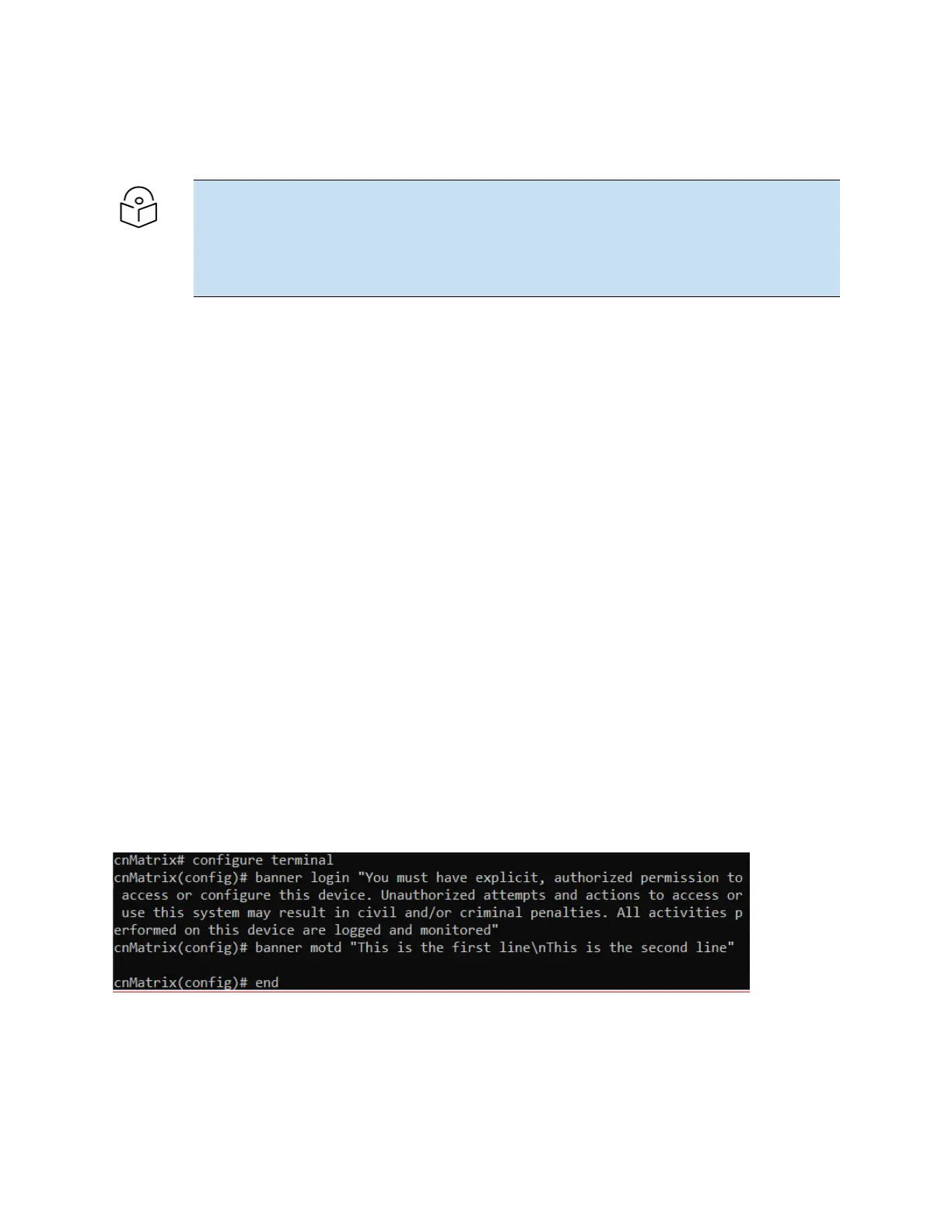
Management Features 234
6. Name server – 8.8.8.8
7. Press the Enterkey.
Note:
Gateway and name-server parameters are optional.
Take care when manually configuring an IP address without specifying a default gateway.
DHCP-based settings are cleared and the device may become unreachable until a gateway
is configured.
How to show IP Quick Start settings (Example)
Type the show running-config command into the terminal. Press the Enterkey.
Troubleshooting IP Quick Start
Useful commands for troubleshooting
l
cnMatrix# show running-config
Banners
Feature Overview
Banners are customized messages that are presented to a user in the terminal or in the Web UI. The login
banner will be presented before the user logs in and the message-of-the-day (MOTD) banner will be
presented after the user logs in.
Limitations
Maximum banner length is 256 characters.
Default Values
No banner is configured.
How configure the login and MOTD banners (Example)
Bekijk gratis de handleiding van Cambium Networks cnMatrix EX2028, stel vragen en lees de antwoorden op veelvoorkomende problemen, of gebruik onze assistent om sneller informatie in de handleiding te vinden of uitleg te krijgen over specifieke functies.
Productinformatie
| Merk | Cambium Networks |
| Model | cnMatrix EX2028 |
| Categorie | Niet gecategoriseerd |
| Taal | Nederlands |
| Grootte | 32421 MB |
Caratteristiche Prodotto
| Kleur van het product | Grijs |
| Gewicht | 2770 g |
| Breedte | 440 mm |
| Diepte | 209 mm |
| Hoogte | 44 mm |


