Cambium Networks cnMatrix EX2028 handleiding
Handleiding
Je bekijkt pagina 226 van 320
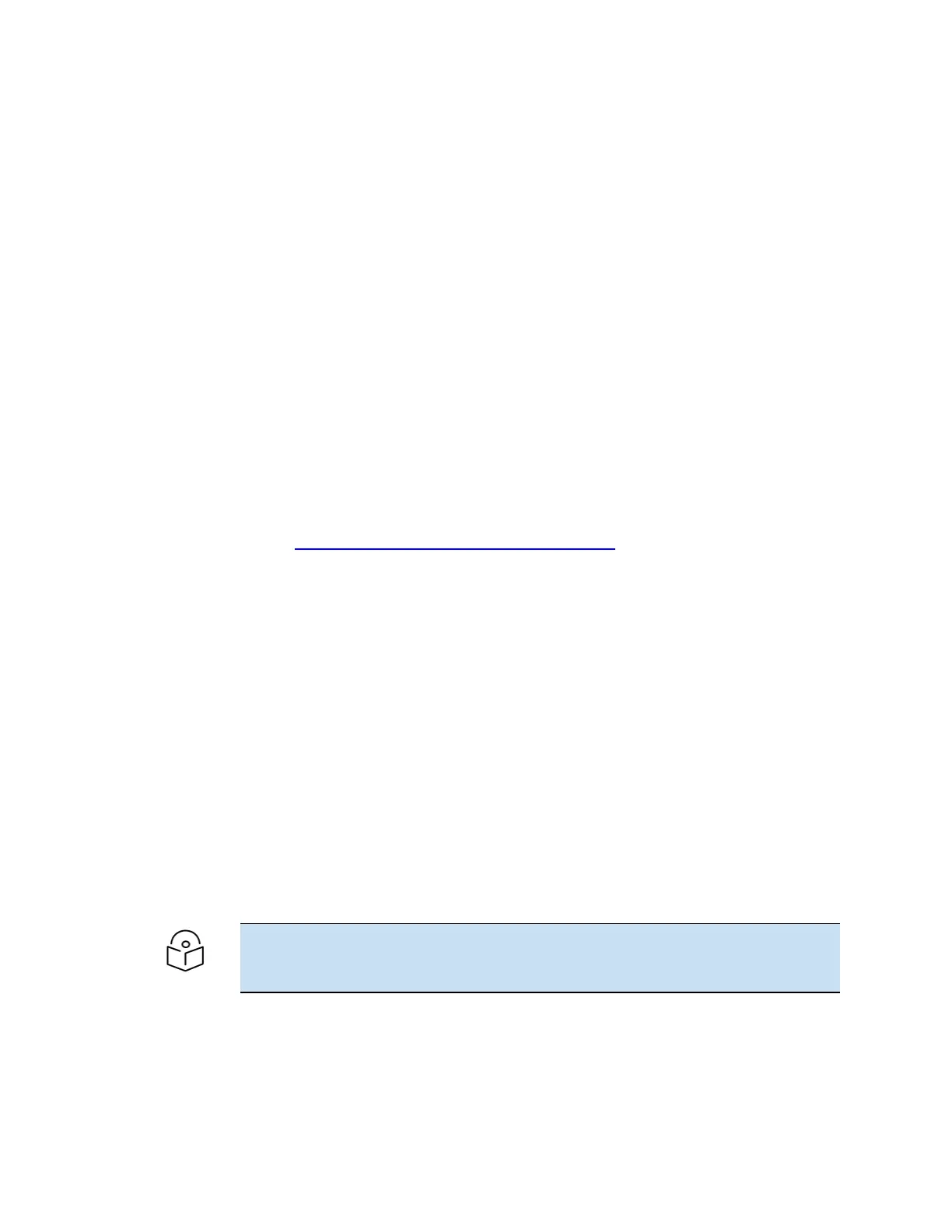
Management Features 226
l
ICMPv6 Error Rate-Limit Bucket size is 10.
l
ICMPv6 Redirect option is disabled.
How to Enable and Configure IPv6 in CLI Interface
1. Type the config terminal command into the terminal. Press the Enterkey.
2. Type the interface vlan 1 command into the terminal to select the interface to be configured. Press
the Enterkey.
3. Type the ipv6 enable command into the terminal to enable IPv6 on the selected interface. Press
the Enterkey.
4. Type the ipv6 address 2000::50/64 command into the terminal to configure IPv6 address and
Prefix length on the interface. Press the Enterkey.
5. Type the end command into the terminal to go to the Privileged EXEC mode. Press the Enterkey.
6. Type the show ipv6 interface command into the terminal to display the IPv6 interface information.
Press the Enterkey.
7. Press the Enter key.
For more information, see IPv6 Management Parameters and Commands.
Reload (Starting with version 2.1)
Managing Reload
Feature Overview
The Reload feature has been added so that you can schedule a specific time for the switch to reboot
itself.
If you are configuring the switch remotely (cnMaestro, Web Interface, SSH), and if the new
configurationcaused theloss of connectivity to the switch, a reload can be scheduled to reboot the
switch and load the previous configuration form nvram.
There are two ways of scheduling a reload system:
l
Relative time – reboots the switch after a specified time, starting from the moment when the
schedule was created (independent of the system clock).
l
Absolute time – reboots the switch at a specified time and assumes that the system clock is
correct.
Note
The reload time must be at least one minute in the future, and you have to verify if the
clock is correct before scheduling a reload at a specific time.
Limitations
l
If the device loses power during the boot process, the last reboot reason will not be changed to
Power Cycle.
Default Values
Bekijk gratis de handleiding van Cambium Networks cnMatrix EX2028, stel vragen en lees de antwoorden op veelvoorkomende problemen, of gebruik onze assistent om sneller informatie in de handleiding te vinden of uitleg te krijgen over specifieke functies.
Productinformatie
| Merk | Cambium Networks |
| Model | cnMatrix EX2028 |
| Categorie | Niet gecategoriseerd |
| Taal | Nederlands |
| Grootte | 32421 MB |
Caratteristiche Prodotto
| Kleur van het product | Grijs |
| Gewicht | 2770 g |
| Breedte | 440 mm |
| Diepte | 209 mm |
| Hoogte | 44 mm |


