Cambium Networks cnMatrix EX2028 handleiding
Handleiding
Je bekijkt pagina 219 van 320
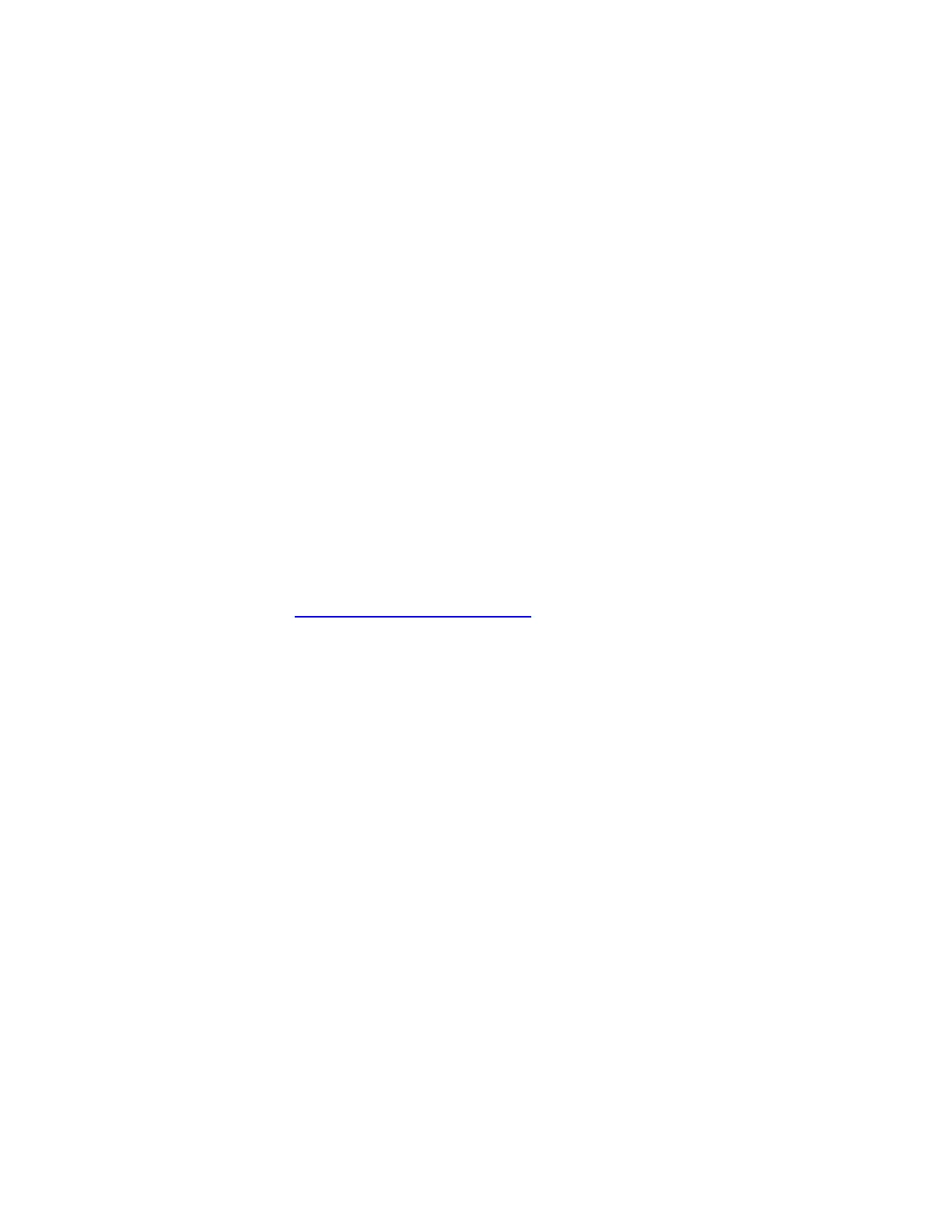
Management Features 219
1. Type the config terminal command into theterminal. Press the Enterkey.
2. Type the snmp user v3user auth md5 pass1234 priv des pass12345 nonvolatile command into the
terminal to configure the SNMP user details. Press the Enterkey.
3. Type the snmp group v3 user v3user security-model v3 command into the terminal to configure
the details for the SNMP group. Press the Enterkey.
4. Type the snmp access v3 v3 priv read all write all notify all command into the terminal to configure
the SNMP group access details. Press the Enterkey.
5. Type the snmp view all 1.3 included command into the terminal to configure SNMP view. Press the
Enterkey.
6. Type the exit command into the terminal to go to the Privileged EXEC mode. Press the Enterkey.
7. Type the show snmp user command into the terminal to display the configured SNMP users. Press
the Enterkey.
8. Type the show snmp group command into the terminal to display the configured SNMP groups.
Press the Enter key.
9. Type the show snmp group access command into the terminal to display configured SNMP group
access details. Press the Enter key.
10. Type the show snmp viewtree command into theterminal to display configured SNMP tree views.
Press the Enter key.
For more information, see SNMP Parameters and Commands.
SSH
Managing SSH
FeatureDescription
Secure Shell is a protocol for secure remote login and other secure network services over an insecure
network. It runs on top of the transport layer and is a replacement for insecure telnet services to the
switch.
The SSH protocol uses a client server model. cnMatrix contains both SSH server and SSH client
implementations. The SSH server implementation is the OpenSSH version7.9 server integrated into the
cnMatrix software. The SSH server interoperates with the following SSH clients.
l
PuTTY SSH 0.71 for Windows 95/98/2000/NT.
l
TTSSH (TeraTerm) 1.5.4 for Windows 95/98/2000/NT.
l
OpenSSH client for Linux.
Standards
l
The SSH (IPv4/IPv6) client is RFC 1321 compliant.
l
The SSH (IPv4/IPv6) server is RFC 4250 RFC 4251 RFC 4252 RFC 4253 RFC 4254 and RFC 4256
compliant.
Scaling Numbers
Bekijk gratis de handleiding van Cambium Networks cnMatrix EX2028, stel vragen en lees de antwoorden op veelvoorkomende problemen, of gebruik onze assistent om sneller informatie in de handleiding te vinden of uitleg te krijgen over specifieke functies.
Productinformatie
| Merk | Cambium Networks |
| Model | cnMatrix EX2028 |
| Categorie | Niet gecategoriseerd |
| Taal | Nederlands |
| Grootte | 32421 MB |
Caratteristiche Prodotto
| Kleur van het product | Grijs |
| Gewicht | 2770 g |
| Breedte | 440 mm |
| Diepte | 209 mm |
| Hoogte | 44 mm |


