Cambium Networks cnMatrix EX2028 handleiding
Handleiding
Je bekijkt pagina 212 van 320
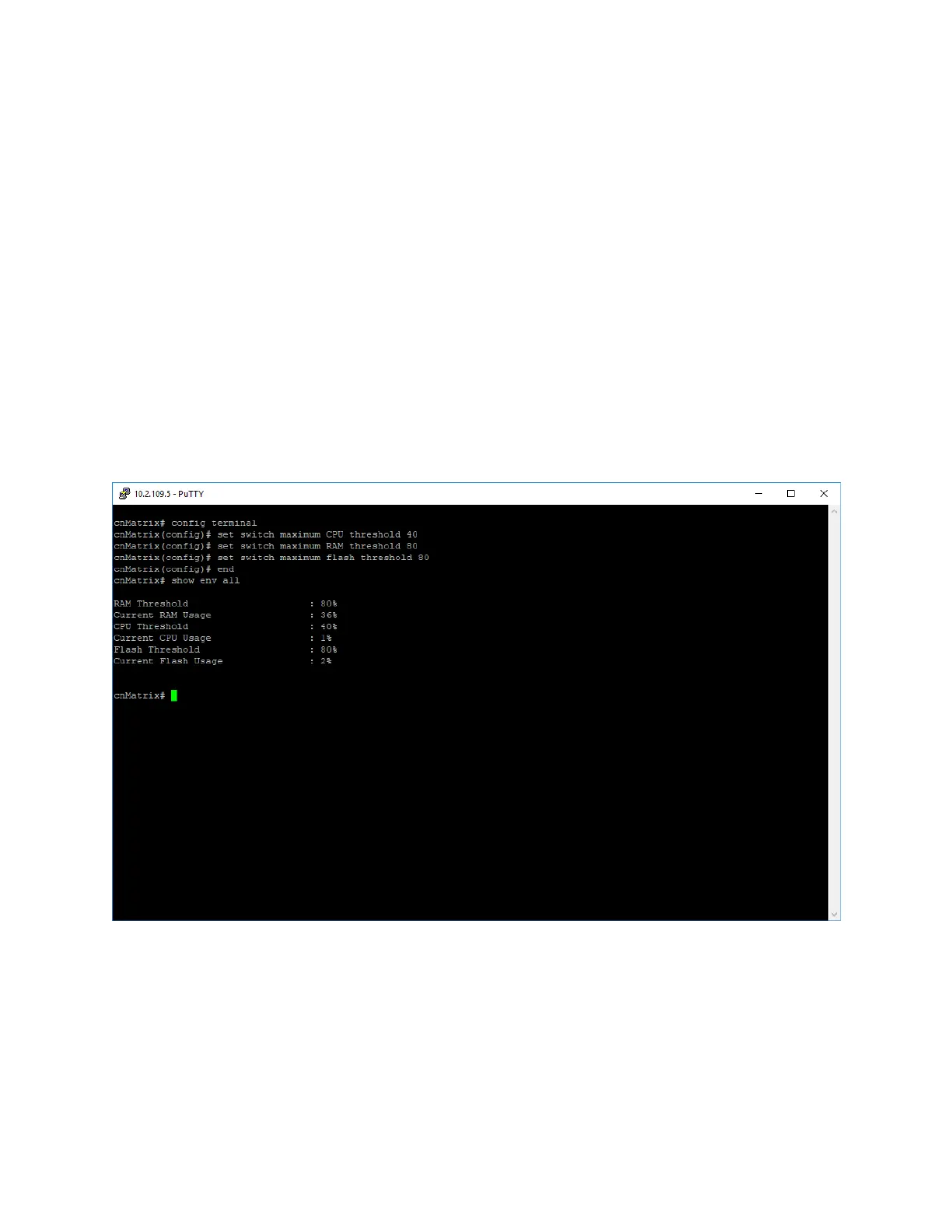
Management Features 212
The System Resource Monitoring feature enables the users to monitor the general status of the devices.
Standards
N/A
Scaling Numbers
N/A
Limitations
l
Fan and temperature information is available only on EX2028-P.
Default Values
l
The default threshold RAM, CPU, and Flash value is 100% default.
Prerequisites
N/A
Configuring System Resource Monitoring in CLI Interface
1. Type the config terminal command into the terminal. Press the Enterkey.
2. Type the set switch maximum CPU threshold 40command into the terminal to set the maximum
CPU threshold value (in percentage). Press the Enterkey.
3. Type the set switch maximum RAM threshold 80 command into the terminal to set the
maximumRAM threshold value (in percentage). Press the Enter key.
Bekijk gratis de handleiding van Cambium Networks cnMatrix EX2028, stel vragen en lees de antwoorden op veelvoorkomende problemen, of gebruik onze assistent om sneller informatie in de handleiding te vinden of uitleg te krijgen over specifieke functies.
Productinformatie
| Merk | Cambium Networks |
| Model | cnMatrix EX2028 |
| Categorie | Niet gecategoriseerd |
| Taal | Nederlands |
| Grootte | 32421 MB |
Caratteristiche Prodotto
| Kleur van het product | Grijs |
| Gewicht | 2770 g |
| Breedte | 440 mm |
| Diepte | 209 mm |
| Hoogte | 44 mm |


