Cambium Networks cnMatrix EX2010 handleiding
Handleiding
Je bekijkt pagina 15 van 320
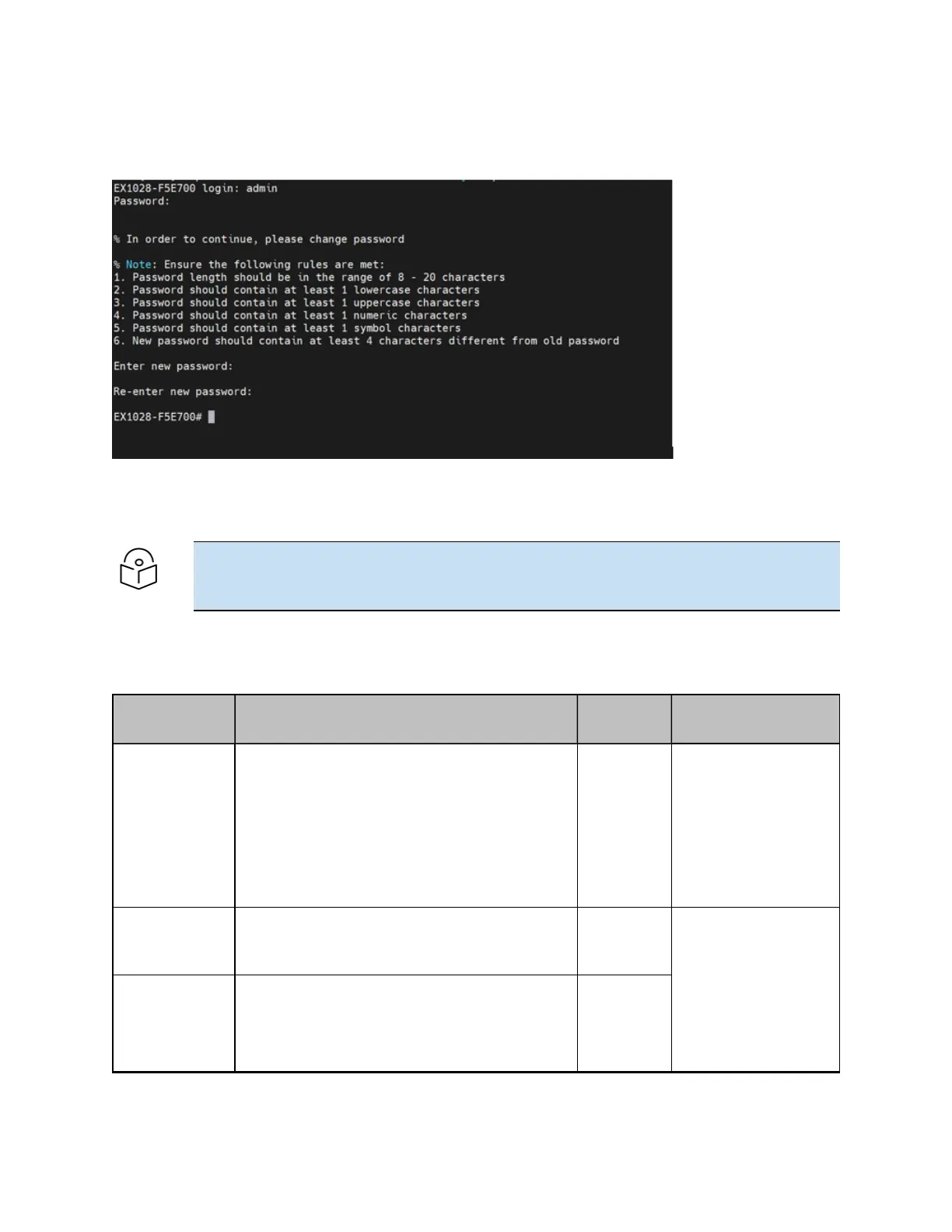
Getting Started 15
5. Password should contain at least one symbol character.
6. New password should contain at least four characters different from old password.
In the above figure you can see that if the password is introduced follow the rules, it is asked to
reintroduce the password. If you succeed in changing the default password, you can use the switch
further, otherwise you will not until change the password.
Note:
By default, if the user fails to authenticate three times, the user will be locked for 10 minutes.
For more information see:_User_authentication_retries.
CLI Command Modes
Depending on the CLI mode, your prompt will be specific:
Command
Mode
Access Method Prompt Exit Command
Privileged
EXEC
The User EXEC mode command enable is used
to enter the Privileged EXEC mode.
Starting with version 2.1, you can perform any
command from the Privileged mode in the
Global or Interface Configuration, by using the
following command:
do <any command>
cnMatrix#
To logout from
Privileged EXEC
mode, the exit
command is used.
Global
Configuration
In the Privileged EXEC mode, type the
configure terminal commandto enter the
Global Configuration mode.
Interface
Configuration
In the Global Configuration mode, type
the<interface-type><interface-id>
command to enter the Interface configuration
mode.
cnMatrix
(config-
if)#vlan1
To exit to the Global
Configuration mode
the
Bekijk gratis de handleiding van Cambium Networks cnMatrix EX2010, stel vragen en lees de antwoorden op veelvoorkomende problemen, of gebruik onze assistent om sneller informatie in de handleiding te vinden of uitleg te krijgen over specifieke functies.
Productinformatie
| Merk | Cambium Networks |
| Model | cnMatrix EX2010 |
| Categorie | Niet gecategoriseerd |
| Taal | Nederlands |
| Grootte | 32421 MB |
Caratteristiche Prodotto
| Kleur van het product | Zwart |
| Gewicht | 1600 g |
| Breedte | 210 mm |
| Diepte | 250 mm |
| Hoogte | 44 mm |

