Cambium Networks cnMatrix EX2010-P handleiding
Handleiding
Je bekijkt pagina 99 van 320
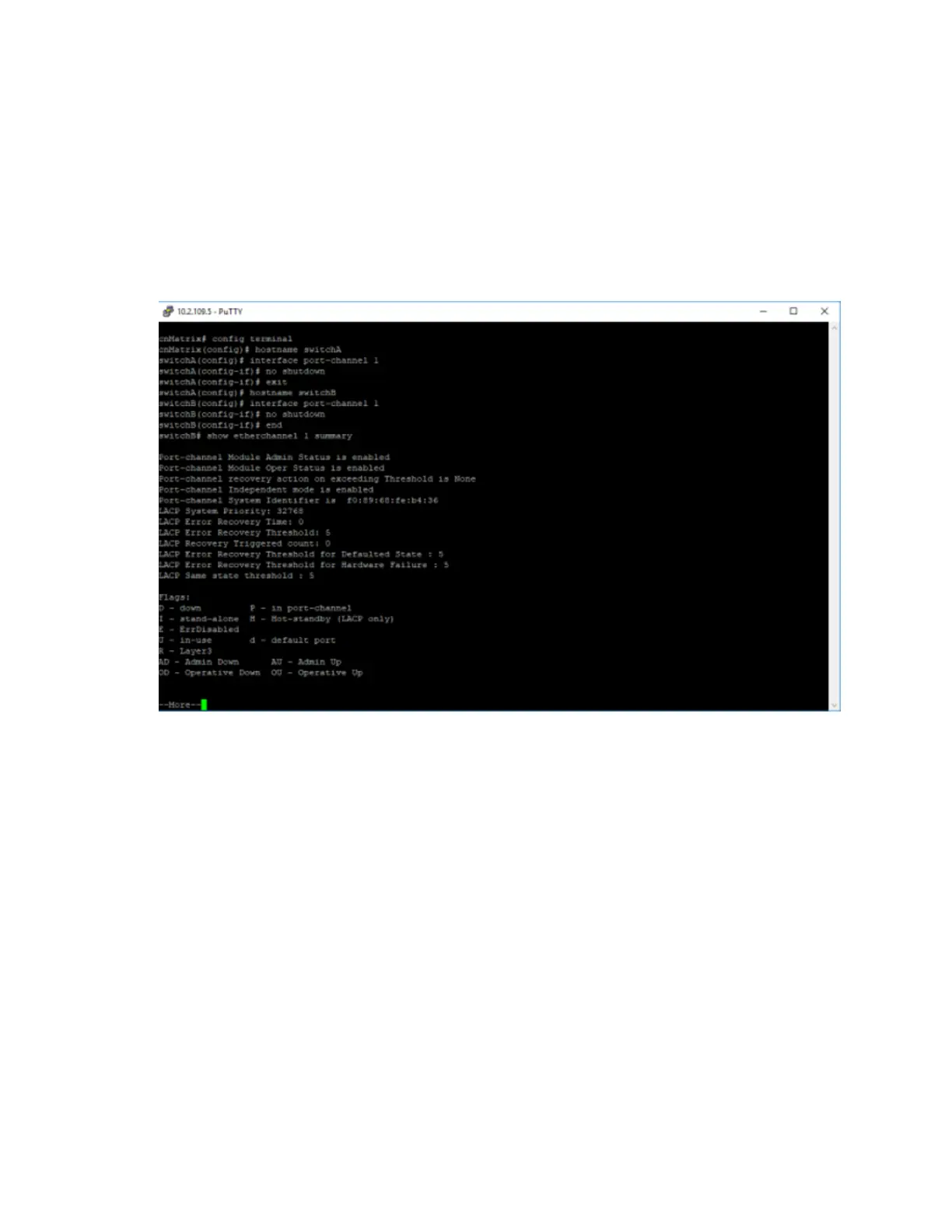
L2 Features 99
7. Type the interface port-channel 1 into the terminal to select theinterface to be configured. Press
the Enterkey.
8. Type the no shutdown into the terminal to enable a vlan interface. Press the Enterkey.
9. Type the end into the terminal to go back to the Privileged EXEC mode. Press the Enterkey.
10. Type the show etherchannel 1 summary into the terminal to display the etherchannel related
information for the specified channel group number (in this example: channel group1). Press the
Enterkey.
Bekijk gratis de handleiding van Cambium Networks cnMatrix EX2010-P, stel vragen en lees de antwoorden op veelvoorkomende problemen, of gebruik onze assistent om sneller informatie in de handleiding te vinden of uitleg te krijgen over specifieke functies.
Productinformatie
| Merk | Cambium Networks |
| Model | cnMatrix EX2010-P |
| Categorie | Niet gecategoriseerd |
| Taal | Nederlands |
| Grootte | 32421 MB |
Caratteristiche Prodotto
| Kleur van het product | Grijs |
| Gewicht | 1600 g |
| Breedte | 250 mm |
| Diepte | 210 mm |
| Hoogte | 44 mm |


